How to Use AI Chatbot to Analyze Spreadsheets with Multiple Tabs
Ma Li, Flora
May 21, 2024
Introduction
In today's data-driven world, efficiently managing and analyzing complex datasets has become crucial for businesses and individuals alike. Powerdrill AI emerges as a powerful tool that simplifies the analysis of extensive spreadsheets, especially those with multiple tabs. This article will guide you through the process of using Powerdrill AI to analyze these complex spreadsheet structures, making your data analysis tasks more manageable and insightful.
Understanding Spreadsheets Analysis
What is Spreadsheets Analysis?
Spreadsheets analysis refers to the process of examining and interpreting data stored in spreadsheet files, such as those created in Excel or Google Sheets. It involves organizing, summarizing, and visualizing data to extract meaningful insights, identify trends, and make informed decisions. This process can include tasks like sorting data, performing calculations, creating pivot tables, applying formulas, and generating charts.
In business and data-driven environments, spreadsheet analysis is crucial for understanding large volumes of data, from customer information to financial records, and using that information to optimize operations, forecast trends, and develop strategies. Tools like Powerdrill AI further enhance spreadsheet analysis by automating data analysis, offering advanced features like predictive analytics and AI-driven insights that help users quickly uncover patterns and make smarter decisions.
Popular Tools for Analyze Spreadsheets
Powerdrill, an AI-Powered Data Analyst that is Easy-to-Use and Accessible to Everyone. It's always not easy to make sense of numbers, but Powerdrill AI simplifies this process by allowing you to seamlessly integrate and analyze data from multiple tabs without breaking a sweat. It's like having a personal data analyst that can instantly provide insights and make data-driven decisions easier than ever.
With Powerdrill AI, you're not just analyzing data; you're unlocking the potential of your data to make smarter, faster decisions.
Here's why I think you'll love Powerdrill:
Intuitive GUI interface: You don't need to be a tech wizard to navigate through its features, just use natural language to ask Powerdrill AI for any information you need from your data.
Multi-tab analysis: Easily handles spreadsheets with multiple tabs, making comprehensive data analysis a breeze.
Real-time insights: Offers instant analysis, helping you make informed decisions quickly.
Secure and trustworthy: Powerdrill AI prioritizes users' data and privacy security and employ vigorous measures to safeguard it. For more details, visit the Trust Center.
Powerdrill's ability to provide AI-driven analysis with just a few clicks is why it stands out in the crowded field of data analysis tools.
Step-by-Step Guide to Use Powerdrill to Analyze Spreadsheets with Multiple Tabs
Step 1: Sign In and Upload Your Dataset
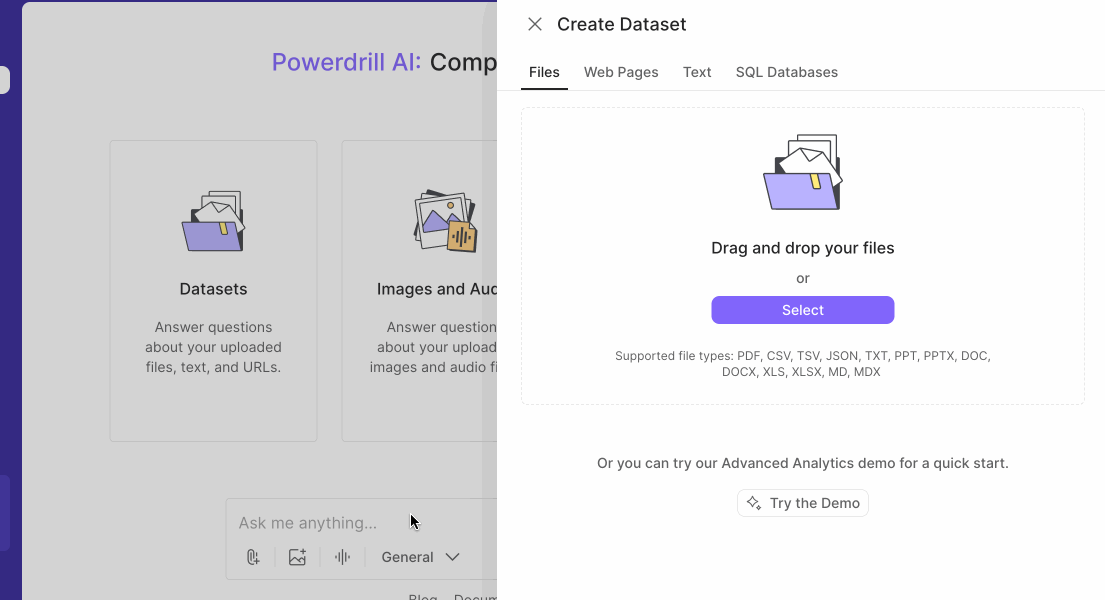
Sign in to Powerdrill AI: First, log in to your Powerdrill account to access the data analysis features.
Upload Your Dataset: Once you're logged in, upload your multi-tab dataset. For this demo, I’m using a dataset modified from Kaggle. If you don’t want to deal with downloading it yourself, simply use the dataset I've shared here: Click to download the dataset.
Step 2: Begin Data Analysis and Ask Simple Questions

Explore the Dataset: After uploading the dataset, Powerdrill will automatically generate sample questions based on the data to help guide your analysis.
Start with Simple Questions:
“What is this dataset about?”
“How many tabs does this dataset contain?”
“What is the content of each tab in the dataset? Are there any relationships between the tabs?”
Powerdrill AI will provide you with clear, concise answers along with insightful visualizations. These graphs help to summarize and better illustrate the data you're analyzing.
Step 3: Ask Complex Questions and Gain Deep Insights

Ask More Complex Questions: Once you're comfortable with the basic analysis, ask more detailed or complex questions. For example:
“What’s the most popular genre? Is there any difference in popularity among regions? Please visualize any trends you detect in this dataset.”
Get Actionable Insights: Powerdrill AI will not only analyze the data but also generate visual trends, like identifying the most popular genre (e.g., Drama) and highlighting regional differences. These insights will help you make data-driven decisions.
Download and Share Your Findings: Throughout the analysis, you can download the charts and files generated by Powerdrill AI. Additionally, Powerdrill allows you to share your chat history, so you can easily share your findings without revealing the original dataset.
Powerdrill AI reveals the trend! The most popular genre is Drama!
FAQ
What types of spreadsheet files does Powerdrill support?
Powerdrill supports various spreadsheet formats, including Excel files (.xlsx, .xls) and CSV files, making it easy for users to upload and analyze these files.
How do I get started with Powerdrill AI for spreadsheet analysis?
Simply log in to the Powerdrill AI platform, upload your spreadsheet file, and you can either choose from automatically generated questions or customize your own. Powerdrill AI will provide detailed analysis reports and visualizations based on your needs.
How can I share or export the analysis results?
Powerdrill AI allows users to share analysis results as downloadable reports or charts. You can share the analysis with others via a link, ensuring that the original data remains secure and private.
Final Words
This demo offers just a glimpse of the magic Powerdrill can bring. You can ask it more complex questions, have it merge tabs into one, split them into multiple tabs, and much more.
Ready to dive deeper? Try Powerdrill today to unlock tomorrow's insights!





