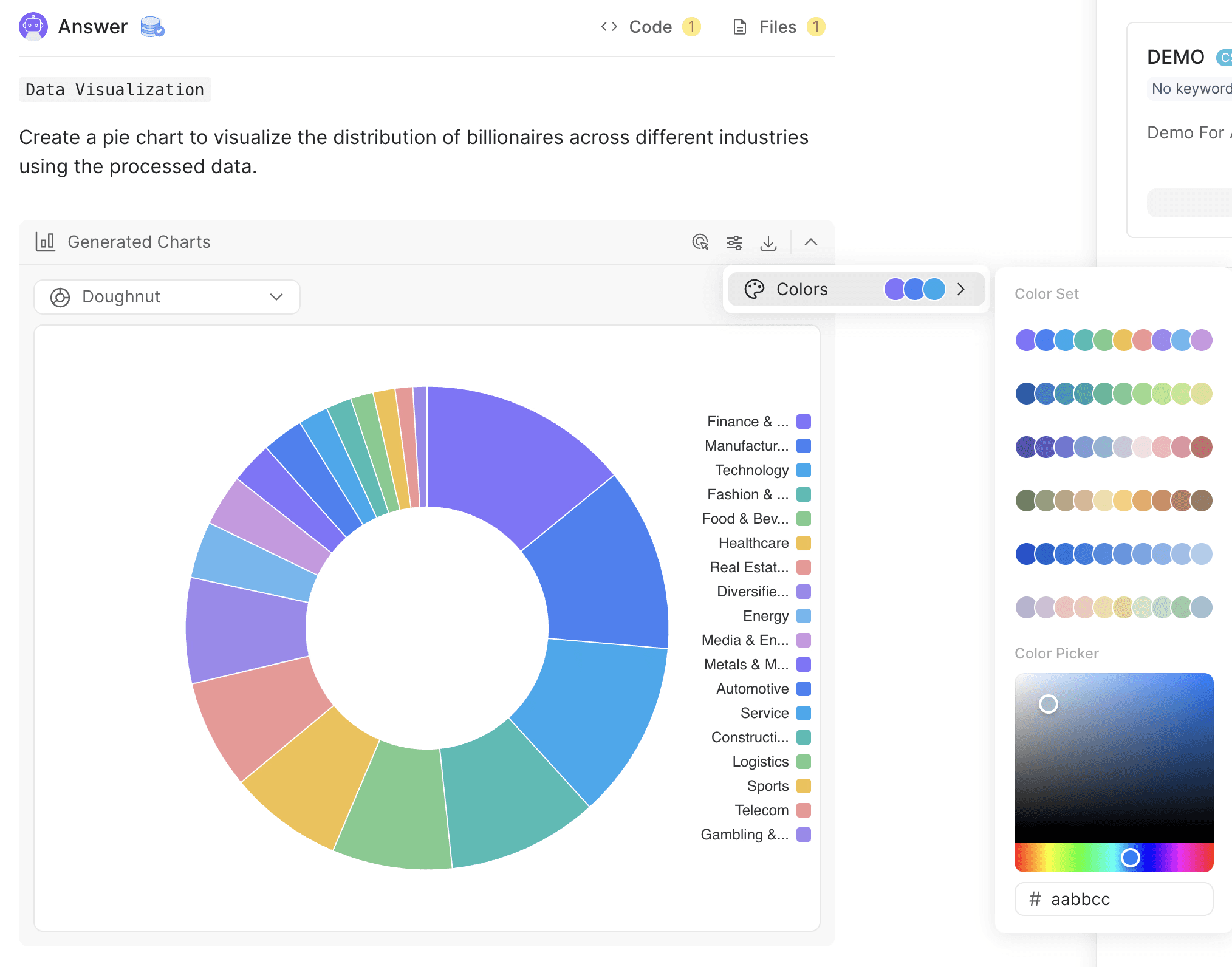Powerdrill Changelog
Discover the latest updates and changes in our product.
2024-12-12
Create and Save Custom Prompts
With this feature of "Create and Save Custom Prompts", you can:
Create tailored prompts that align perfectly with your unique needs and use cases.
Save your favourite prompts securely for quick access anytime you need them.
Reuse prompts effortlessly to streamline repetitive tasks and ensure consistency in your output.

2024-12-12
Create and Save Custom Prompts
With this feature of "Create and Save Custom Prompts", you can:
Create tailored prompts that align perfectly with your unique needs and use cases.
Save your favourite prompts securely for quick access anytime you need them.
Reuse prompts effortlessly to streamline repetitive tasks and ensure consistency in your output.

2024-12-12
Create and Save Custom Prompts
With this feature of "Create and Save Custom Prompts", you can:
Create tailored prompts that align perfectly with your unique needs and use cases.
Save your favourite prompts securely for quick access anytime you need them.
Reuse prompts effortlessly to streamline repetitive tasks and ensure consistency in your output.

2024-12-12
Create and Save Custom Prompts
With this feature of "Create and Save Custom Prompts", you can:
Create tailored prompts that align perfectly with your unique needs and use cases.
Save your favourite prompts securely for quick access anytime you need them.
Reuse prompts effortlessly to streamline repetitive tasks and ensure consistency in your output.

2024-09-12
Automated Data Analysis Report Presentation Generation
Introducing Powerdrill's latest feature: Effortlessly generate comprehensive data analysis report presentations directly from your uploaded data files, including Excel and CSV formats. This new capability streamlines your workflow, allowing you to transform raw data into insightful presentations with just a few clicks. Experience enhanced productivity and data-driven decision-making with Powerdrill's automated report generation.
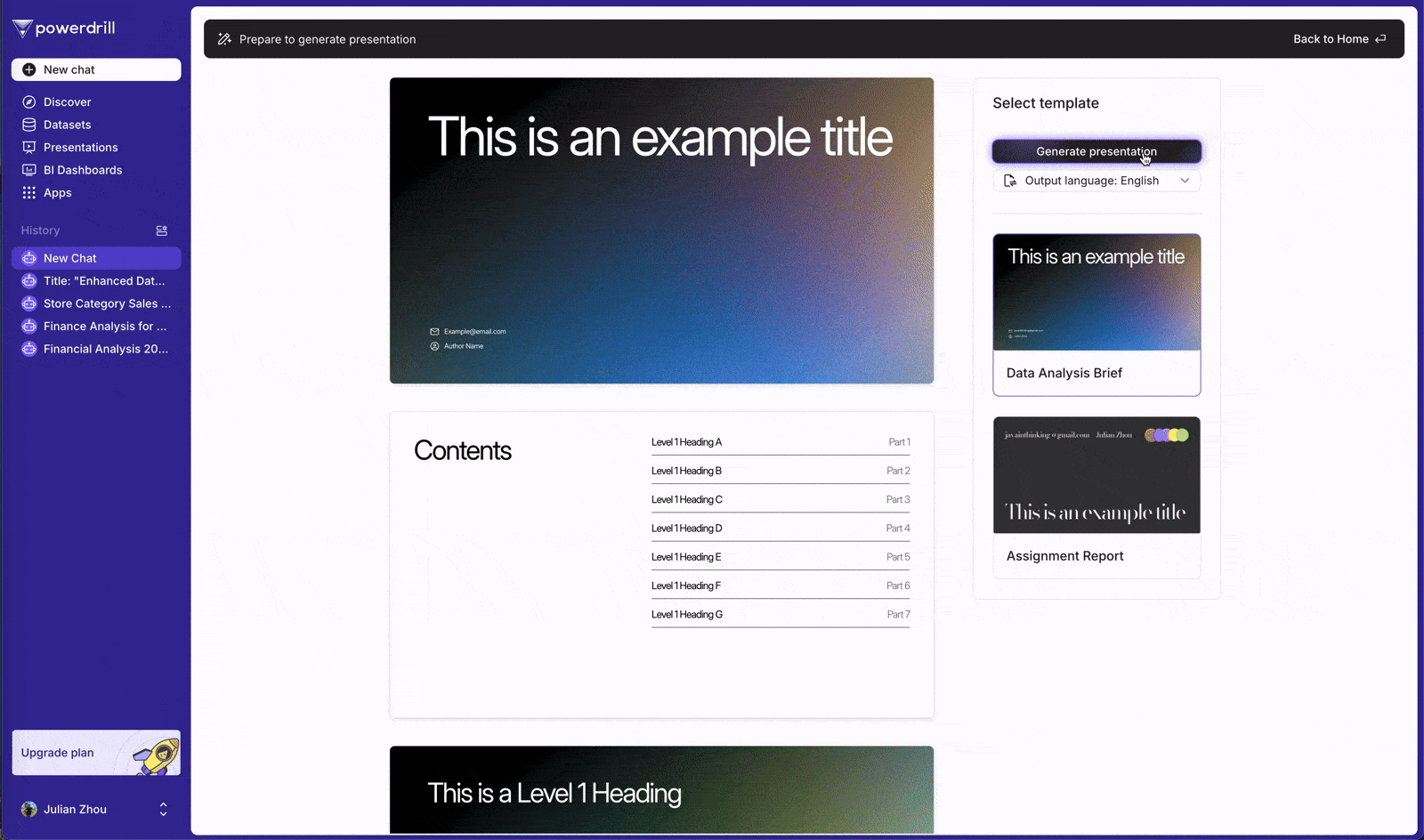
2024-09-12
Automated Data Analysis Report Presentation Generation
Introducing Powerdrill's latest feature: Effortlessly generate comprehensive data analysis report presentations directly from your uploaded data files, including Excel and CSV formats. This new capability streamlines your workflow, allowing you to transform raw data into insightful presentations with just a few clicks. Experience enhanced productivity and data-driven decision-making with Powerdrill's automated report generation.
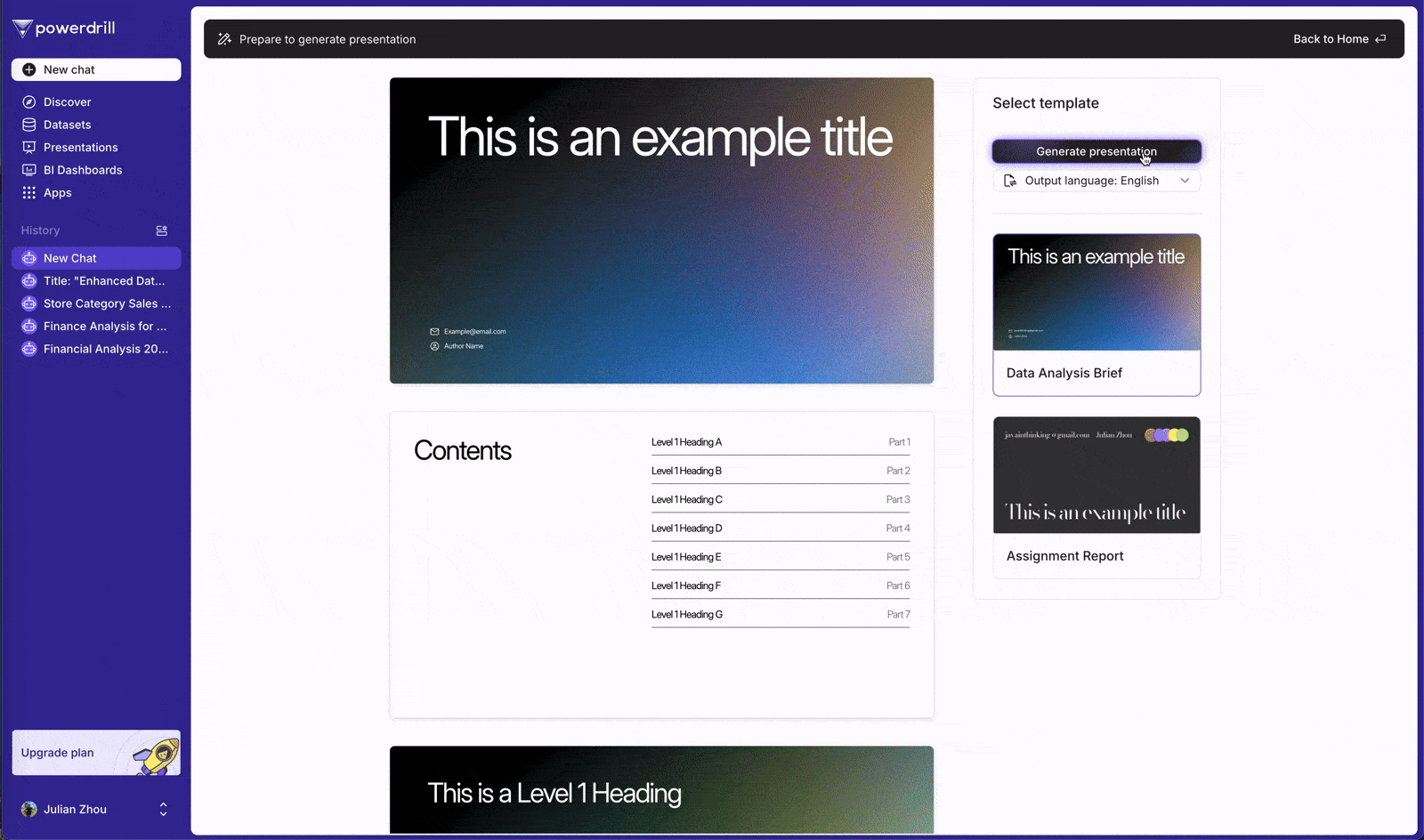
2024-09-12
Automated Data Analysis Report Presentation Generation
Introducing Powerdrill's latest feature: Effortlessly generate comprehensive data analysis report presentations directly from your uploaded data files, including Excel and CSV formats. This new capability streamlines your workflow, allowing you to transform raw data into insightful presentations with just a few clicks. Experience enhanced productivity and data-driven decision-making with Powerdrill's automated report generation.
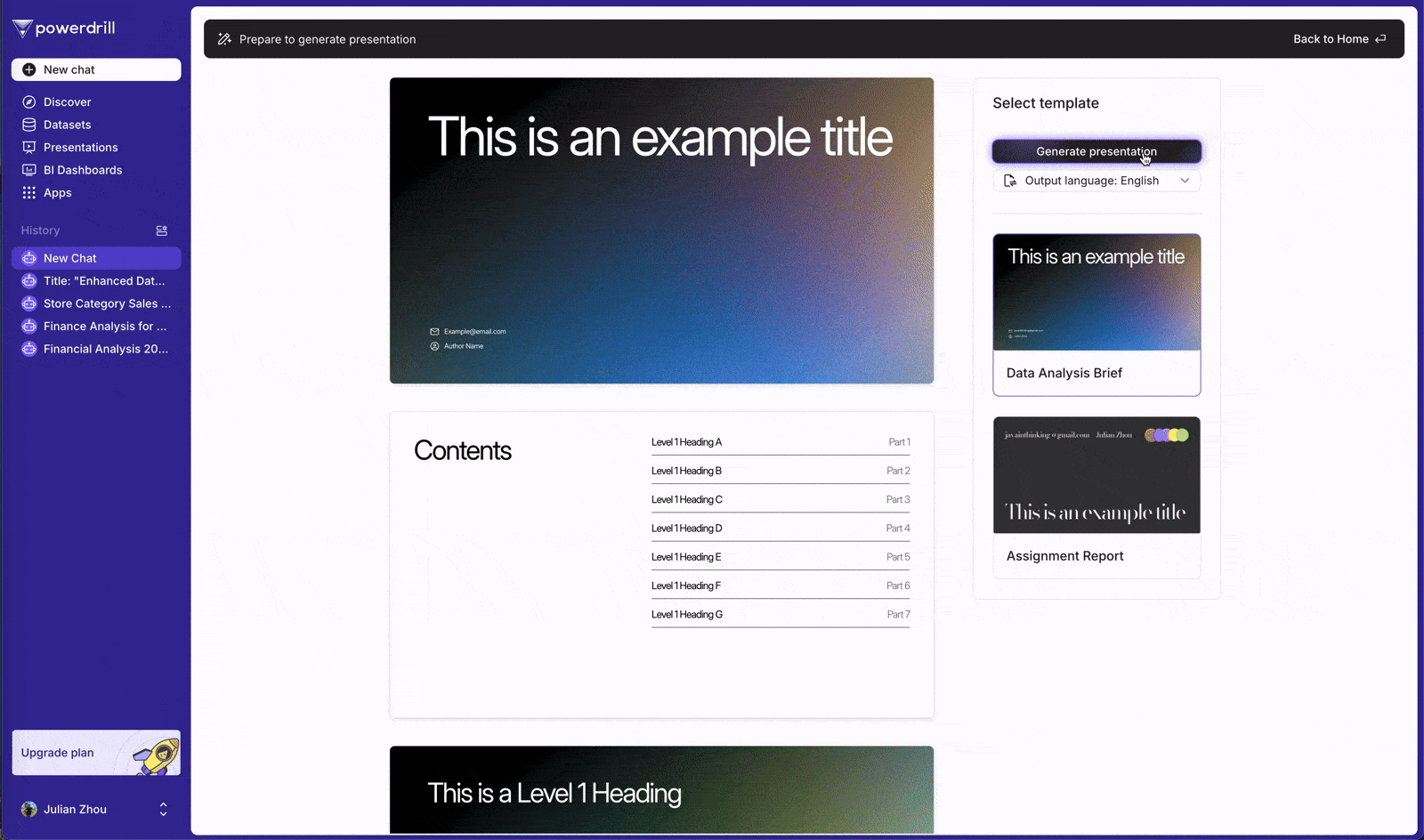
2024-09-12
Automated Data Analysis Report Presentation Generation
Introducing Powerdrill's latest feature: Effortlessly generate comprehensive data analysis report presentations directly from your uploaded data files, including Excel and CSV formats. This new capability streamlines your workflow, allowing you to transform raw data into insightful presentations with just a few clicks. Experience enhanced productivity and data-driven decision-making with Powerdrill's automated report generation.
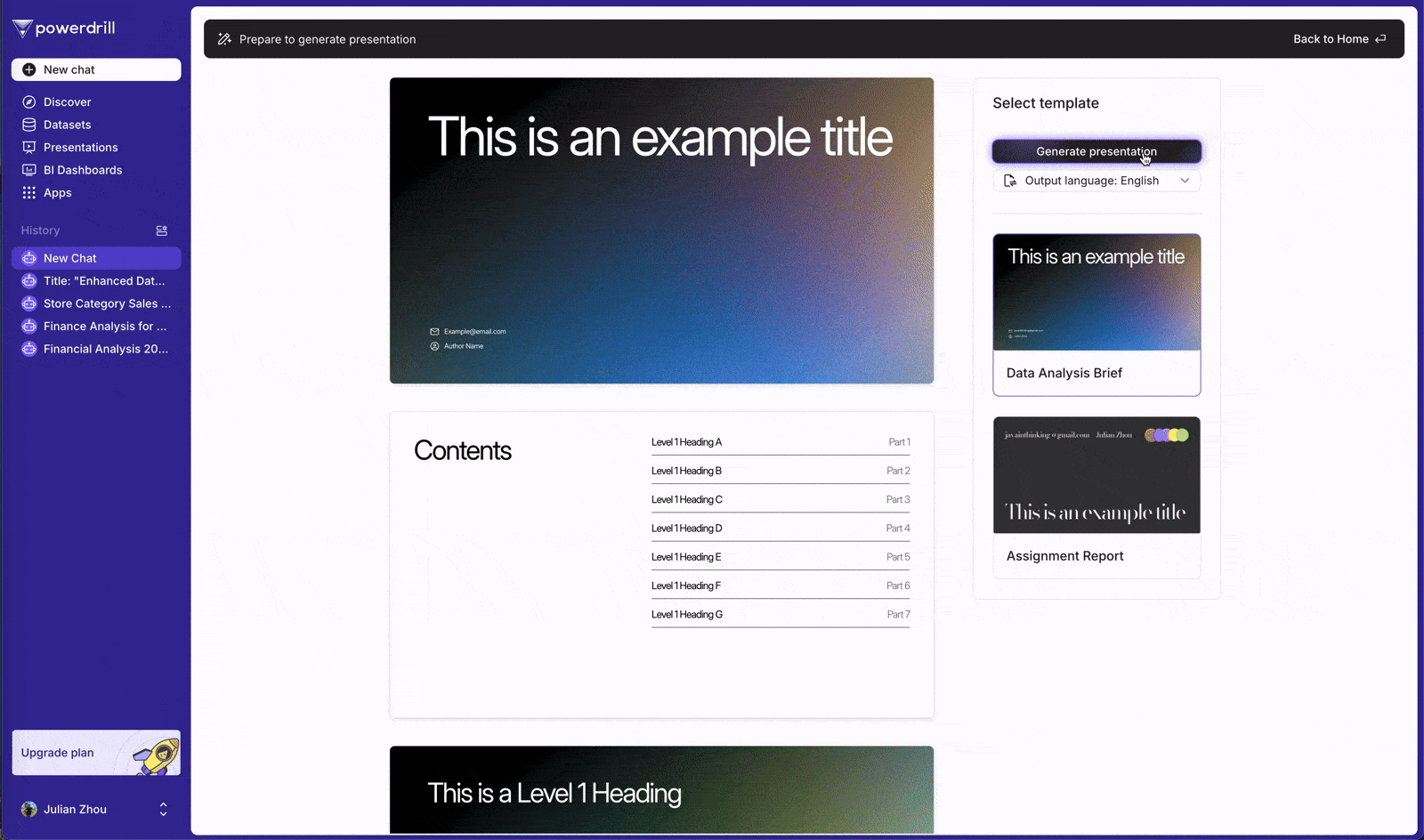
2024-08-12
Data Analysis Task Steps
Discover the intricacies of our newly released feature: the Data Analysis Task Steps. This feature provides a step-by-step guide through the data analysis process, including:
Analyze: Initial assessment and goal setting.
Data Understanding: Gathering insights and context.
Data Analysis Code Planning: Strategizing the coding approach.
Data Analysis Code Generation: Crafting the code for analysis.
Data Analysis Code Execution: Running the code to derive results.
Conclusion: Summarizing findings and insights.
With this detailed task steps, you gain a transparent and interpretable view of how Powerdrill processes and responds to your data requests. This feature not only enhances user understanding but also boosts efficiency and accuracy in data analysis tasks.
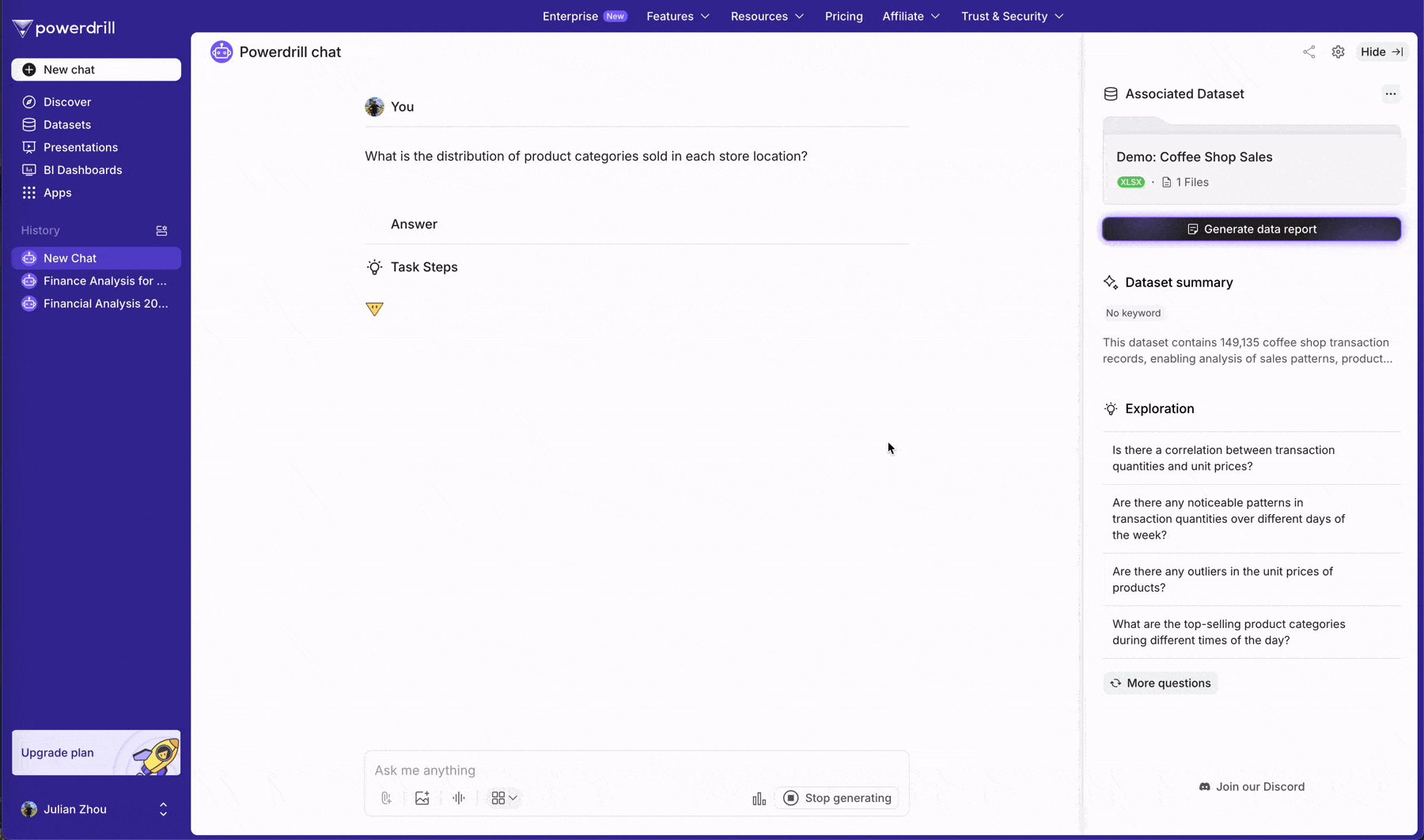
2024-08-12
Data Analysis Task Steps
Discover the intricacies of our newly released feature: the Data Analysis Task Steps. This feature provides a step-by-step guide through the data analysis process, including:
Analyze: Initial assessment and goal setting.
Data Understanding: Gathering insights and context.
Data Analysis Code Planning: Strategizing the coding approach.
Data Analysis Code Generation: Crafting the code for analysis.
Data Analysis Code Execution: Running the code to derive results.
Conclusion: Summarizing findings and insights.
With this detailed task steps, you gain a transparent and interpretable view of how Powerdrill processes and responds to your data requests. This feature not only enhances user understanding but also boosts efficiency and accuracy in data analysis tasks.
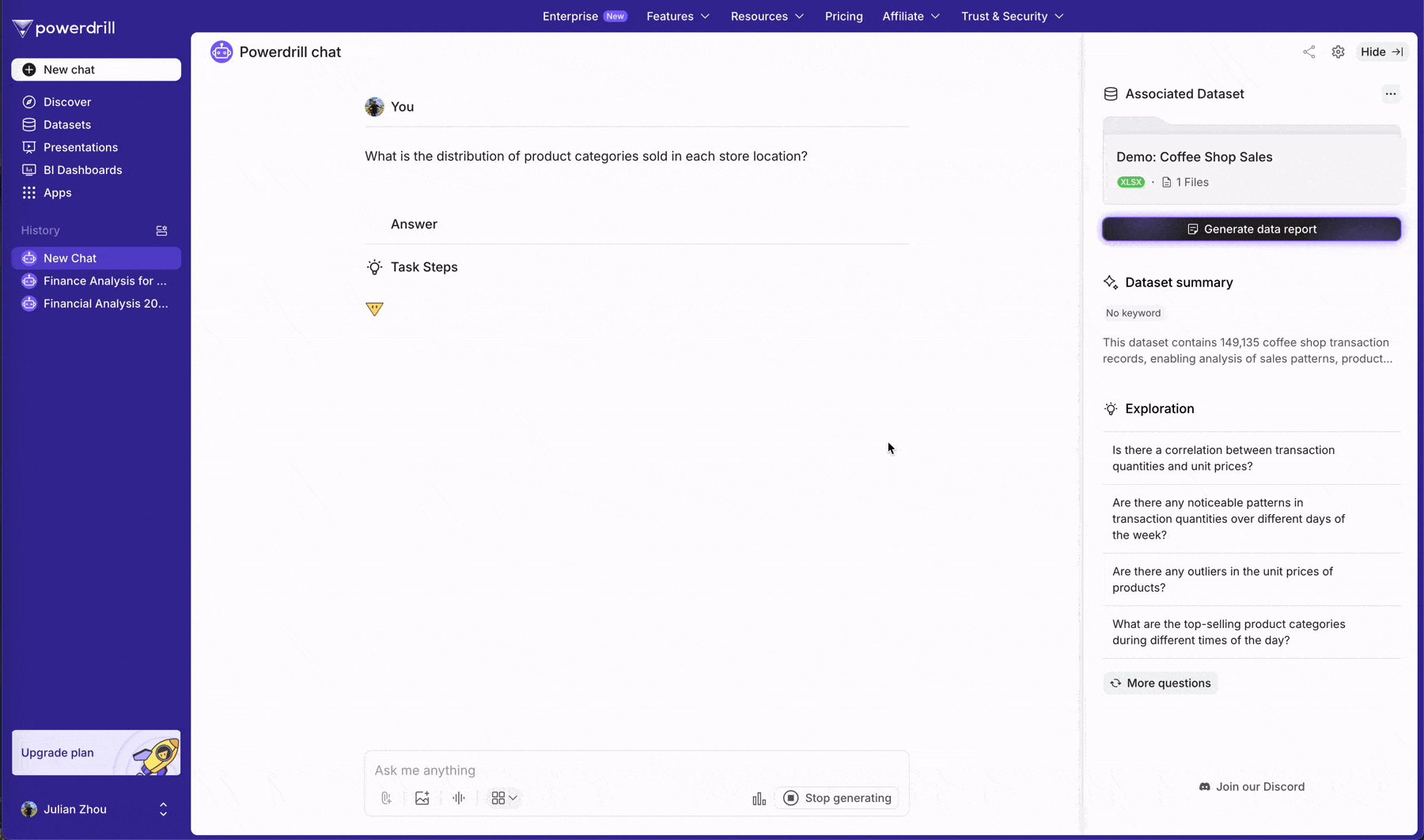
2024-08-12
Data Analysis Task Steps
Discover the intricacies of our newly released feature: the Data Analysis Task Steps. This feature provides a step-by-step guide through the data analysis process, including:
Analyze: Initial assessment and goal setting.
Data Understanding: Gathering insights and context.
Data Analysis Code Planning: Strategizing the coding approach.
Data Analysis Code Generation: Crafting the code for analysis.
Data Analysis Code Execution: Running the code to derive results.
Conclusion: Summarizing findings and insights.
With this detailed task steps, you gain a transparent and interpretable view of how Powerdrill processes and responds to your data requests. This feature not only enhances user understanding but also boosts efficiency and accuracy in data analysis tasks.
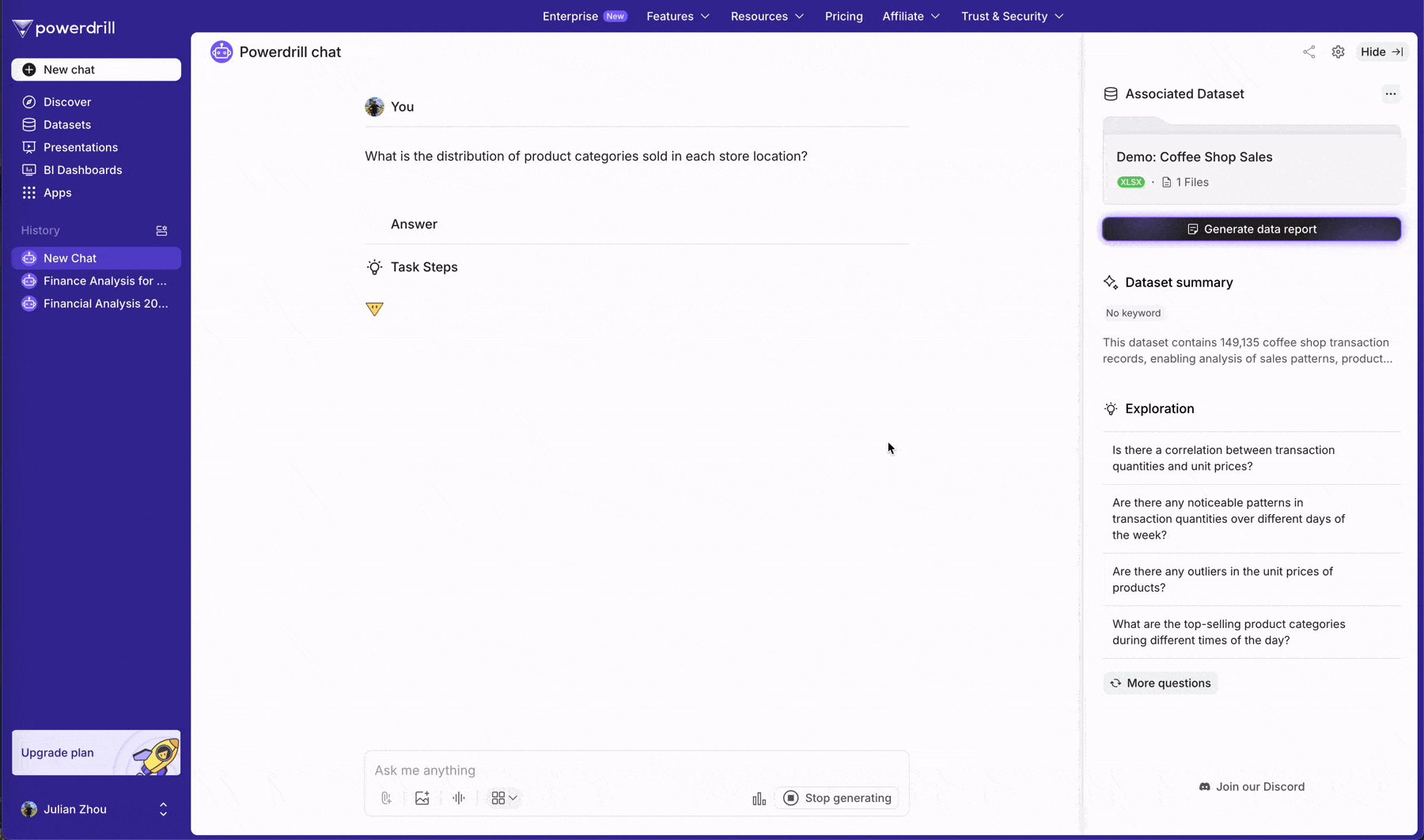
2024-08-12
Data Analysis Task Steps
Discover the intricacies of our newly released feature: the Data Analysis Task Steps. This feature provides a step-by-step guide through the data analysis process, including:
Analyze: Initial assessment and goal setting.
Data Understanding: Gathering insights and context.
Data Analysis Code Planning: Strategizing the coding approach.
Data Analysis Code Generation: Crafting the code for analysis.
Data Analysis Code Execution: Running the code to derive results.
Conclusion: Summarizing findings and insights.
With this detailed task steps, you gain a transparent and interpretable view of how Powerdrill processes and responds to your data requests. This feature not only enhances user understanding but also boosts efficiency and accuracy in data analysis tasks.
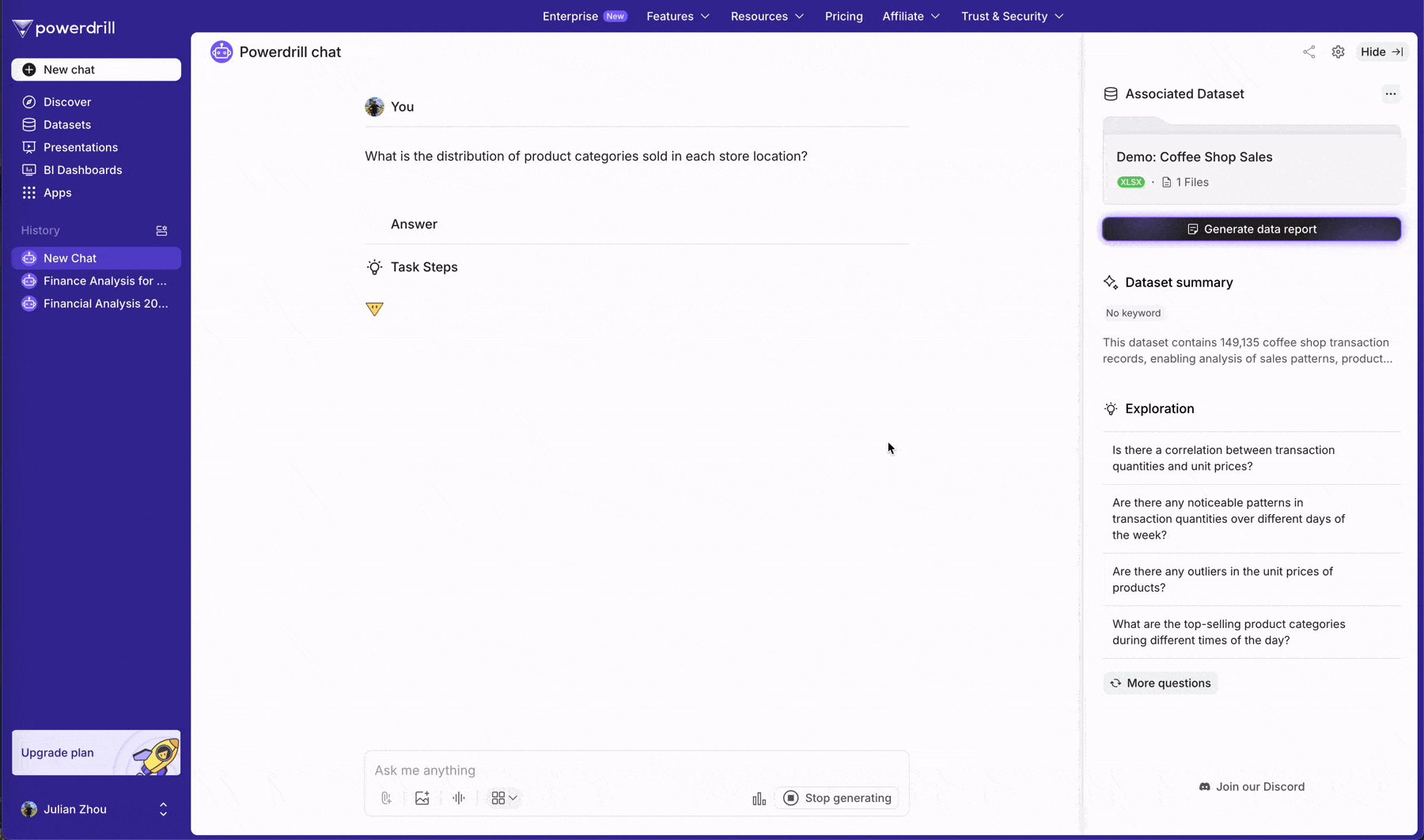
2024-07-20
Multi-Language Interface Support
We are excited to announce that our interface now supports multiple languages! This new feature allows users to navigate and use our platform in their preferred language, enhancing accessibility and user experience. To switch languages, simply go to the settings menu and select your desired language from the list of available options. We hope this update makes your experience with our platform even more enjoyable and user-friendly.

2024-07-20
Multi-Language Interface Support
We are excited to announce that our interface now supports multiple languages! This new feature allows users to navigate and use our platform in their preferred language, enhancing accessibility and user experience. To switch languages, simply go to the settings menu and select your desired language from the list of available options. We hope this update makes your experience with our platform even more enjoyable and user-friendly.

2024-07-20
Multi-Language Interface Support
We are excited to announce that our interface now supports multiple languages! This new feature allows users to navigate and use our platform in their preferred language, enhancing accessibility and user experience. To switch languages, simply go to the settings menu and select your desired language from the list of available options. We hope this update makes your experience with our platform even more enjoyable and user-friendly.

2024-07-20
Multi-Language Interface Support
We are excited to announce that our interface now supports multiple languages! This new feature allows users to navigate and use our platform in their preferred language, enhancing accessibility and user experience. To switch languages, simply go to the settings menu and select your desired language from the list of available options. We hope this update makes your experience with our platform even more enjoyable and user-friendly.

2024-07-11
(BETA) Automated Data Analysis and Insights (Data Fact) Generation
Users can upload CSV, Excel, and TSV data files, and Powerdrill will automatically analyze and generate Data Facts. Data Facts provide summarized descriptions of the data and perform automatic analysis from typical perspectives, accompanied by visual charts and data insights conclusions. This feature is currently in BETA and available for free.

2024-07-11
(BETA) Automated Data Analysis and Insights (Data Fact) Generation
Users can upload CSV, Excel, and TSV data files, and Powerdrill will automatically analyze and generate Data Facts. Data Facts provide summarized descriptions of the data and perform automatic analysis from typical perspectives, accompanied by visual charts and data insights conclusions. This feature is currently in BETA and available for free.

2024-07-11
(BETA) Automated Data Analysis and Insights (Data Fact) Generation
Users can upload CSV, Excel, and TSV data files, and Powerdrill will automatically analyze and generate Data Facts. Data Facts provide summarized descriptions of the data and perform automatic analysis from typical perspectives, accompanied by visual charts and data insights conclusions. This feature is currently in BETA and available for free.

2024-07-11
(BETA) Automated Data Analysis and Insights (Data Fact) Generation
Users can upload CSV, Excel, and TSV data files, and Powerdrill will automatically analyze and generate Data Facts. Data Facts provide summarized descriptions of the data and perform automatic analysis from typical perspectives, accompanied by visual charts and data insights conclusions. This feature is currently in BETA and available for free.

2024-07-09
Support for Collapsible Left Navigation Bar
This feature allows the left navigation bar to be collapsed and expanded, providing users with more space for AI chat and interaction.

2024-07-09
Support for Collapsible Left Navigation Bar
This feature allows the left navigation bar to be collapsed and expanded, providing users with more space for AI chat and interaction.

2024-07-09
Support for Collapsible Left Navigation Bar
This feature allows the left navigation bar to be collapsed and expanded, providing users with more space for AI chat and interaction.

2024-07-09
Support for Collapsible Left Navigation Bar
This feature allows the left navigation bar to be collapsed and expanded, providing users with more space for AI chat and interaction.

2024-06-21
Add Advance Analytics Chart to Dashboard
Interactive data analysis visuals generated in Advanced Analytics can now be added to the BI Dashboard, making it easier for you to create reports and visual dashboards for data analysis and insights.
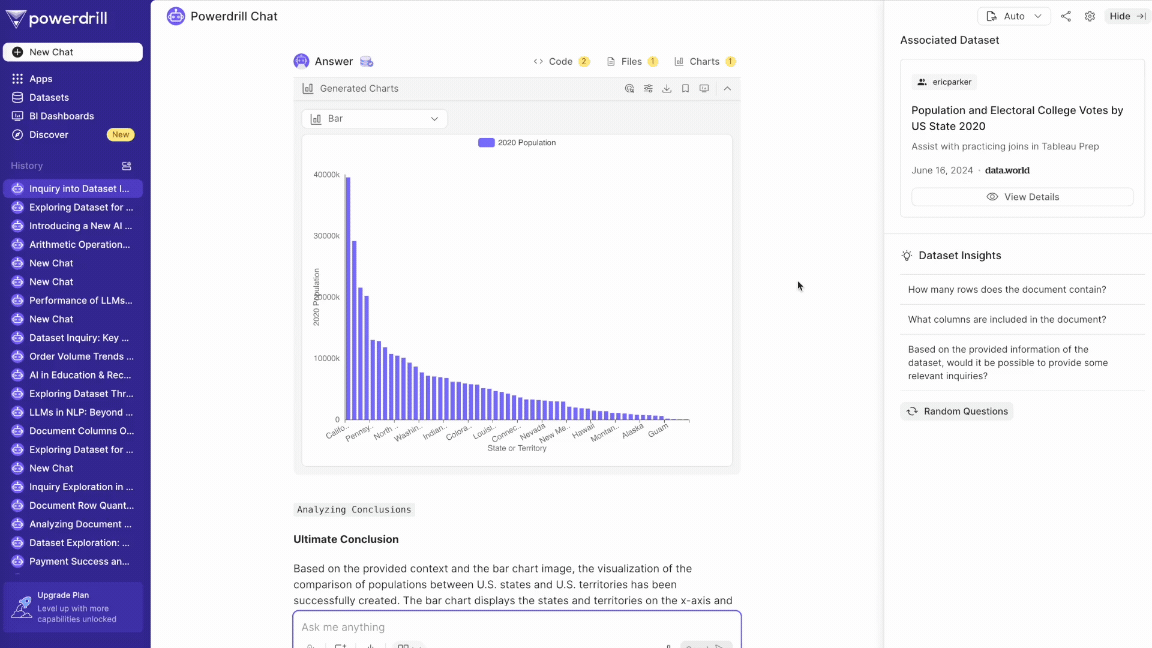
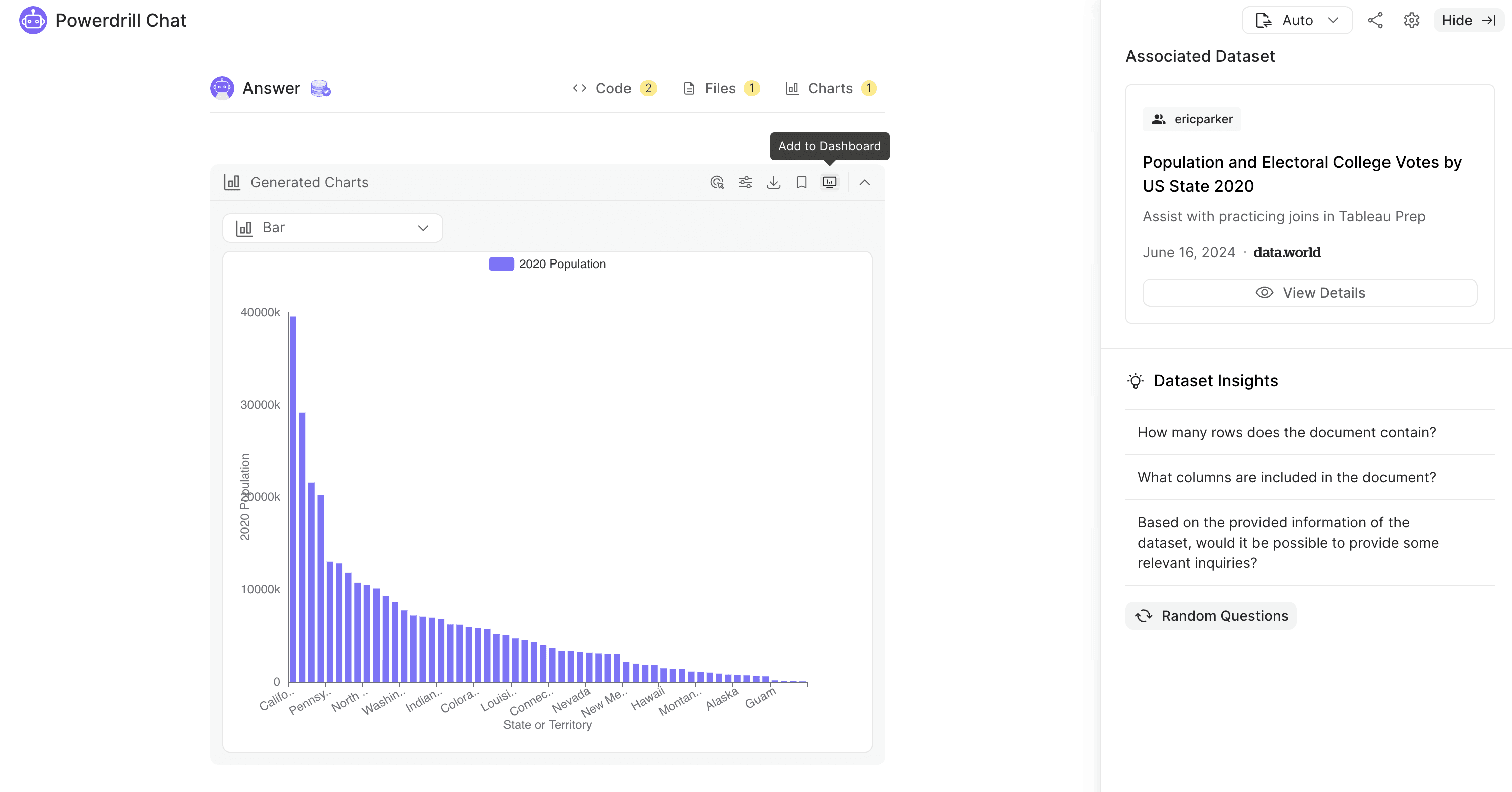
2024-06-21
Add Advance Analytics Chart to Dashboard
Interactive data analysis visuals generated in Advanced Analytics can now be added to the BI Dashboard, making it easier for you to create reports and visual dashboards for data analysis and insights.
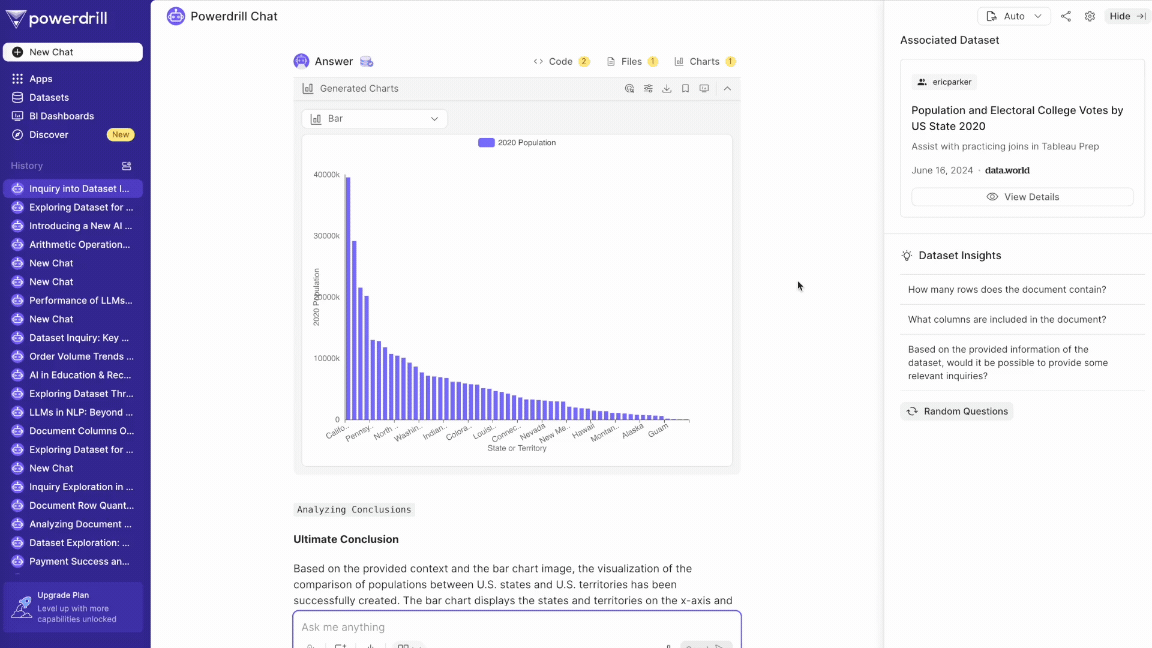
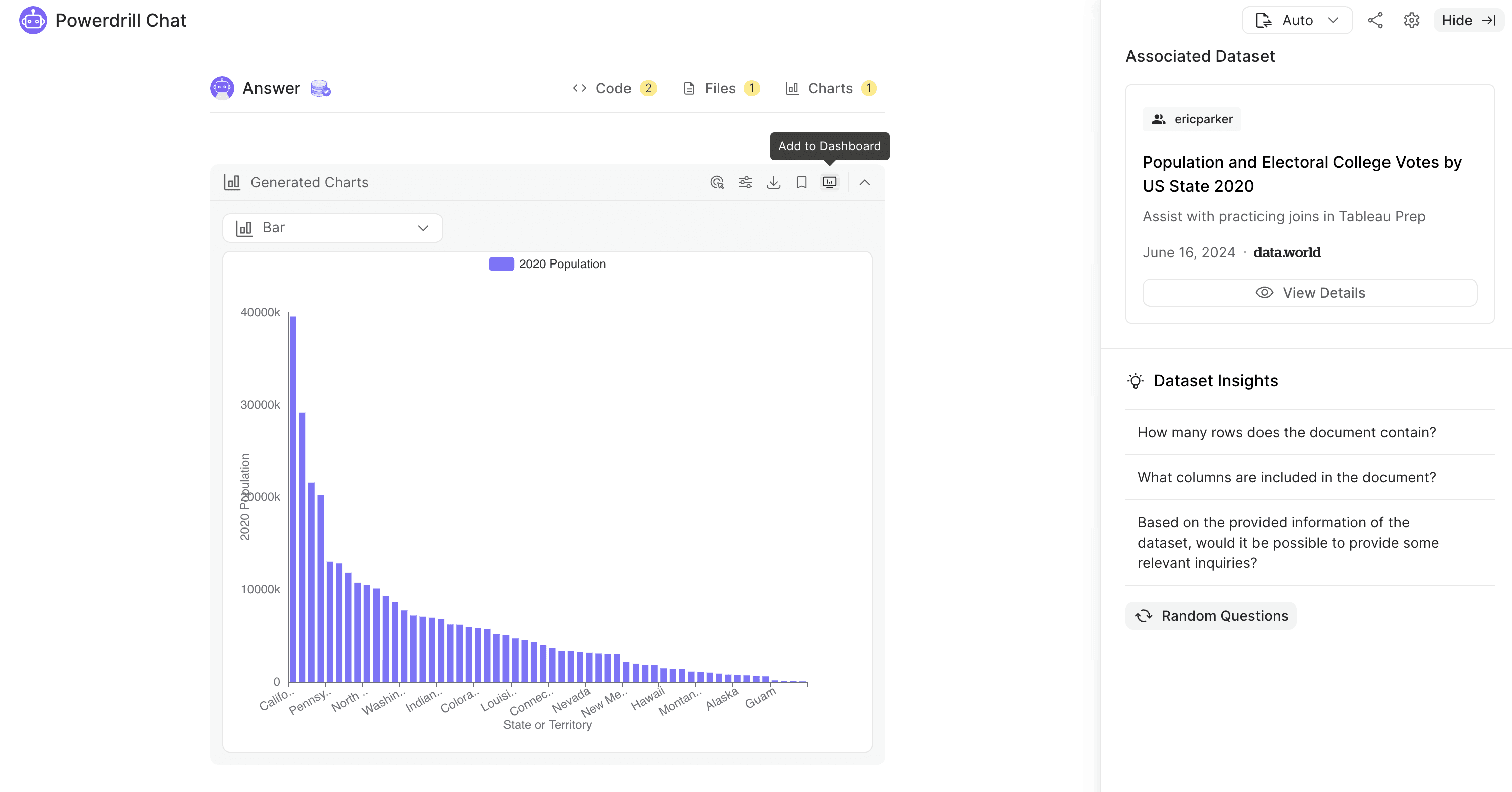
2024-06-21
Add Advance Analytics Chart to Dashboard
Interactive data analysis visuals generated in Advanced Analytics can now be added to the BI Dashboard, making it easier for you to create reports and visual dashboards for data analysis and insights.
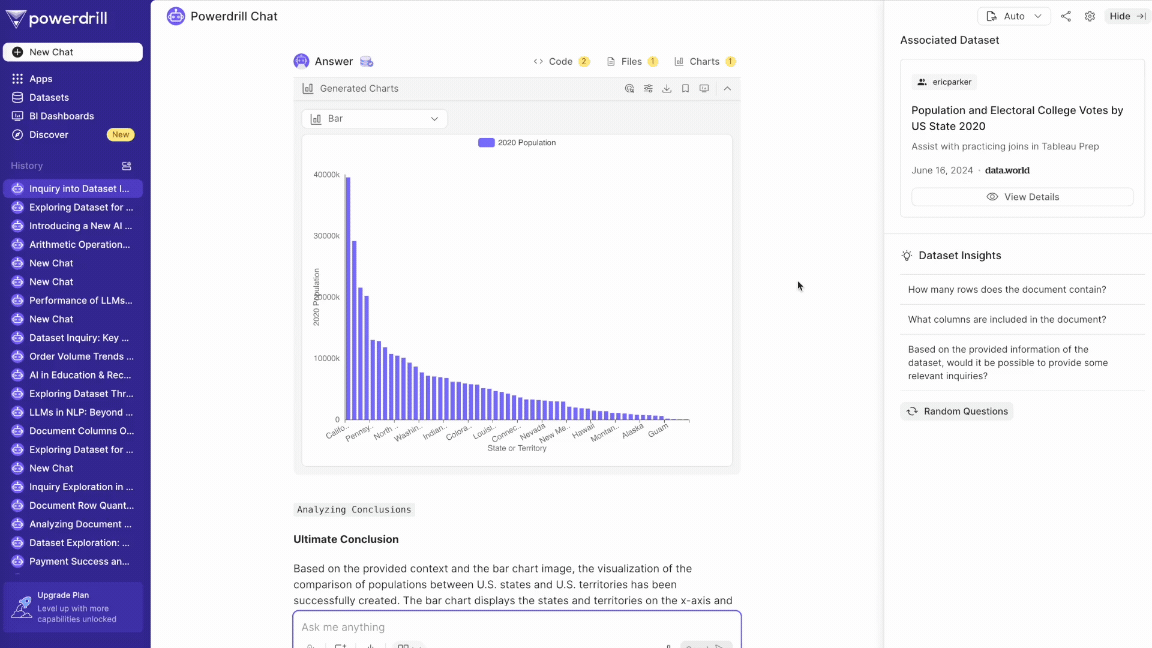
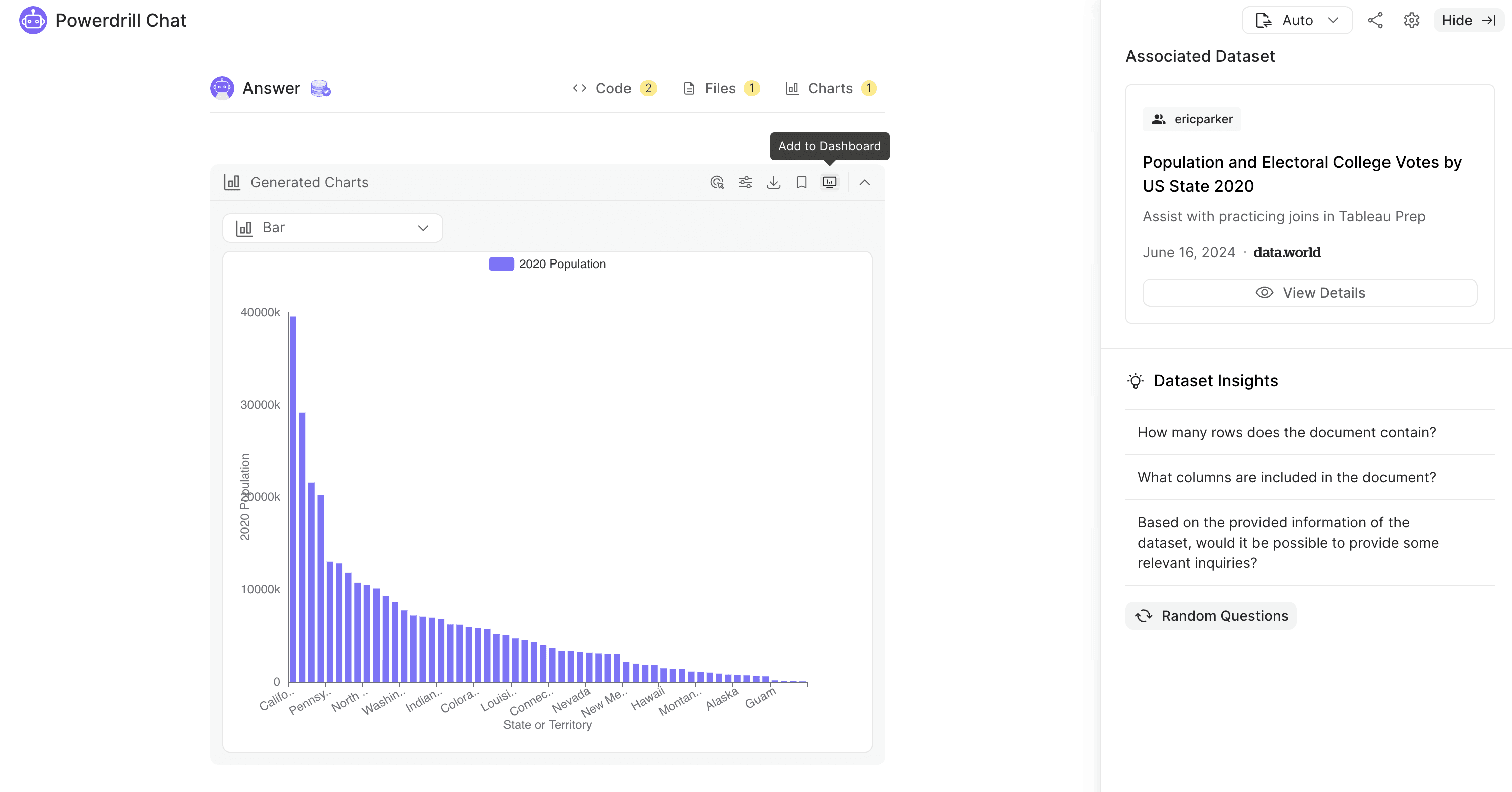
2024-06-21
Add Advance Analytics Chart to Dashboard
Interactive data analysis visuals generated in Advanced Analytics can now be added to the BI Dashboard, making it easier for you to create reports and visual dashboards for data analysis and insights.
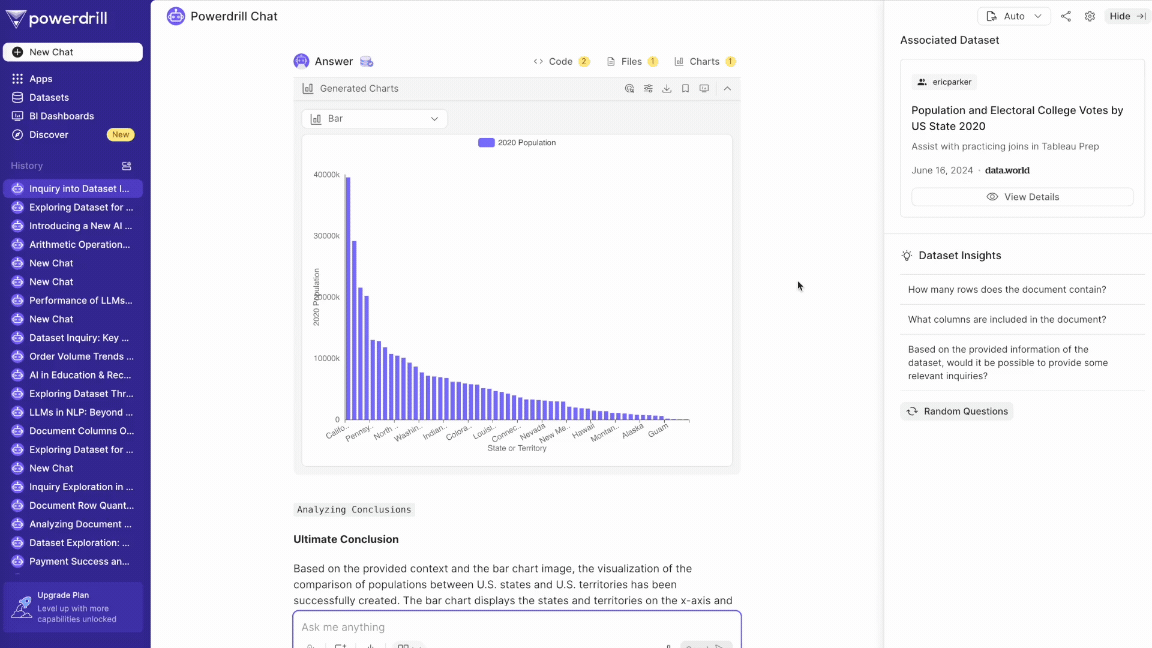
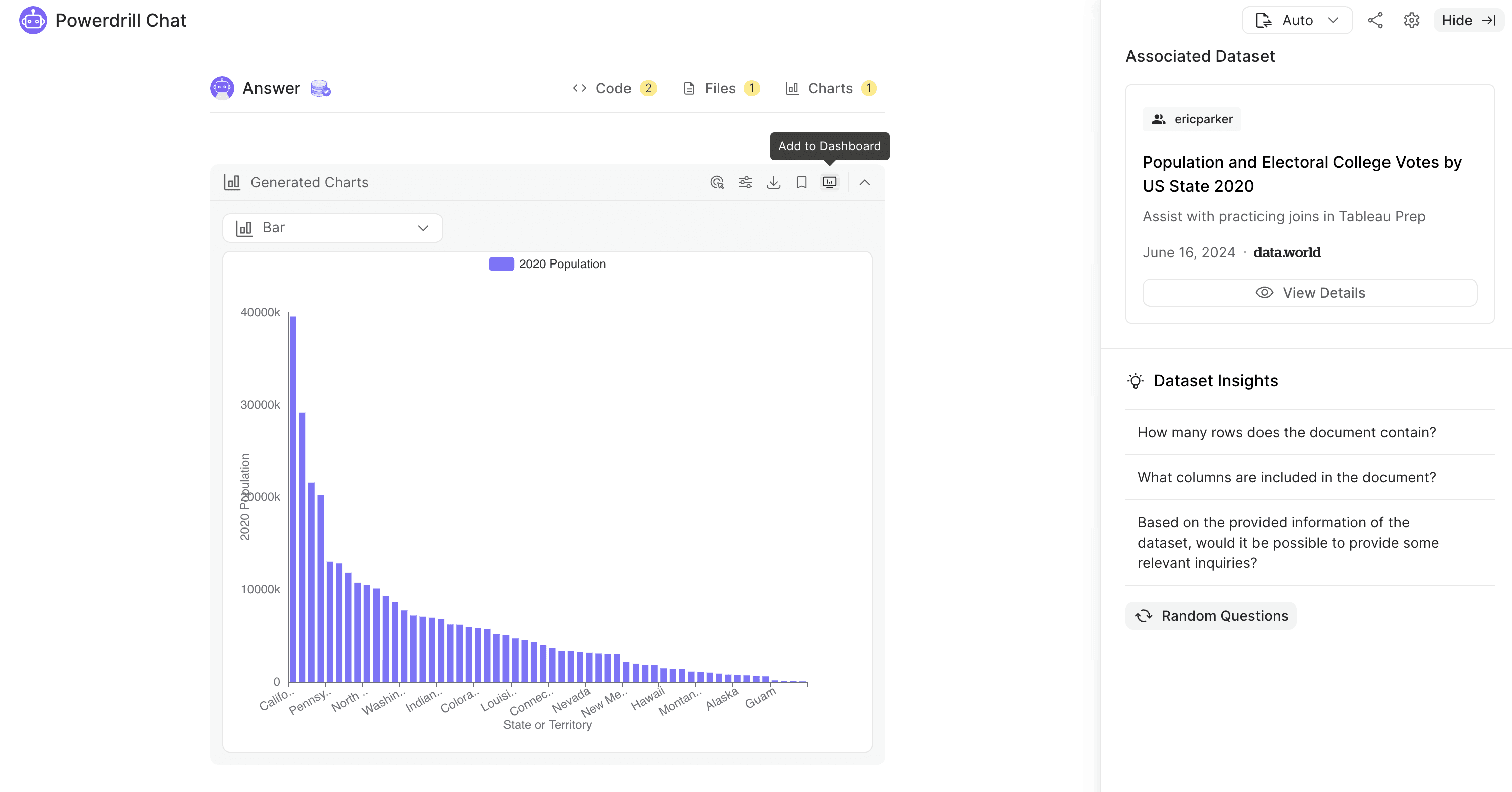
2024-06-18
Source Citation PDF Page Browsing
When chatting with PDF file, you can browse to the specific PDF page of the source citation now.
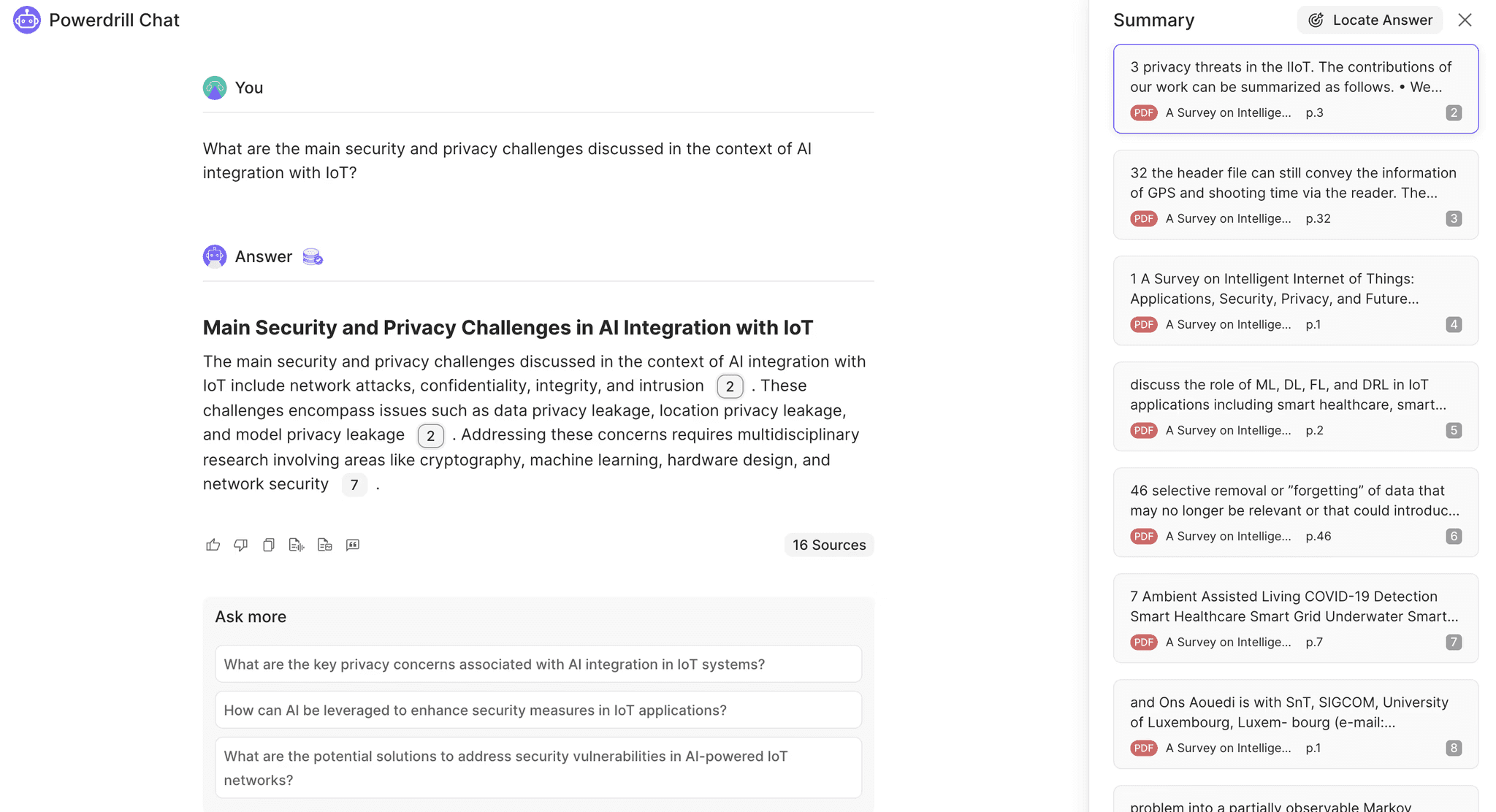
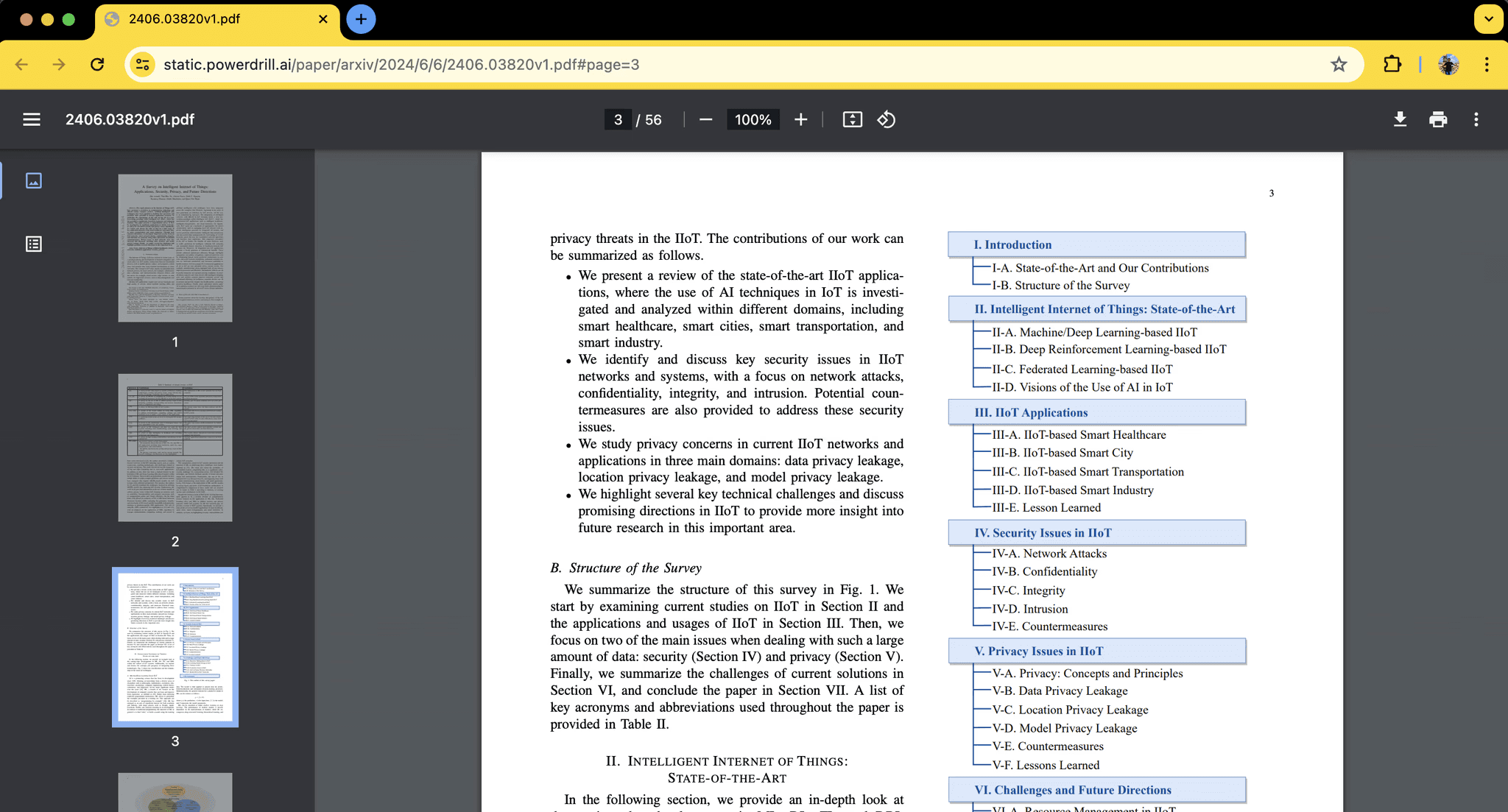
2024-06-18
Source Citation PDF Page Browsing
When chatting with PDF file, you can browse to the specific PDF page of the source citation now.
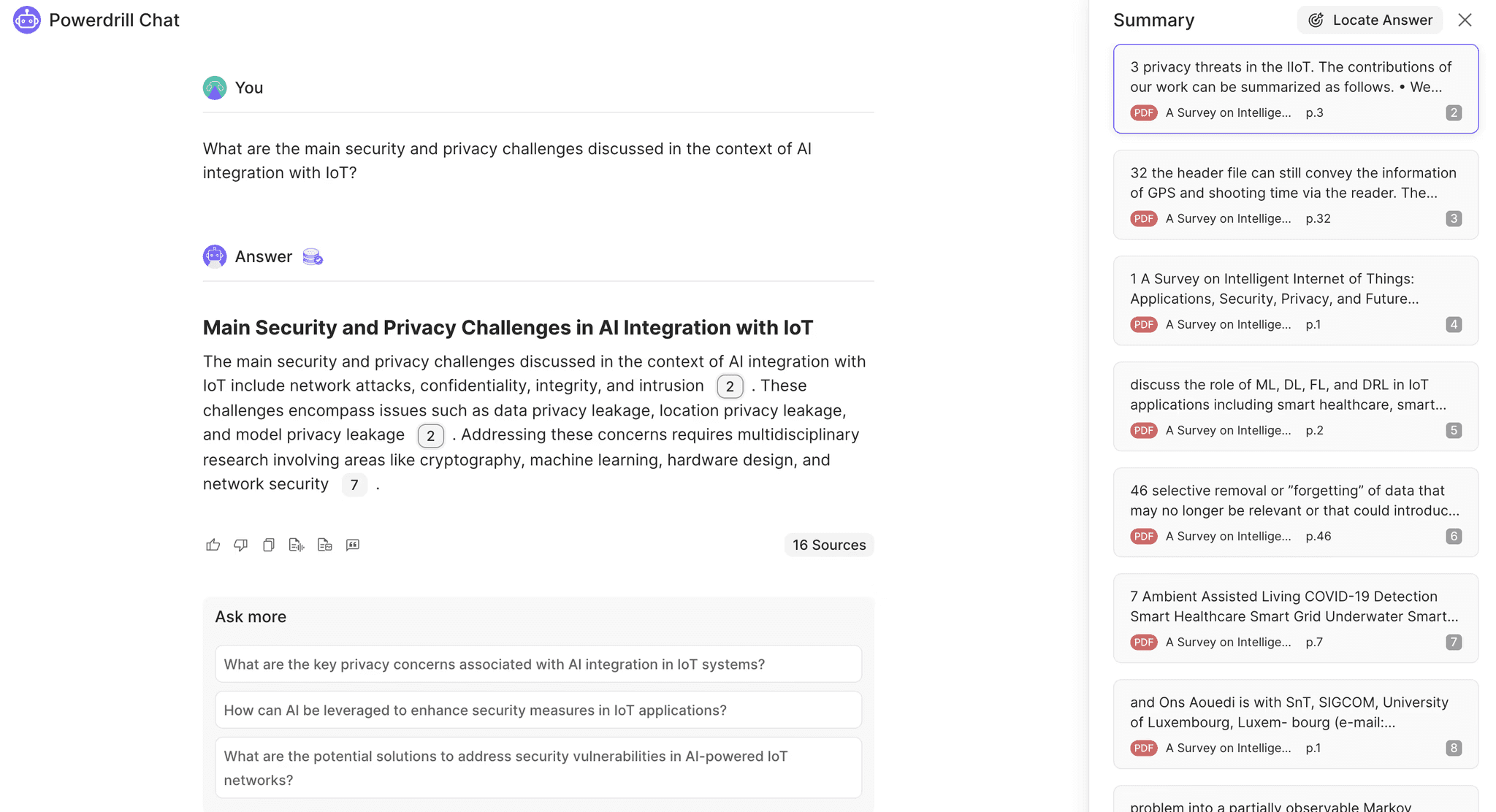
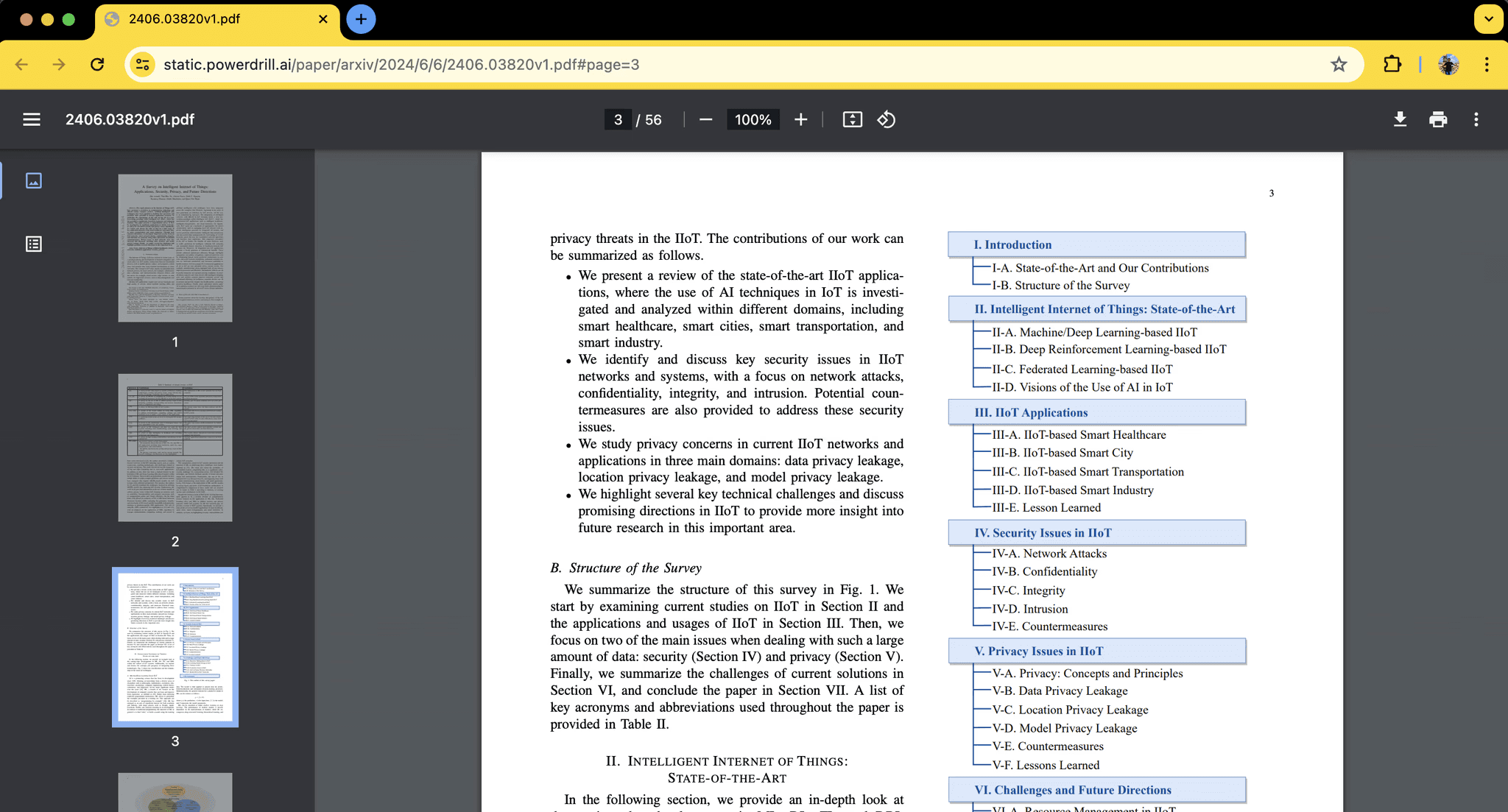
2024-06-18
Source Citation PDF Page Browsing
When chatting with PDF file, you can browse to the specific PDF page of the source citation now.
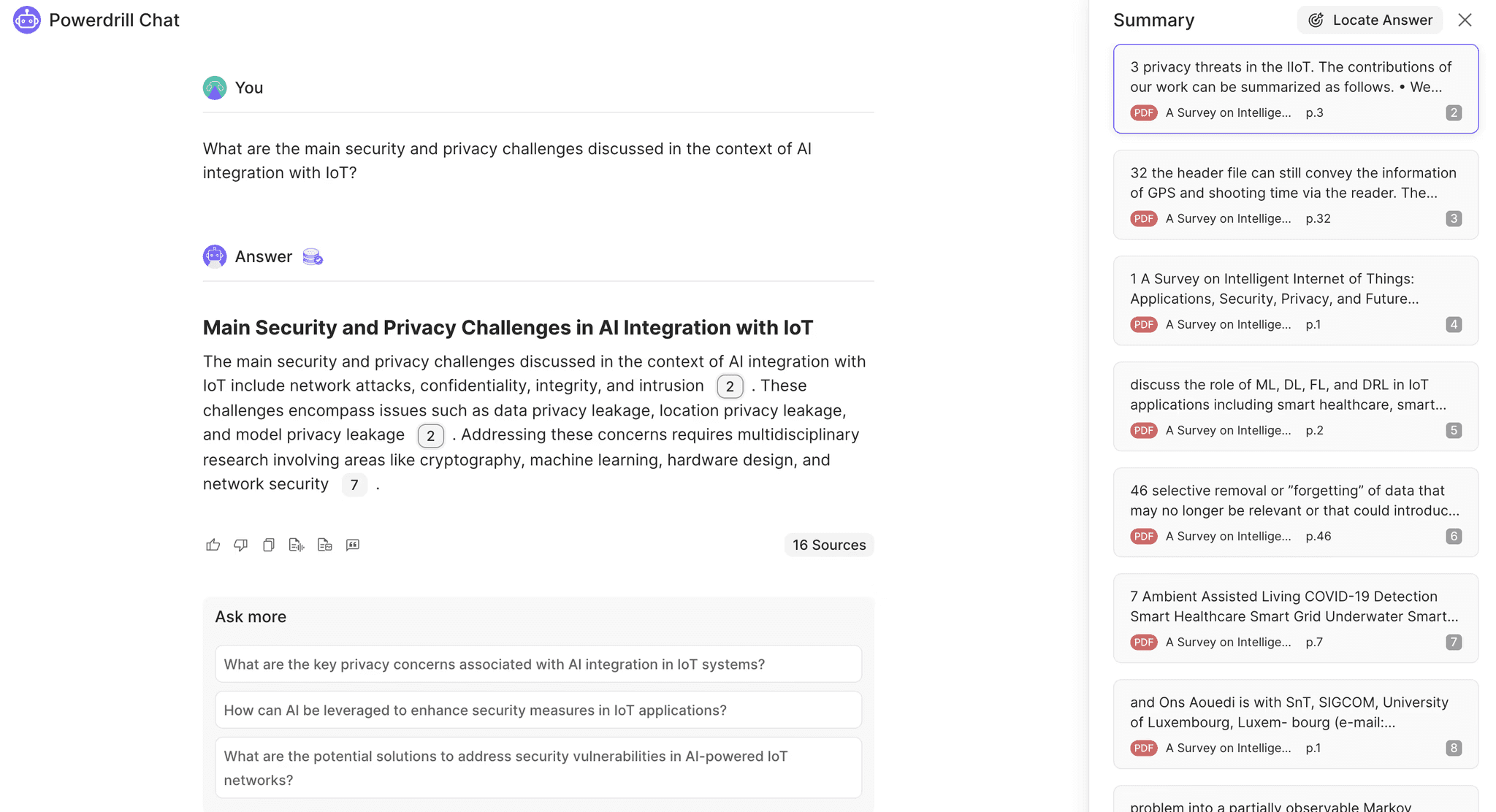
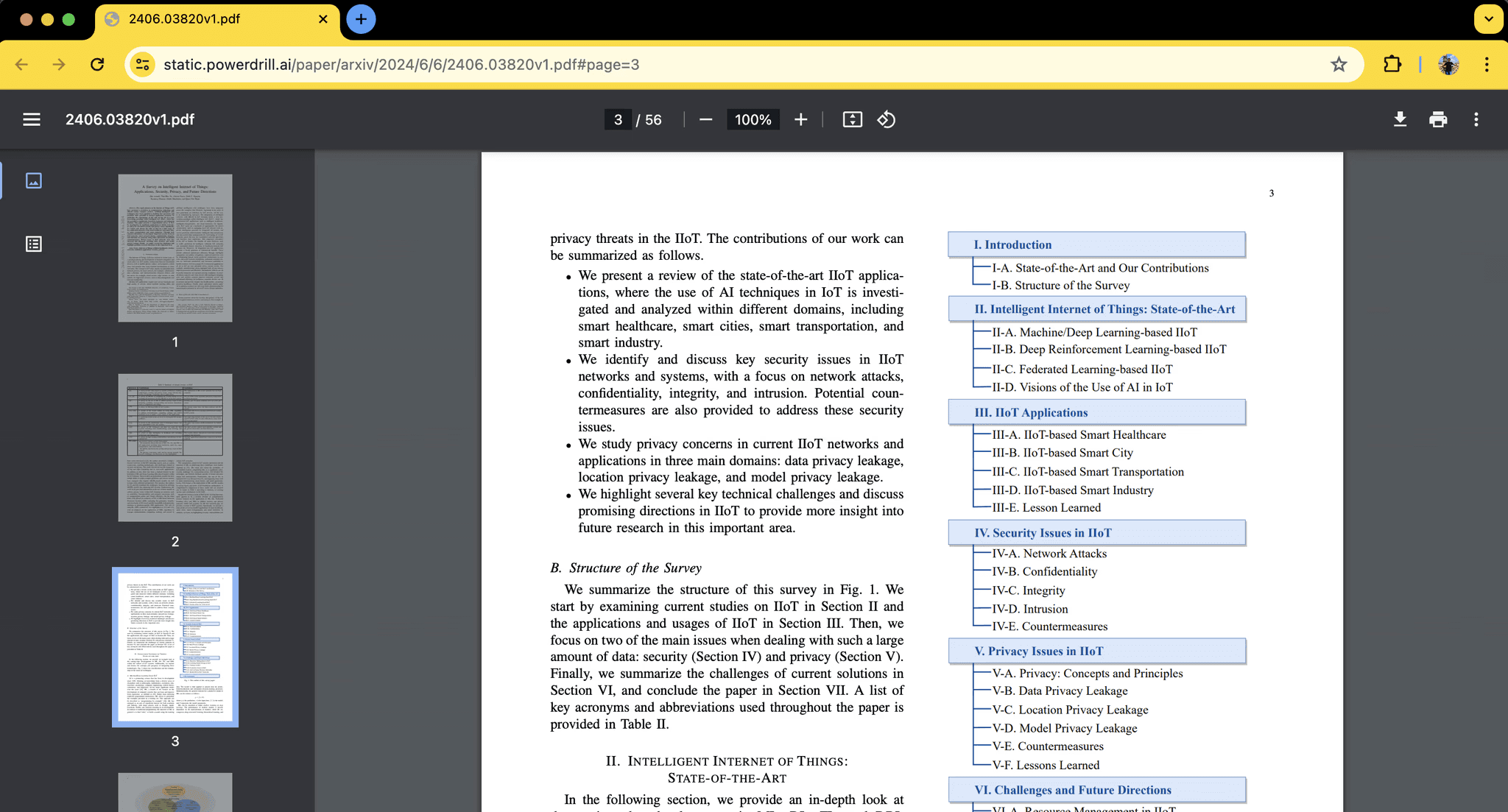
2024-06-18
Source Citation PDF Page Browsing
When chatting with PDF file, you can browse to the specific PDF page of the source citation now.
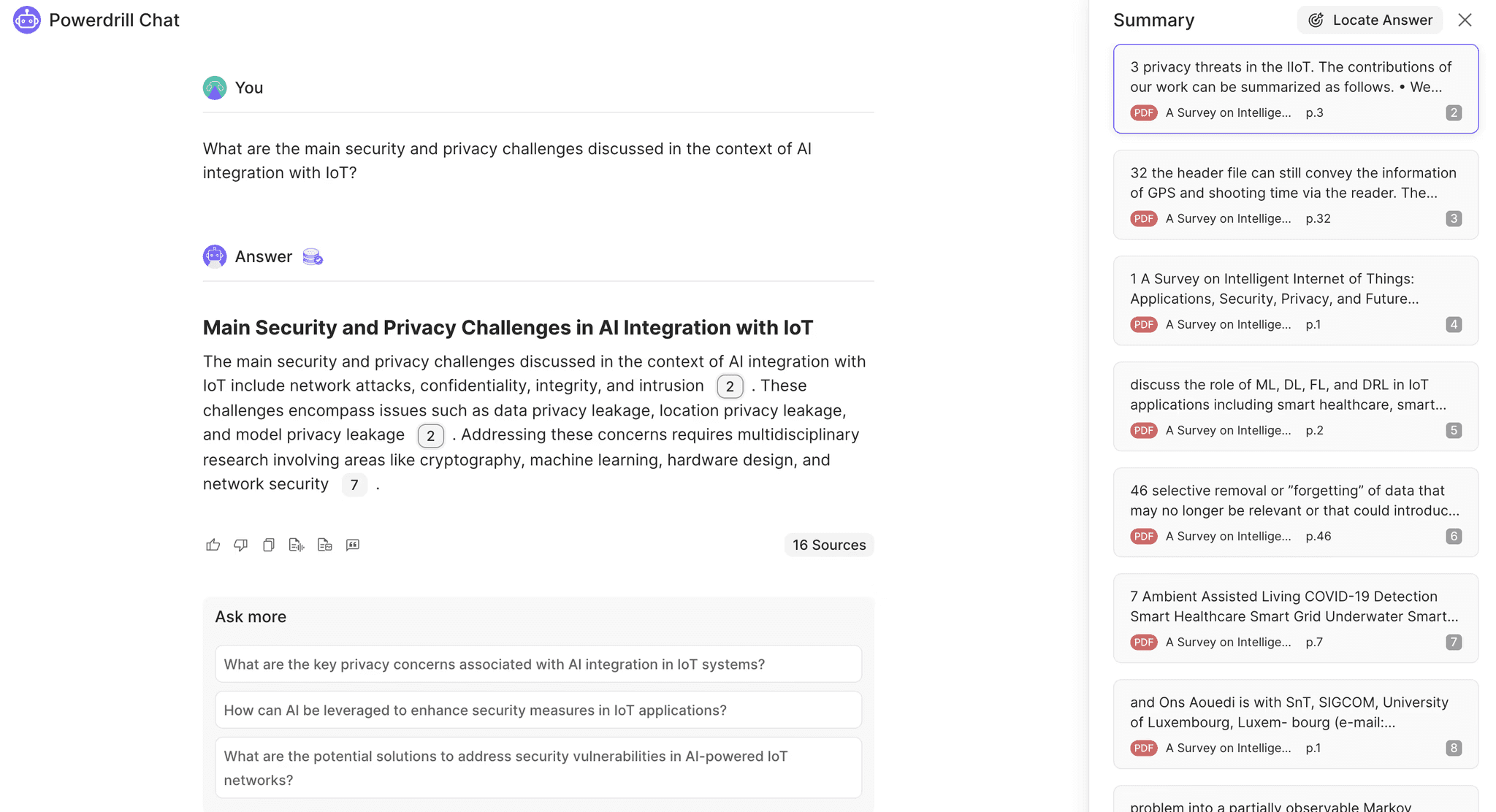
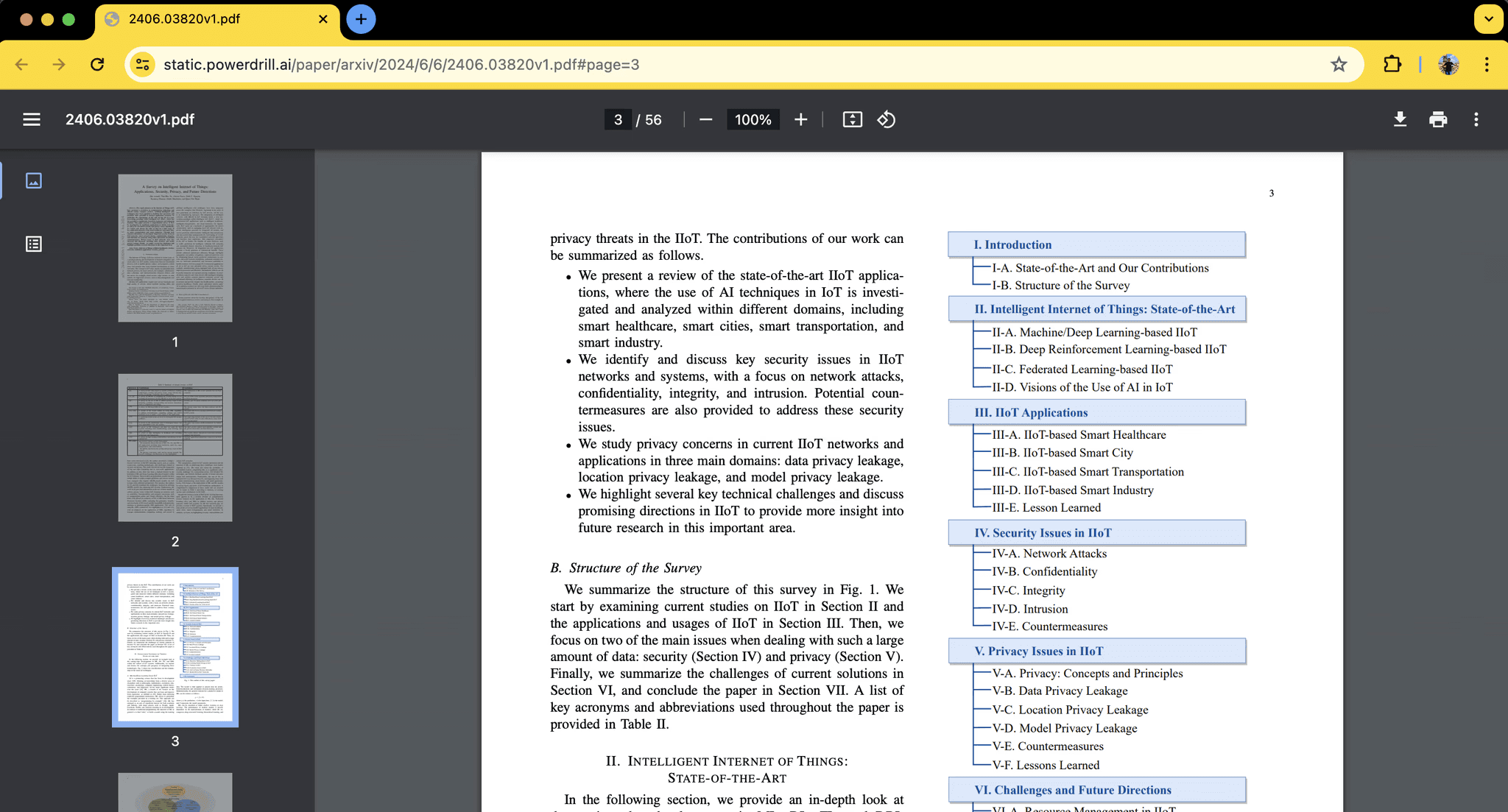
2024-06-13
Dropbox Integration
We are excited to announce a new feature for Powerdrill AI: support for Dropbox integration! This enhancement allows you to seamlessly connect your Dropbox account with Powerdrill AI, enabling comprehensive AI analysis of your data stored in Dropbox.
Key Features:
Easy Integration: Connect your Dropbox account with a few simple steps.
AI Analysis: Perform powerful AI-driven data analysis on files stored in your Dropbox.
We hope this new feature enhances your experience and provides greater flexibility in managing and analyzing your data.
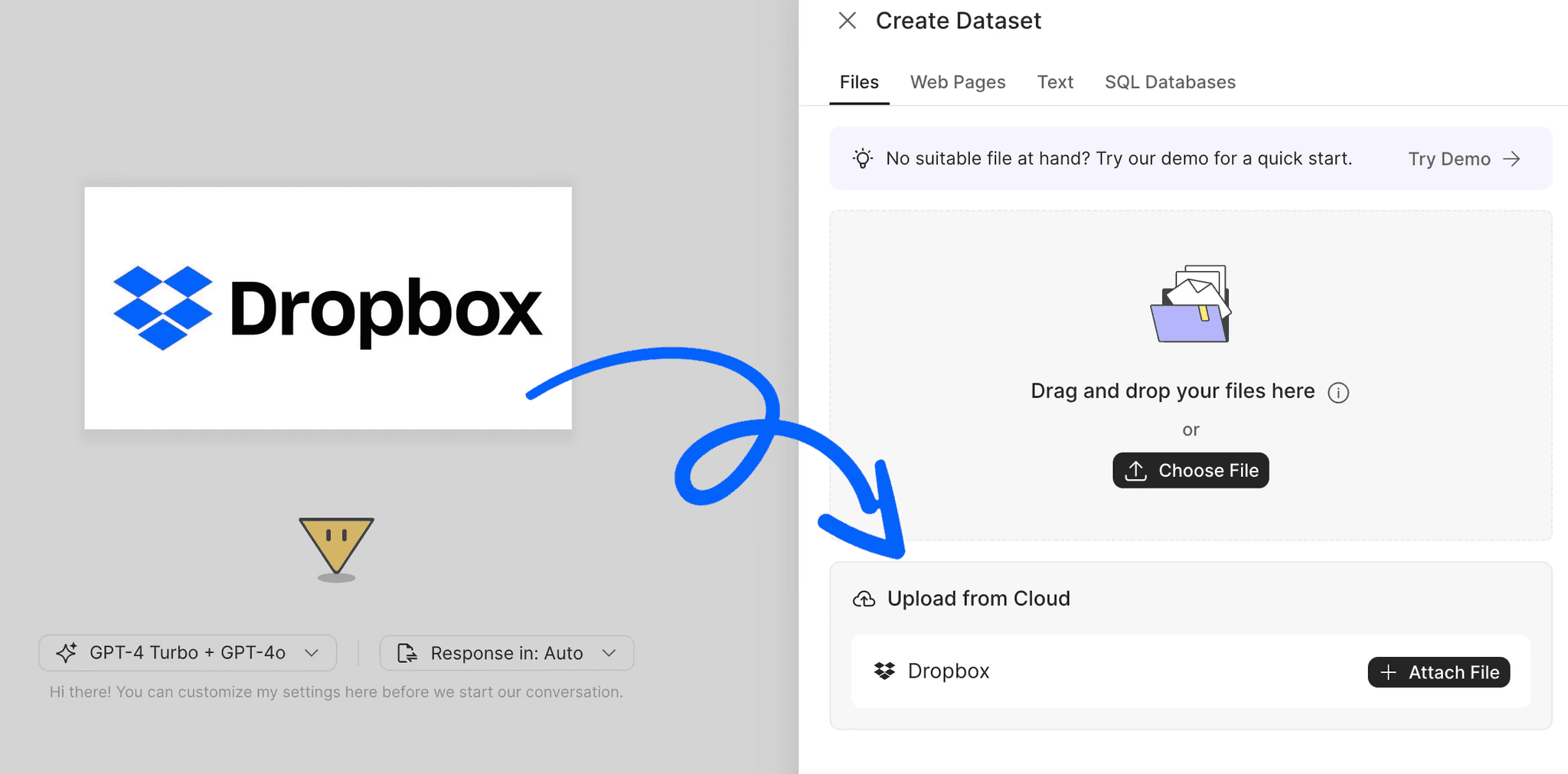
2024-06-13
Dropbox Integration
We are excited to announce a new feature for Powerdrill AI: support for Dropbox integration! This enhancement allows you to seamlessly connect your Dropbox account with Powerdrill AI, enabling comprehensive AI analysis of your data stored in Dropbox.
Key Features:
Easy Integration: Connect your Dropbox account with a few simple steps.
AI Analysis: Perform powerful AI-driven data analysis on files stored in your Dropbox.
We hope this new feature enhances your experience and provides greater flexibility in managing and analyzing your data.
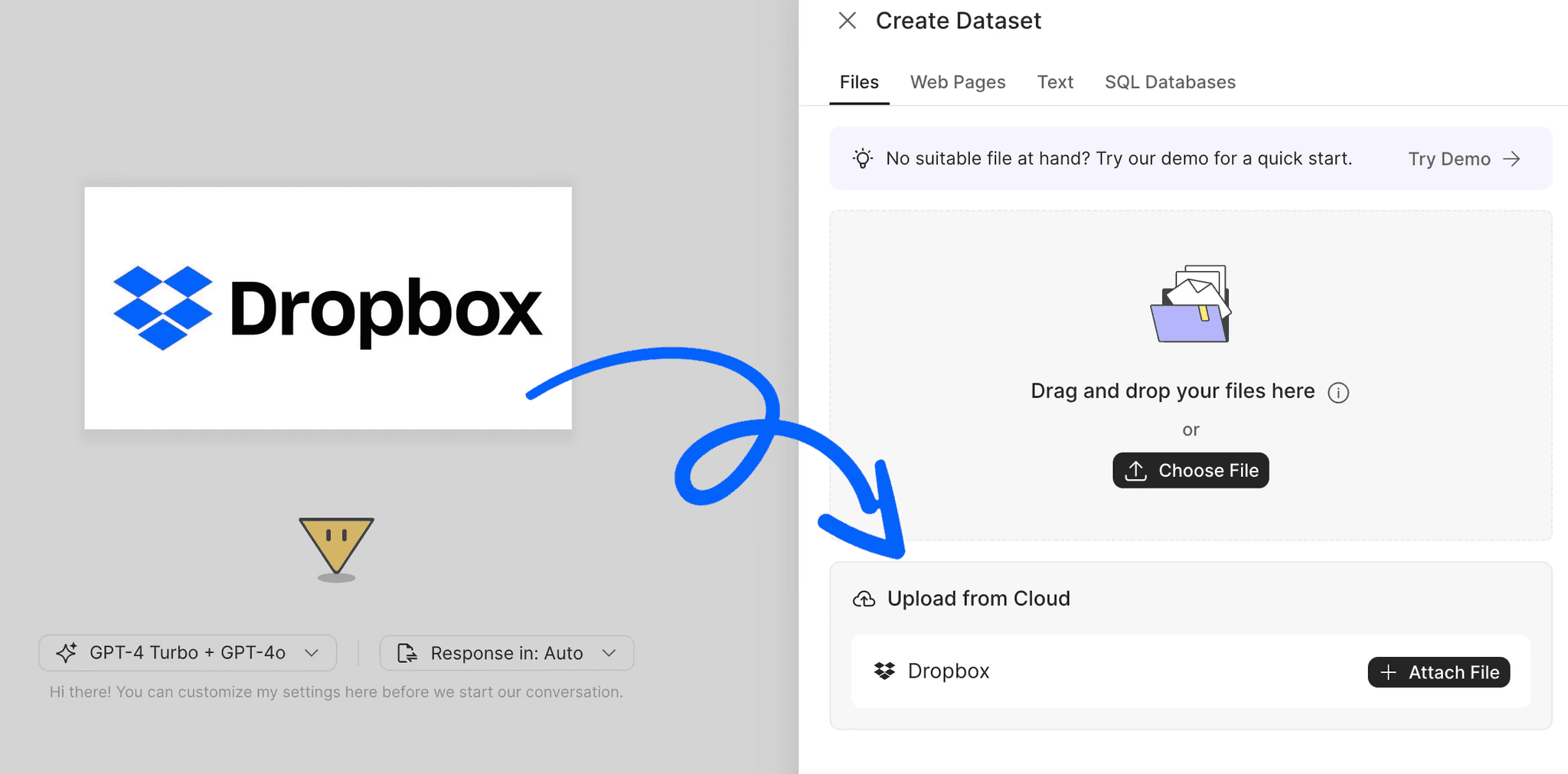
2024-06-13
Dropbox Integration
We are excited to announce a new feature for Powerdrill AI: support for Dropbox integration! This enhancement allows you to seamlessly connect your Dropbox account with Powerdrill AI, enabling comprehensive AI analysis of your data stored in Dropbox.
Key Features:
Easy Integration: Connect your Dropbox account with a few simple steps.
AI Analysis: Perform powerful AI-driven data analysis on files stored in your Dropbox.
We hope this new feature enhances your experience and provides greater flexibility in managing and analyzing your data.
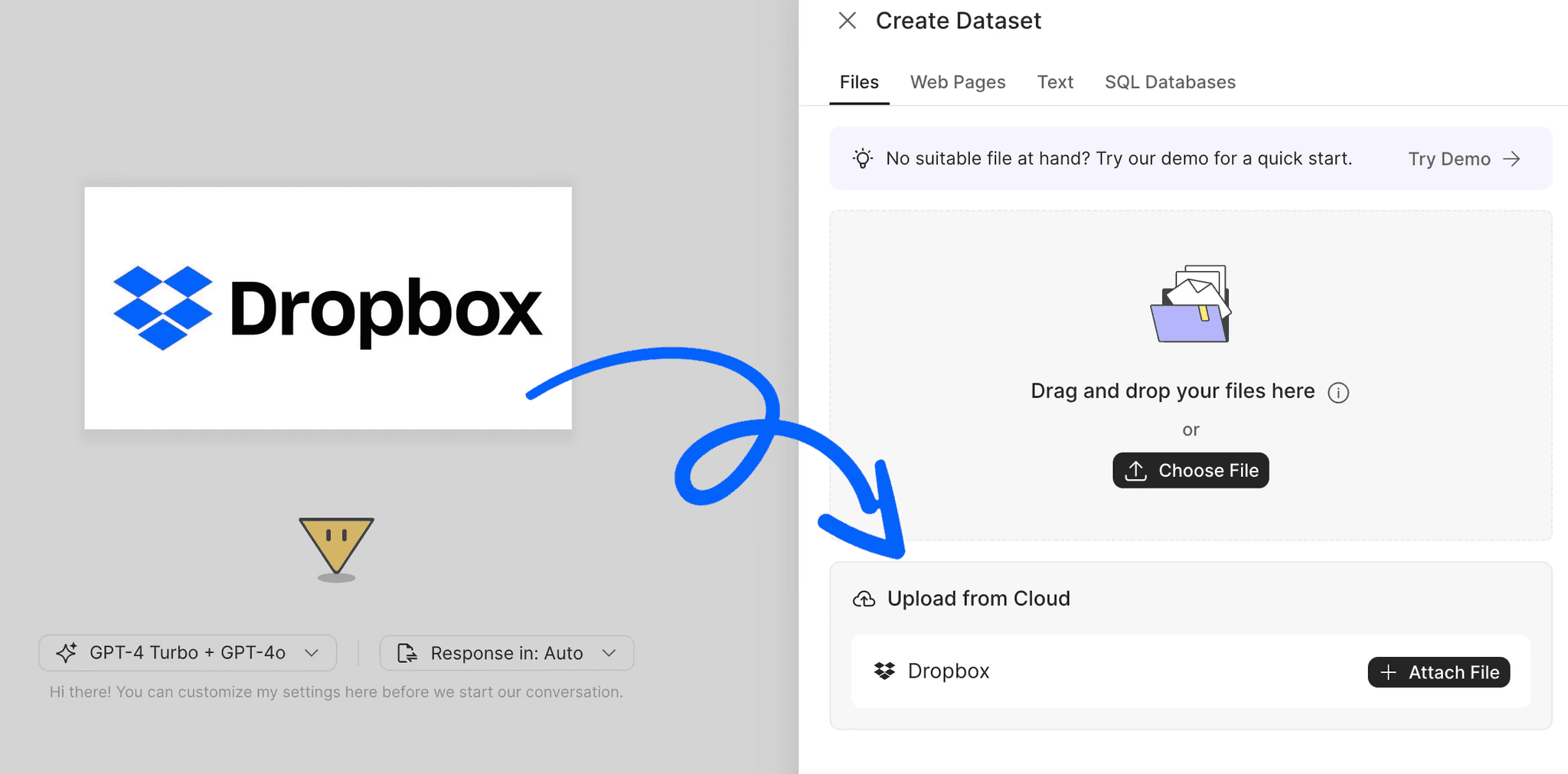
2024-06-13
Dropbox Integration
We are excited to announce a new feature for Powerdrill AI: support for Dropbox integration! This enhancement allows you to seamlessly connect your Dropbox account with Powerdrill AI, enabling comprehensive AI analysis of your data stored in Dropbox.
Key Features:
Easy Integration: Connect your Dropbox account with a few simple steps.
AI Analysis: Perform powerful AI-driven data analysis on files stored in your Dropbox.
We hope this new feature enhances your experience and provides greater flexibility in managing and analyzing your data.
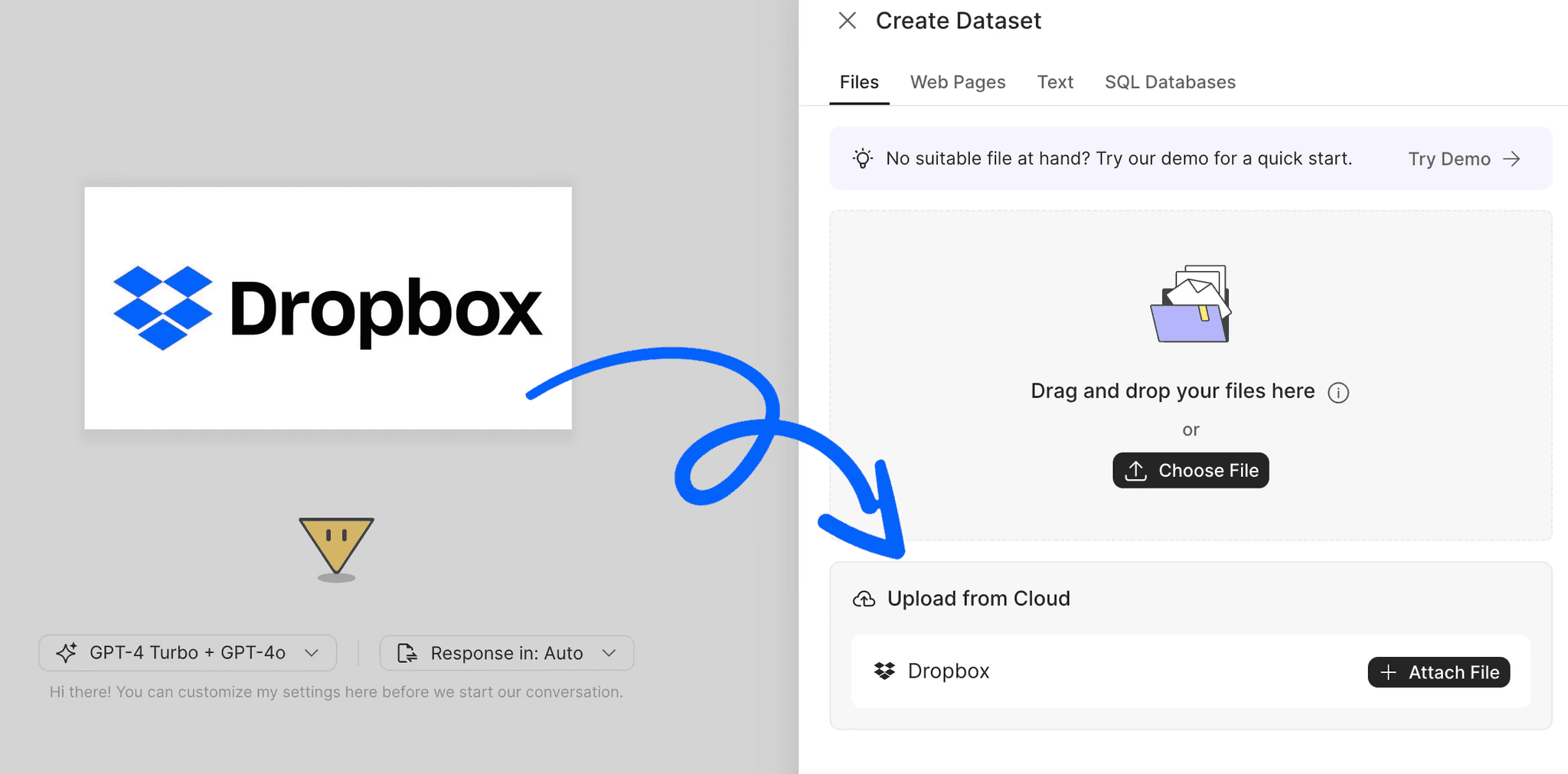
2024-06-08
"Discover" with Arxiv.org Papers
"Discover" now integrates with arXiv.org, a leading repository of research papers, enabling users to aggregate and analyze global research papers using AI. This integration provides seamless access to an extensive range of academic papers, facilitating advanced research and analysis.
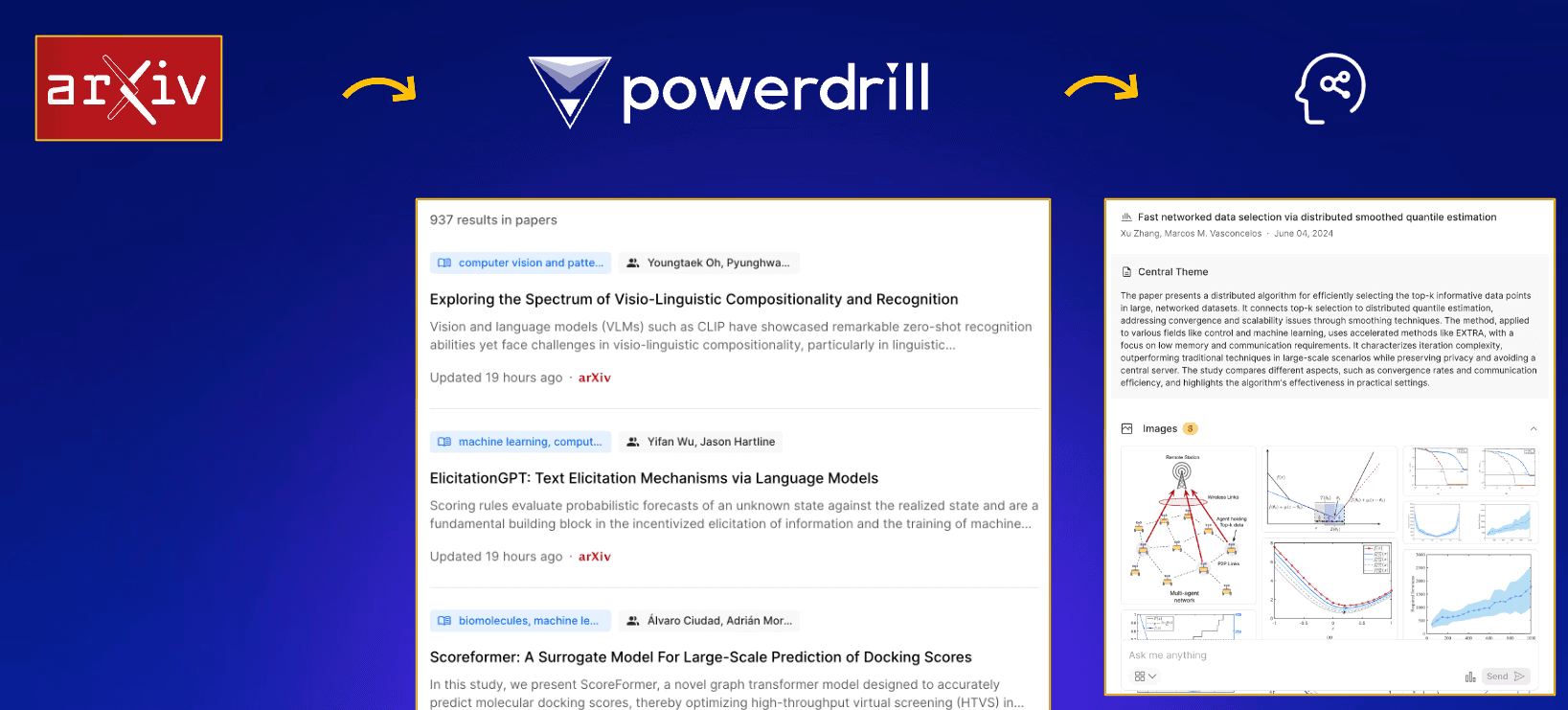
2024-06-08
"Discover" with Arxiv.org Papers
"Discover" now integrates with arXiv.org, a leading repository of research papers, enabling users to aggregate and analyze global research papers using AI. This integration provides seamless access to an extensive range of academic papers, facilitating advanced research and analysis.
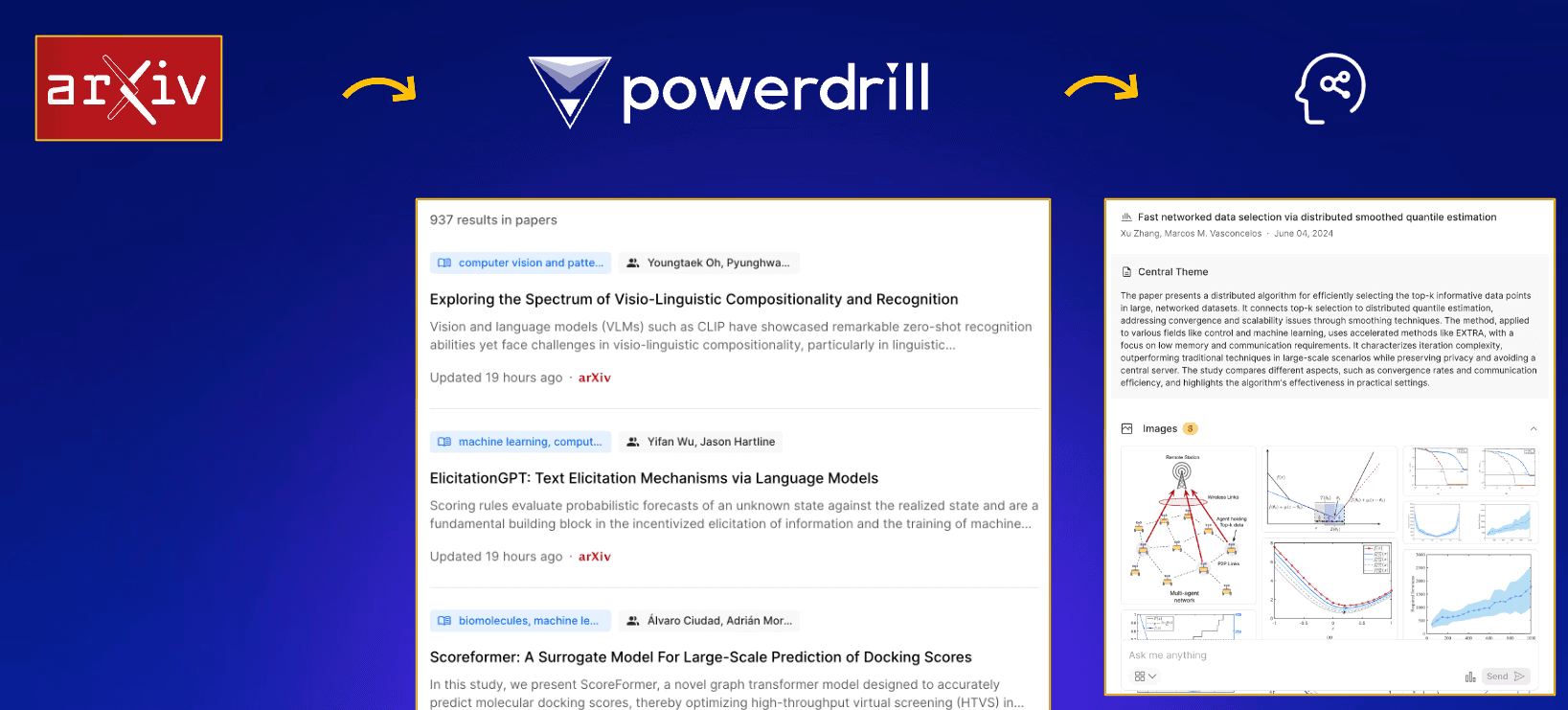
2024-06-08
"Discover" with Arxiv.org Papers
"Discover" now integrates with arXiv.org, a leading repository of research papers, enabling users to aggregate and analyze global research papers using AI. This integration provides seamless access to an extensive range of academic papers, facilitating advanced research and analysis.
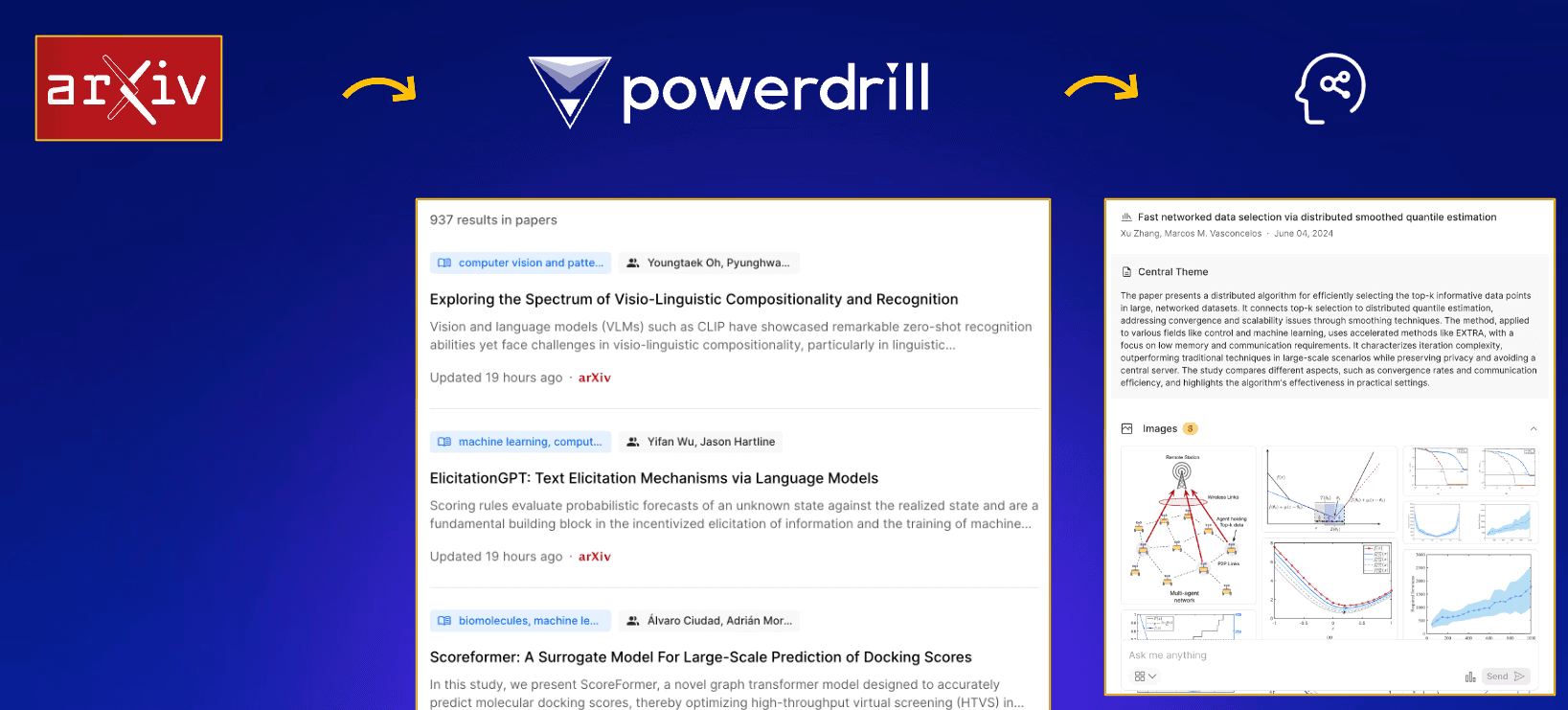
2024-06-08
"Discover" with Arxiv.org Papers
"Discover" now integrates with arXiv.org, a leading repository of research papers, enabling users to aggregate and analyze global research papers using AI. This integration provides seamless access to an extensive range of academic papers, facilitating advanced research and analysis.
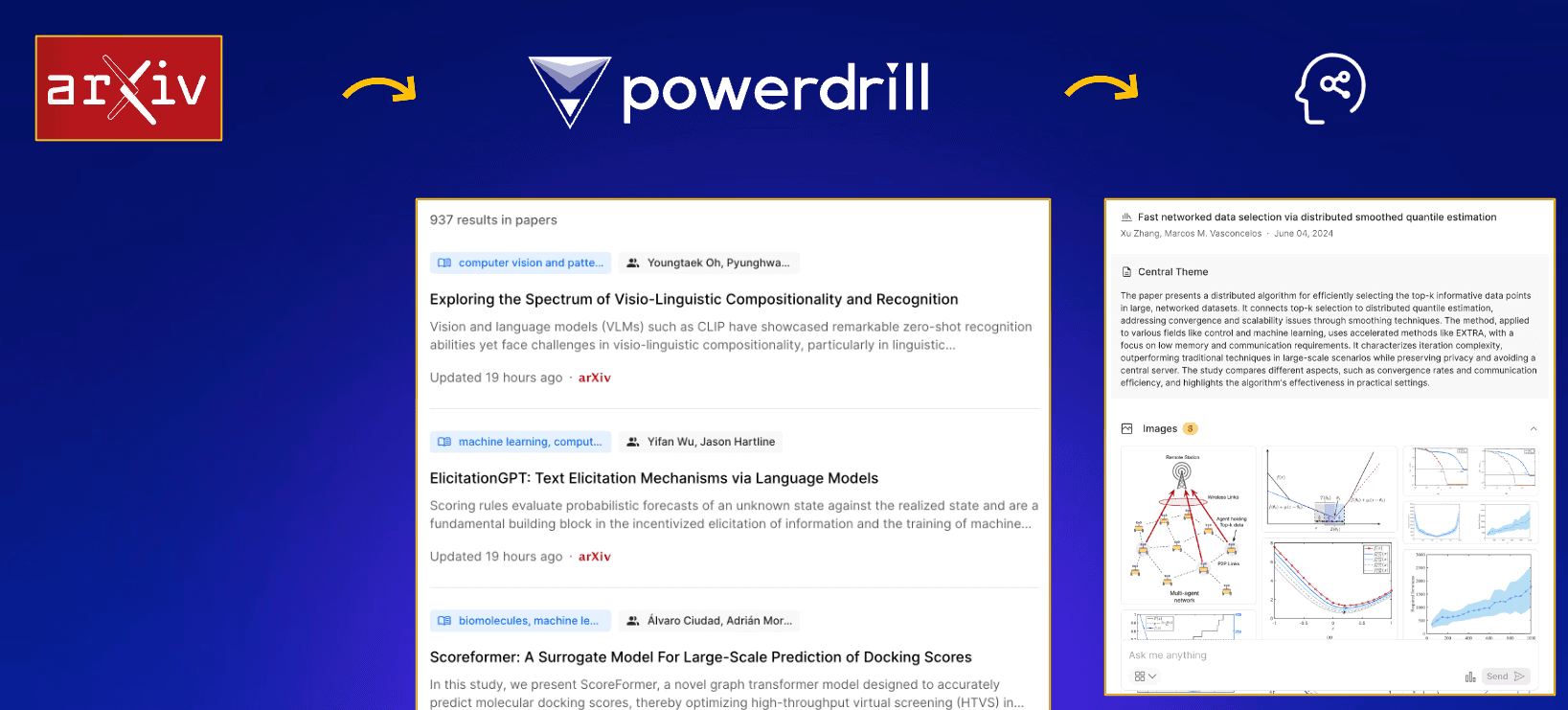
2024-06-08
"Discover" with Data.World Public Dataset
"Discover" now integrates with Data.World, a comprehensive data catalog, to aggregate global public datasets for AI analysis. This integration provides seamless access to an extensive range of datasets, making it easier than ever to explore, analyze, and derive insights from public data.
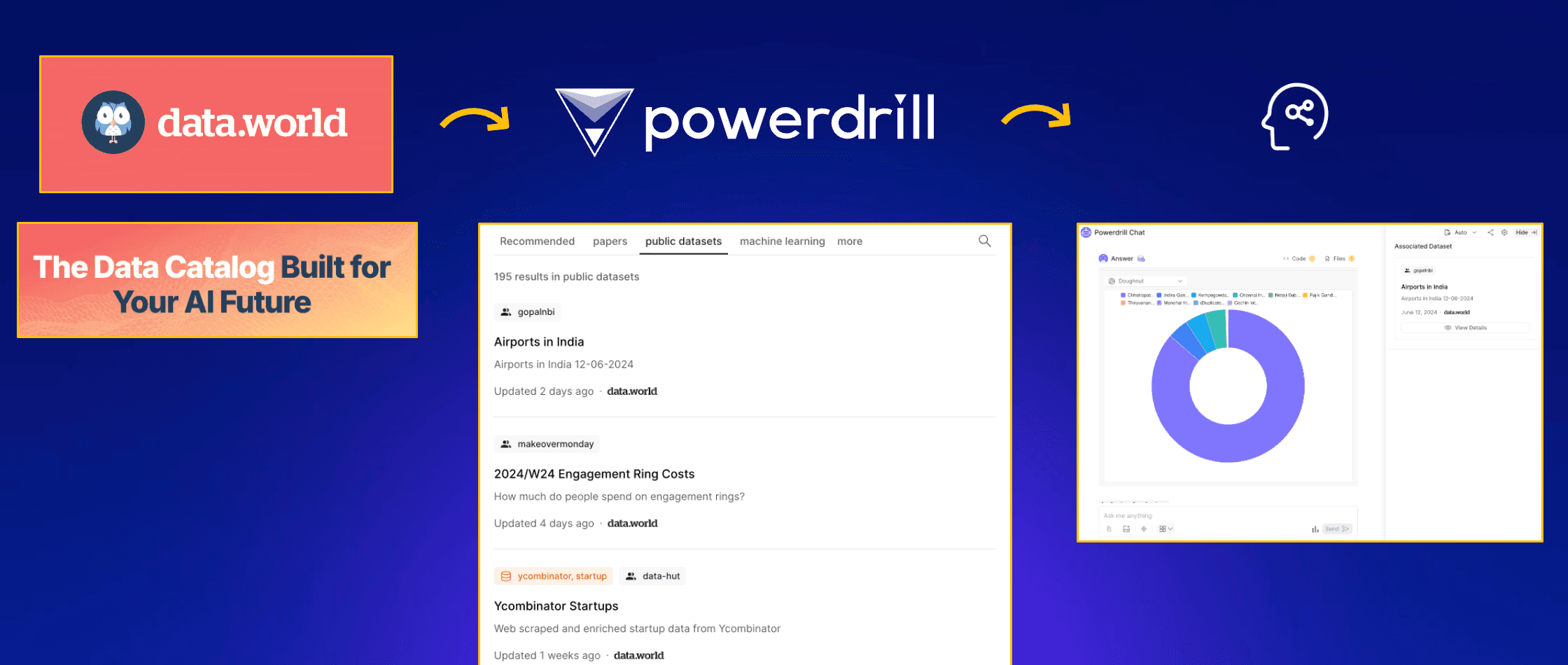
2024-06-08
"Discover" with Data.World Public Dataset
"Discover" now integrates with Data.World, a comprehensive data catalog, to aggregate global public datasets for AI analysis. This integration provides seamless access to an extensive range of datasets, making it easier than ever to explore, analyze, and derive insights from public data.
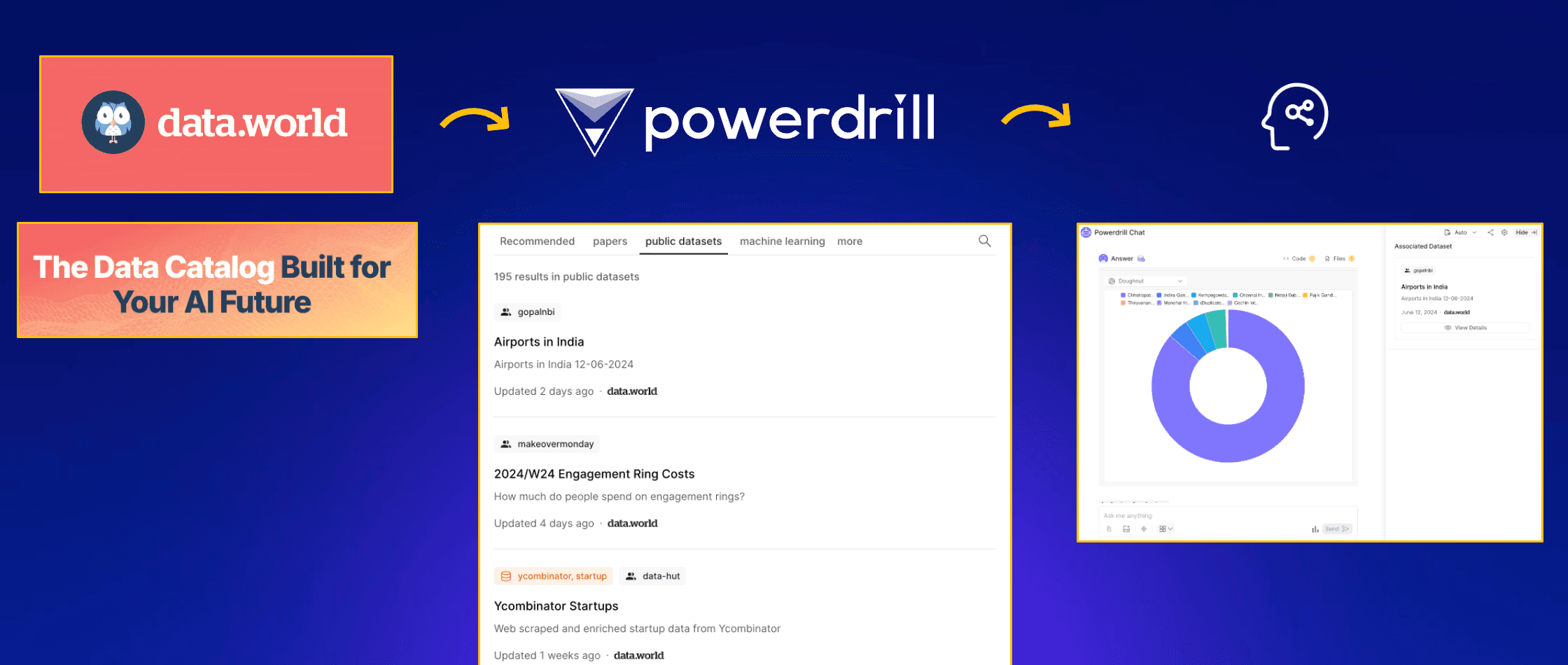
2024-06-08
"Discover" with Data.World Public Dataset
"Discover" now integrates with Data.World, a comprehensive data catalog, to aggregate global public datasets for AI analysis. This integration provides seamless access to an extensive range of datasets, making it easier than ever to explore, analyze, and derive insights from public data.
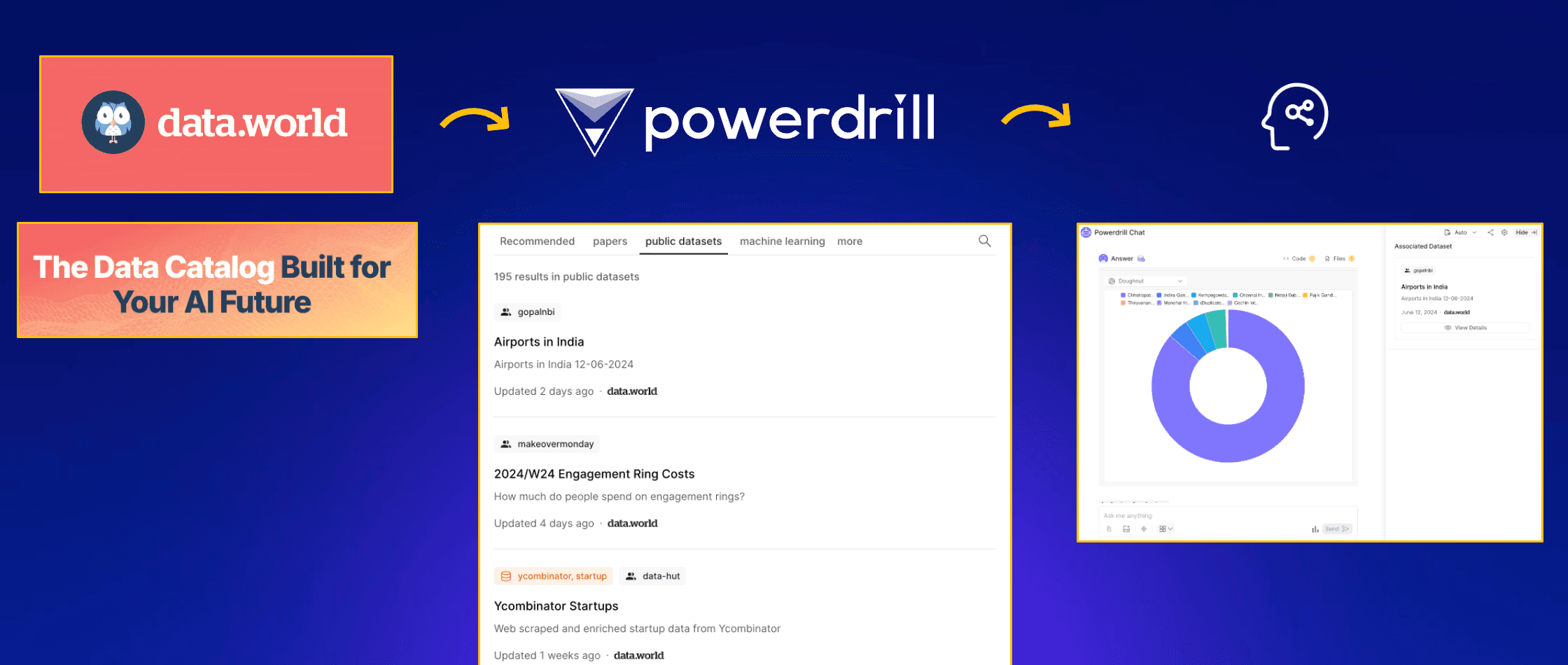
2024-06-08
"Discover" with Data.World Public Dataset
"Discover" now integrates with Data.World, a comprehensive data catalog, to aggregate global public datasets for AI analysis. This integration provides seamless access to an extensive range of datasets, making it easier than ever to explore, analyze, and derive insights from public data.
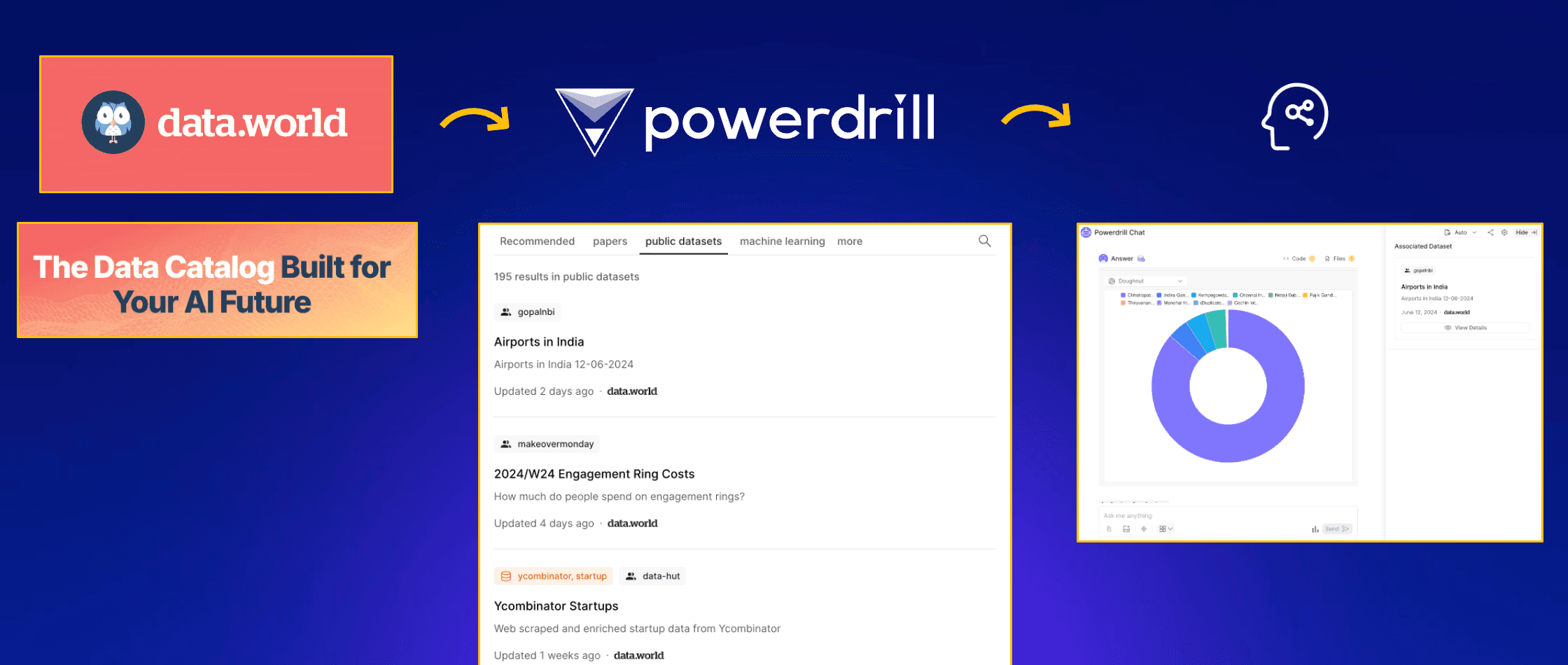
2024-06-08
"Discover": Analyze Global Public Datasets with AI
We are thrilled to introduce "Discover," a powerful new feature in Powerdrill AI designed to enhance your data analysis experience. "Discover" aggregates a variety of global open datasets, making it your go-to AI analysis assistant for exploring and analyzing public data from around the world.
Key Features:
Global Dataset Aggregation: Access a comprehensive collection of open datasets from various global sources, all in one place.
AI-Powered Insights: Utilize advanced AI algorithms to uncover patterns, trends, and insights from public data effortlessly.
Seamless Integration: Integrates seamlessly with your existing Powerdrill AI environment, allowing for smooth data import and analysis.
User-Friendly Interface: Navigate through datasets easily with an intuitive and user-friendly interface designed for efficient data exploration.
Regular Updates: Stay updated with the latest data as "Discover" continuously integrates new datasets from global sources.
How to Use:
Go to the "Discover" section in Powerdrill AI.
Browse or search for the datasets relevant to your analysis.
Select the dataset, analyze the data and uncover insights and visualization.
Benefits:
Simplified access to a vast range of global public datasets.
Enhanced data-driven decision-making with AI-powered analysis.
Try the latest version of Powerdrill AI to start exploring and analyzing global public datasets with "Discover" today!
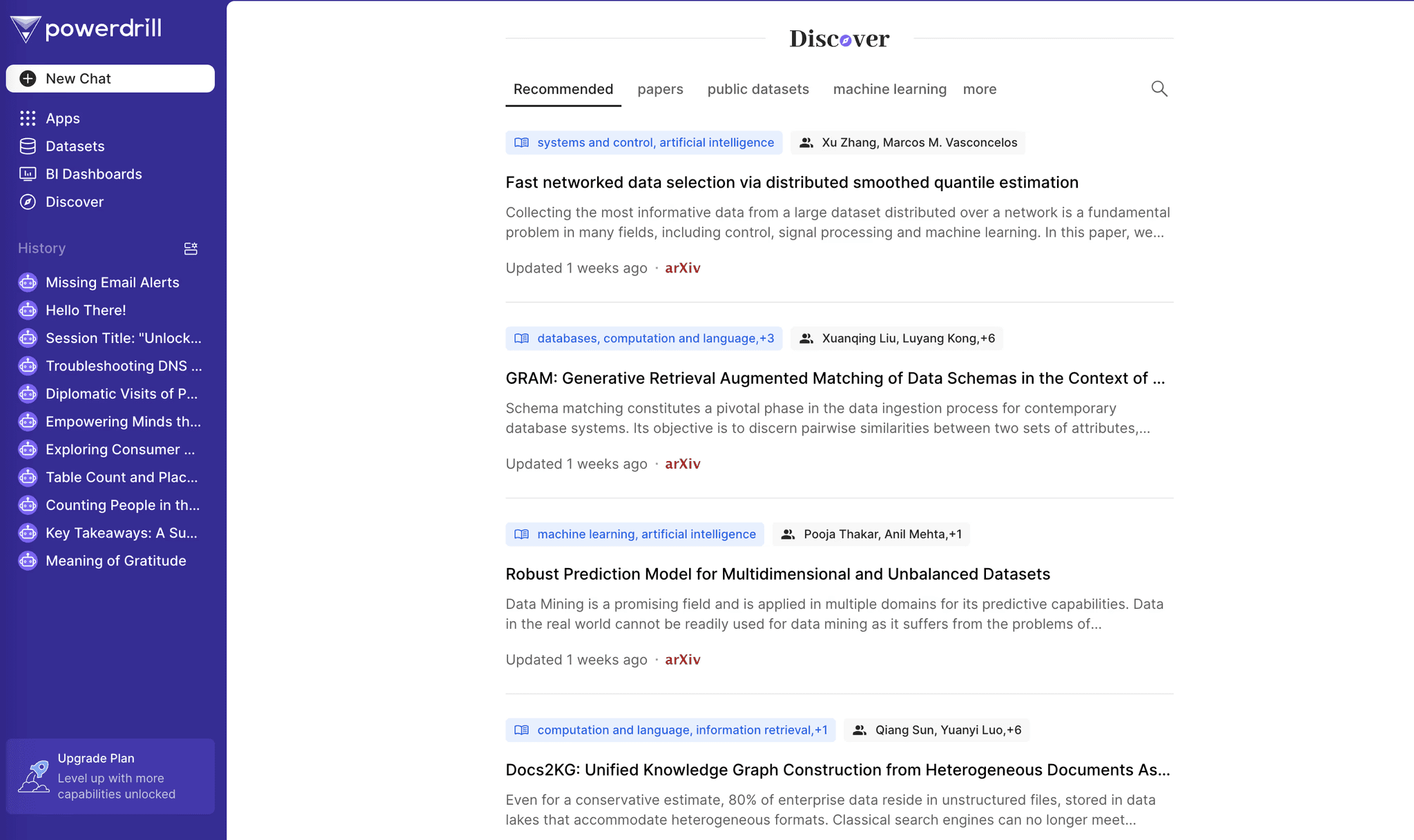
2024-06-08
"Discover": Analyze Global Public Datasets with AI
We are thrilled to introduce "Discover," a powerful new feature in Powerdrill AI designed to enhance your data analysis experience. "Discover" aggregates a variety of global open datasets, making it your go-to AI analysis assistant for exploring and analyzing public data from around the world.
Key Features:
Global Dataset Aggregation: Access a comprehensive collection of open datasets from various global sources, all in one place.
AI-Powered Insights: Utilize advanced AI algorithms to uncover patterns, trends, and insights from public data effortlessly.
Seamless Integration: Integrates seamlessly with your existing Powerdrill AI environment, allowing for smooth data import and analysis.
User-Friendly Interface: Navigate through datasets easily with an intuitive and user-friendly interface designed for efficient data exploration.
Regular Updates: Stay updated with the latest data as "Discover" continuously integrates new datasets from global sources.
How to Use:
Go to the "Discover" section in Powerdrill AI.
Browse or search for the datasets relevant to your analysis.
Select the dataset, analyze the data and uncover insights and visualization.
Benefits:
Simplified access to a vast range of global public datasets.
Enhanced data-driven decision-making with AI-powered analysis.
Try the latest version of Powerdrill AI to start exploring and analyzing global public datasets with "Discover" today!
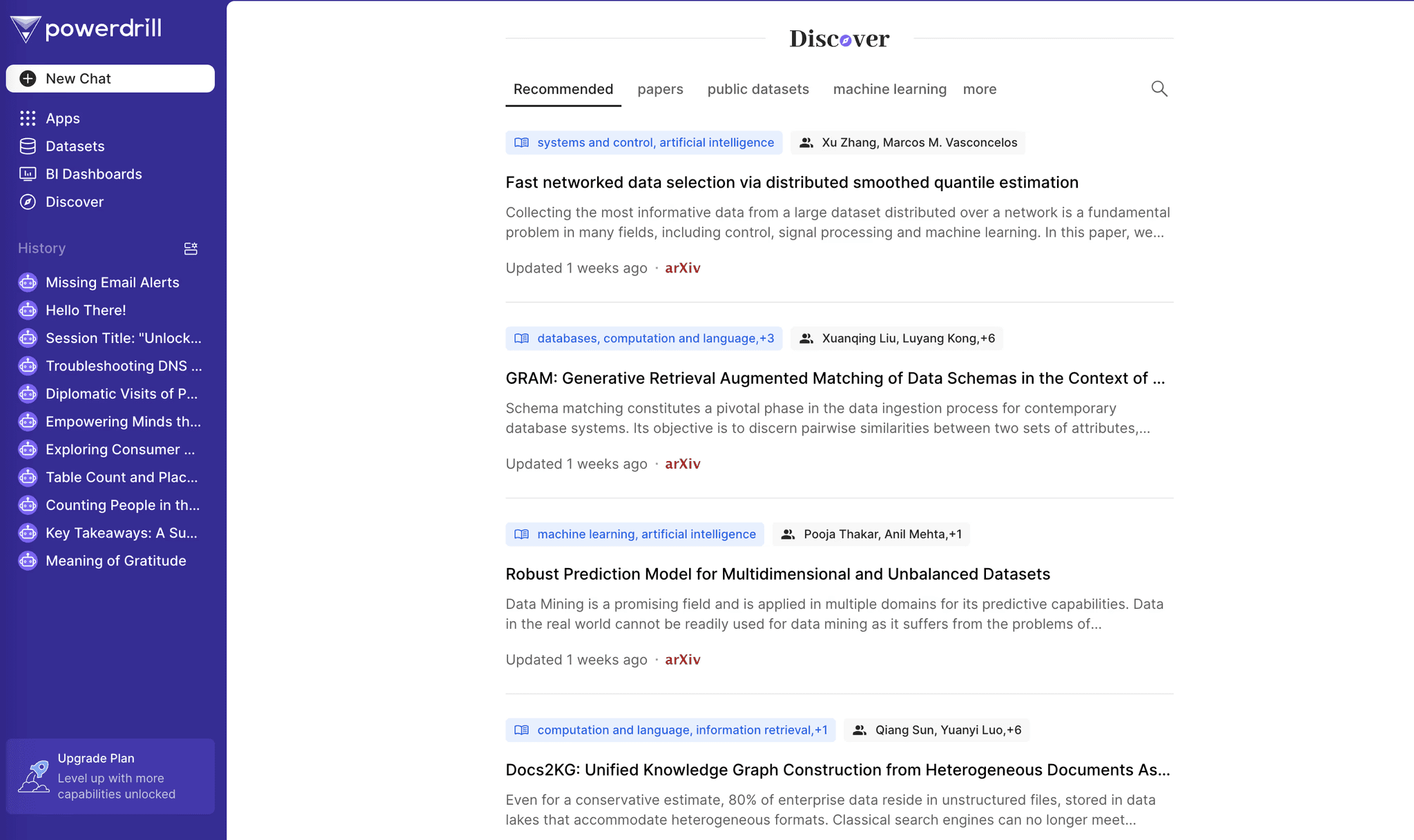
2024-06-08
"Discover": Analyze Global Public Datasets with AI
We are thrilled to introduce "Discover," a powerful new feature in Powerdrill AI designed to enhance your data analysis experience. "Discover" aggregates a variety of global open datasets, making it your go-to AI analysis assistant for exploring and analyzing public data from around the world.
Key Features:
Global Dataset Aggregation: Access a comprehensive collection of open datasets from various global sources, all in one place.
AI-Powered Insights: Utilize advanced AI algorithms to uncover patterns, trends, and insights from public data effortlessly.
Seamless Integration: Integrates seamlessly with your existing Powerdrill AI environment, allowing for smooth data import and analysis.
User-Friendly Interface: Navigate through datasets easily with an intuitive and user-friendly interface designed for efficient data exploration.
Regular Updates: Stay updated with the latest data as "Discover" continuously integrates new datasets from global sources.
How to Use:
Go to the "Discover" section in Powerdrill AI.
Browse or search for the datasets relevant to your analysis.
Select the dataset, analyze the data and uncover insights and visualization.
Benefits:
Simplified access to a vast range of global public datasets.
Enhanced data-driven decision-making with AI-powered analysis.
Try the latest version of Powerdrill AI to start exploring and analyzing global public datasets with "Discover" today!
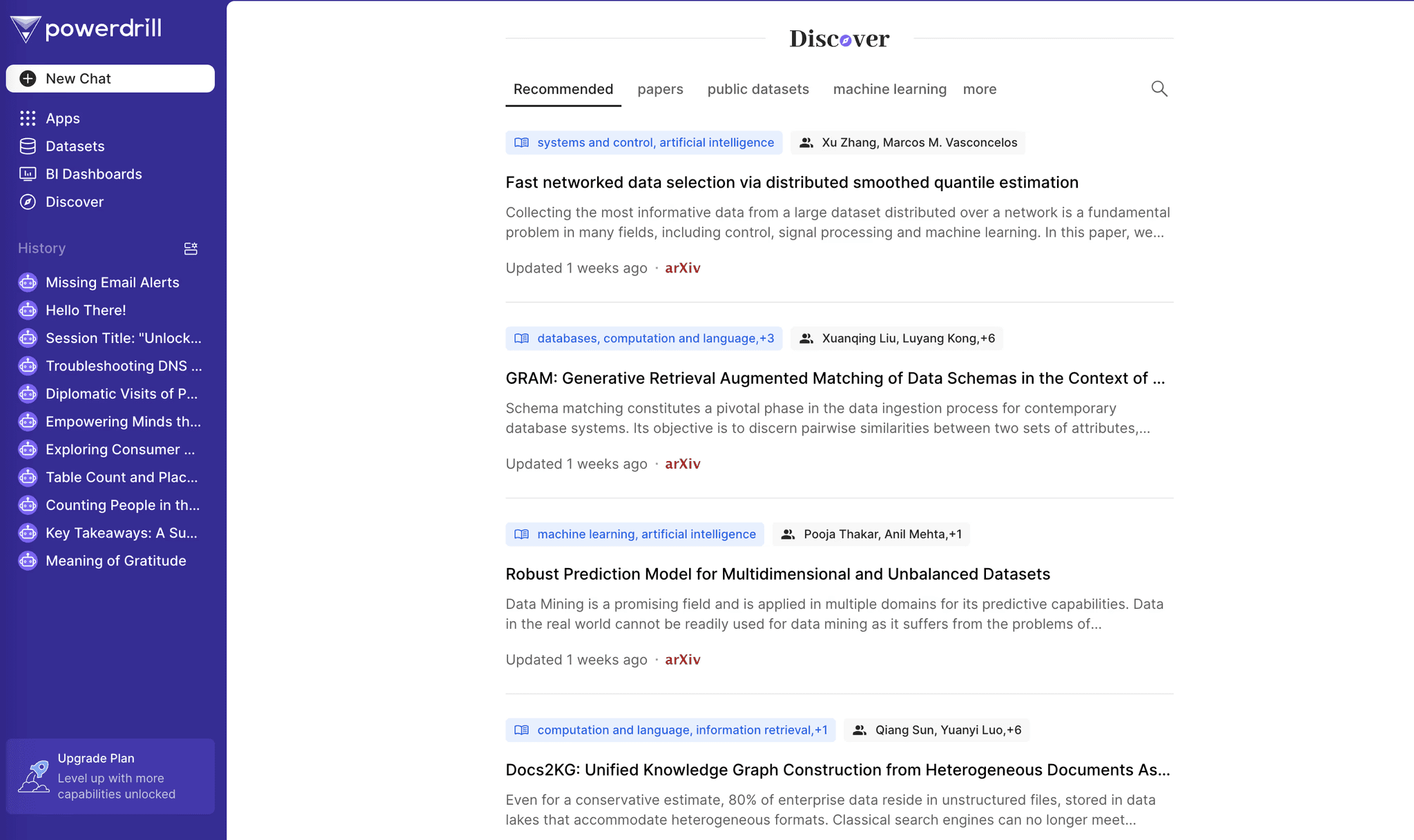
2024-06-08
"Discover": Analyze Global Public Datasets with AI
We are thrilled to introduce "Discover," a powerful new feature in Powerdrill AI designed to enhance your data analysis experience. "Discover" aggregates a variety of global open datasets, making it your go-to AI analysis assistant for exploring and analyzing public data from around the world.
Key Features:
Global Dataset Aggregation: Access a comprehensive collection of open datasets from various global sources, all in one place.
AI-Powered Insights: Utilize advanced AI algorithms to uncover patterns, trends, and insights from public data effortlessly.
Seamless Integration: Integrates seamlessly with your existing Powerdrill AI environment, allowing for smooth data import and analysis.
User-Friendly Interface: Navigate through datasets easily with an intuitive and user-friendly interface designed for efficient data exploration.
Regular Updates: Stay updated with the latest data as "Discover" continuously integrates new datasets from global sources.
How to Use:
Go to the "Discover" section in Powerdrill AI.
Browse or search for the datasets relevant to your analysis.
Select the dataset, analyze the data and uncover insights and visualization.
Benefits:
Simplified access to a vast range of global public datasets.
Enhanced data-driven decision-making with AI-powered analysis.
Try the latest version of Powerdrill AI to start exploring and analyzing global public datasets with "Discover" today!
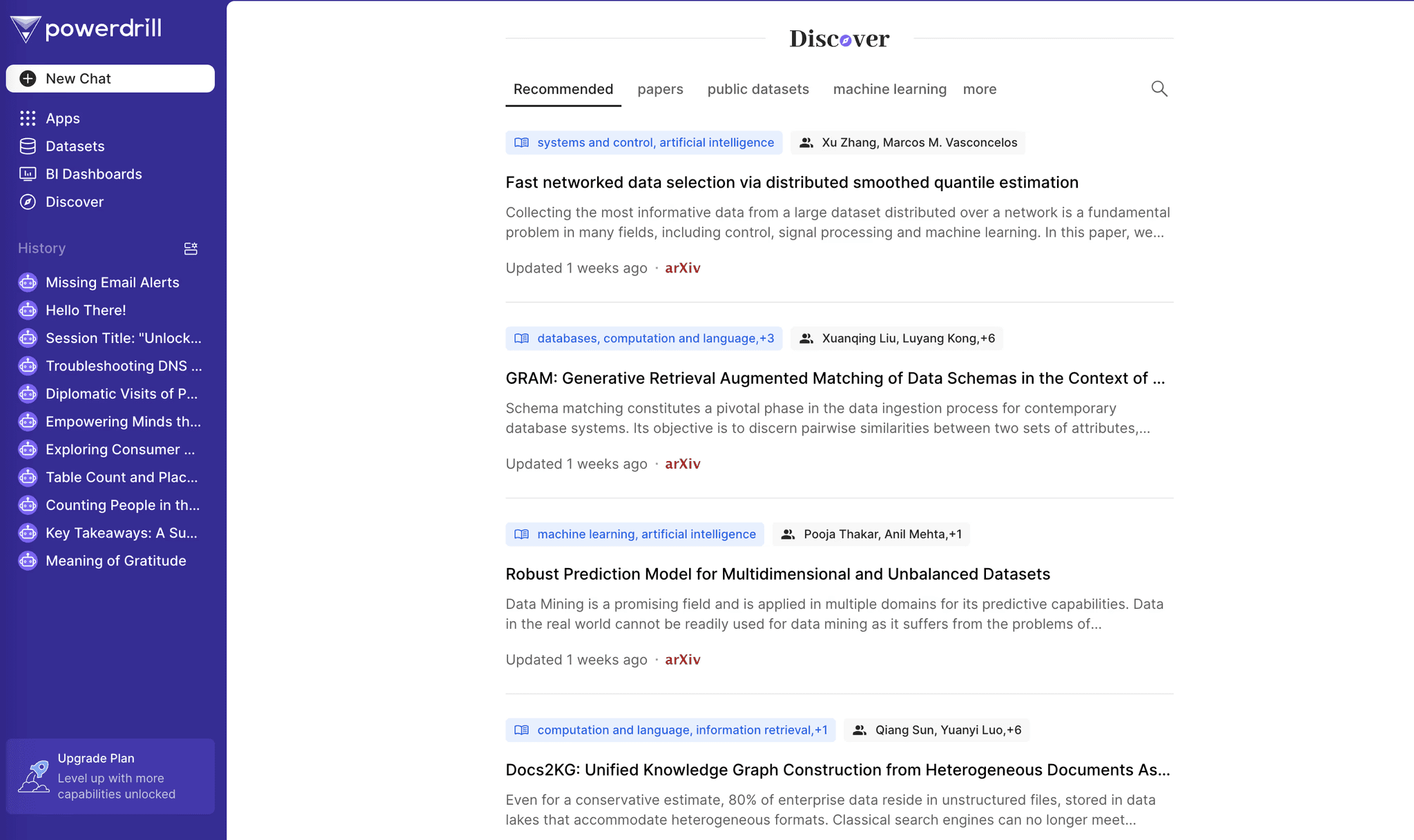
2024-06-07
AI Generated Interactive Chart for Advanced Analytics
We are excited to announce a new feature that enhances your data analysis capabilities: Interactive Charts for Advanced Analytics. This feature allows users to create and manipulate charts dynamically, offering deeper insights and more intuitive data exploration.
Key Features:
Dynamic Chart Interaction: Users can now interact with charts by drilling down into specific data points.
Customizable Visuals: Tailor your charts with various customization options, including different chart types and colors.
Benefits:
Enhanced data visualization and understanding.
Increased flexibility in data analysis.
Try Powerdrill AI to start using Interactive Charts for Advanced Analytics today!
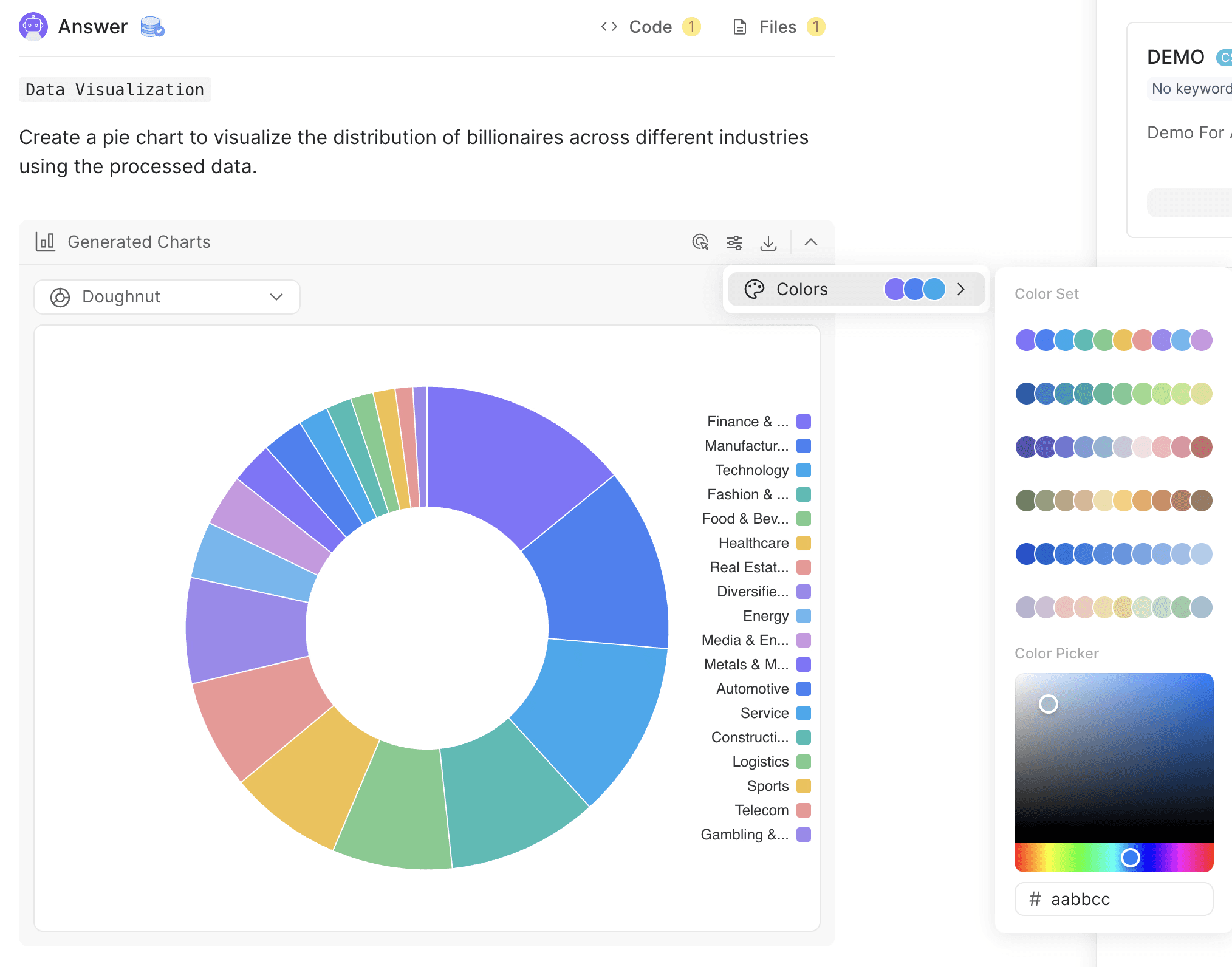
2024-06-07
AI Generated Interactive Chart for Advanced Analytics
We are excited to announce a new feature that enhances your data analysis capabilities: Interactive Charts for Advanced Analytics. This feature allows users to create and manipulate charts dynamically, offering deeper insights and more intuitive data exploration.
Key Features:
Dynamic Chart Interaction: Users can now interact with charts by drilling down into specific data points.
Customizable Visuals: Tailor your charts with various customization options, including different chart types and colors.
Benefits:
Enhanced data visualization and understanding.
Increased flexibility in data analysis.
Try Powerdrill AI to start using Interactive Charts for Advanced Analytics today!
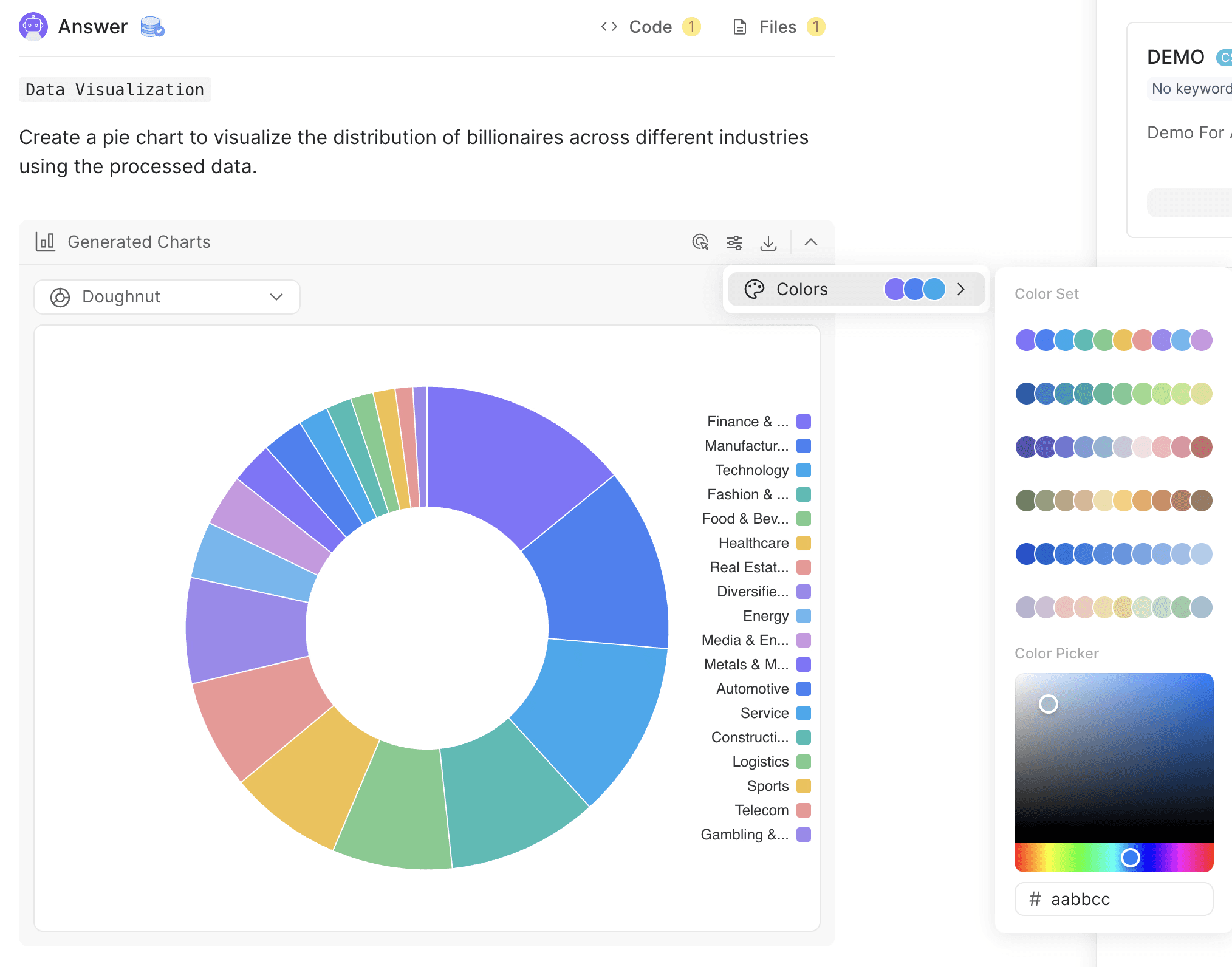
2024-06-07
AI Generated Interactive Chart for Advanced Analytics
We are excited to announce a new feature that enhances your data analysis capabilities: Interactive Charts for Advanced Analytics. This feature allows users to create and manipulate charts dynamically, offering deeper insights and more intuitive data exploration.
Key Features:
Dynamic Chart Interaction: Users can now interact with charts by drilling down into specific data points.
Customizable Visuals: Tailor your charts with various customization options, including different chart types and colors.
Benefits:
Enhanced data visualization and understanding.
Increased flexibility in data analysis.
Try Powerdrill AI to start using Interactive Charts for Advanced Analytics today!
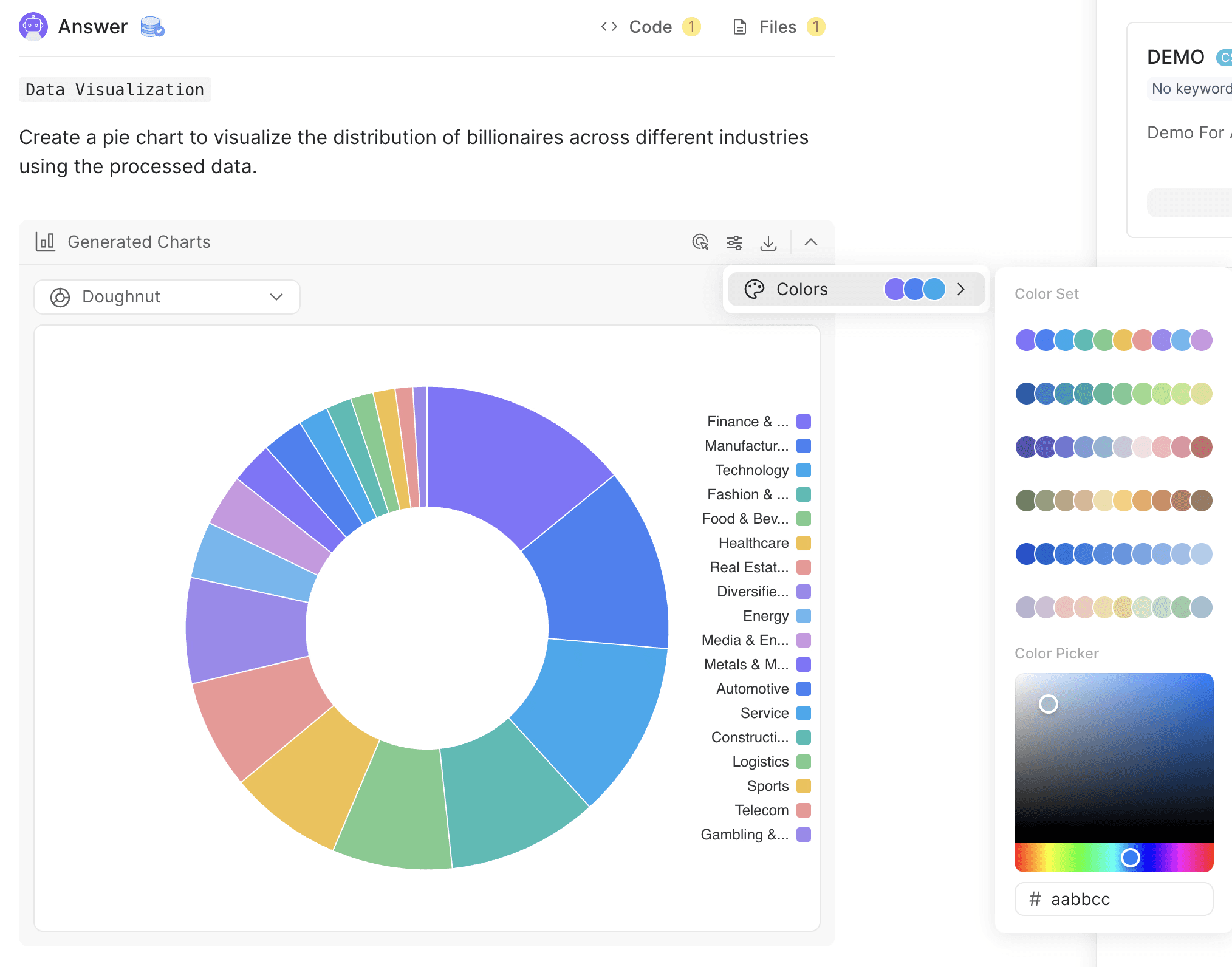
2024-06-07
AI Generated Interactive Chart for Advanced Analytics
We are excited to announce a new feature that enhances your data analysis capabilities: Interactive Charts for Advanced Analytics. This feature allows users to create and manipulate charts dynamically, offering deeper insights and more intuitive data exploration.
Key Features:
Dynamic Chart Interaction: Users can now interact with charts by drilling down into specific data points.
Customizable Visuals: Tailor your charts with various customization options, including different chart types and colors.
Benefits:
Enhanced data visualization and understanding.
Increased flexibility in data analysis.
Try Powerdrill AI to start using Interactive Charts for Advanced Analytics today!