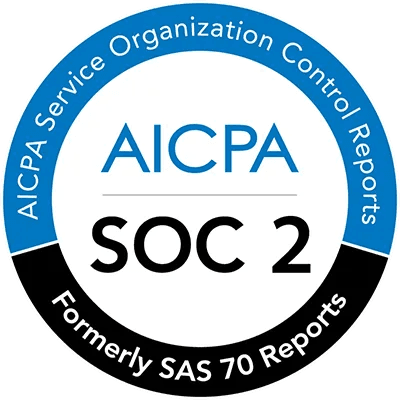Your Easiest Data Validation Tool
Effortlessly validate data in Excel with AI-powered tools for accuracy and speed.
Your Easiest Data Validation Tool
Effortlessly validate data in Excel with AI-powered tools for accuracy and speed.
Your Easiest Data Validation Tool
Effortlessly validate data in Excel with AI-powered tools for accuracy and speed.
Fast&Error-Free Processing
Leverage AI-powered tools to automate data validation in Excel—achieve 10x faster processing with error-free, high-quality datasets effortlessly.

Fast&Error-Free Processing
Leverage AI-powered tools to automate data validation in Excel—achieve 10x faster processing with error-free, high-quality datasets effortlessly.

Fast&Error-Free Processing
Leverage AI-powered tools to automate data validation in Excel—achieve 10x faster processing with error-free, high-quality datasets effortlessly.

Fast&Error-Free Processing
Leverage AI-powered tools to automate data validation in Excel—achieve 10x faster processing with error-free, high-quality datasets effortlessly.

3 Simple Steps Only
Streamline the data validation process in Excel in three simple steps, eliminating manual checks and speeding up workflows for faster decision-making and reporting.

3 Simple Steps Only
Streamline the data validation process in Excel in three simple steps, eliminating manual checks and speeding up workflows for faster decision-making and reporting.

3 Simple Steps Only
Streamline the data validation process in Excel in three simple steps, eliminating manual checks and speeding up workflows for faster decision-making and reporting.

3 Simple Steps Only
Streamline the data validation process in Excel in three simple steps, eliminating manual checks and speeding up workflows for faster decision-making and reporting.

Teamwork Made Easy
Simplify complex data validation in Excel to save team work time. After data validation, easily share your files with teammates while errors are highlighted by smart tools in real-time.

Teamwork Made Easy
Simplify complex data validation in Excel to save team work time. After data validation, easily share your files with teammates while errors are highlighted by smart tools in real-time.

Teamwork Made Easy
Simplify complex data validation in Excel to save team work time. After data validation, easily share your files with teammates while errors are highlighted by smart tools in real-time.

Teamwork Made Easy
Simplify complex data validation in Excel to save team work time. After data validation, easily share your files with teammates while errors are highlighted by smart tools in real-time.

User-Friendly Tool
No technical skills? No Excel experience? This intuitive tool is designed for you without requiring any advanced technical skills - just click and upload your files.

User-Friendly Tool
No technical skills? No Excel experience? This intuitive tool is designed for you without requiring any advanced technical skills - just click and upload your files.

User-Friendly Tool
No technical skills? No Excel experience? This intuitive tool is designed for you without requiring any advanced technical skills - just click and upload your files.

User-Friendly Tool
No technical skills? No Excel experience? This intuitive tool is designed for you without requiring any advanced technical skills - just click and upload your files.

How it works
1
Upload Your Excel Files
Easily upload your Excel files to the platform. Powerdrill supports multiple file formats, enabling quick data processing without hassle. Start working on your project immediately.
1
Upload Your Excel Files
Easily upload your Excel files to the platform. Powerdrill supports multiple file formats, enabling quick data processing without hassle. Start working on your project immediately.
1
Upload Your Excel Files
Easily upload your Excel files to the platform. Powerdrill supports multiple file formats, enabling quick data processing without hassle. Start working on your project immediately.
1
Upload Your Excel Files
Easily upload your Excel files to the platform. Powerdrill supports multiple file formats, enabling quick data processing without hassle. Start working on your project immediately.
2
Set Data Validation Requirements
Specify the data validation rules you need, such as removing duplicates or checking for specific values. For example, type "Validate column B for duplicates and highlight errors."
2
Set Data Validation Requirements
Specify the data validation rules you need, such as removing duplicates or checking for specific values. For example, type "Validate column B for duplicates and highlight errors."
2
Set Data Validation Requirements
Specify the data validation rules you need, such as removing duplicates or checking for specific values. For example, type "Validate column B for duplicates and highlight errors."
2
Set Data Validation Requirements
Specify the data validation rules you need, such as removing duplicates or checking for specific values. For example, type "Validate column B for duplicates and highlight errors."
3
Download Accurate Results
Let Powerdrill process your data and apply the validation rules. Once completed, download the precise results in seconds, ready for use in your analysis.
3
Download Accurate Results
Let Powerdrill process your data and apply the validation rules. Once completed, download the precise results in seconds, ready for use in your analysis.
3
Download Accurate Results
Let Powerdrill process your data and apply the validation rules. Once completed, download the precise results in seconds, ready for use in your analysis.
3
Download Accurate Results
Let Powerdrill process your data and apply the validation rules. Once completed, download the precise results in seconds, ready for use in your analysis.
Frequently Asked Questions
More Features
Make Graphs from Excel
Convert your Excel data into bar graphs, line graphs, pie charts, and more in a few clicks with Powerdrill's Data Visualization Agent. Try it free today!
Word to Slides
Effortlessly transform your docs (Word, PDF, Markdown, and more) into fully editable PowerPoint presentations with just one click. Perfect for professionals, students, and anyone looking to turn text-heavy documents into impactful slides quickly.
Excel AI Assistant
Simply chat with your Excel sheet to get instant, precise responses to your questions, get compelling visualizations with just a few clicks and share insights effortlessly with your team for better collaboration. Try it for free today!
© 2025 Powerdrill. All rights reserved.

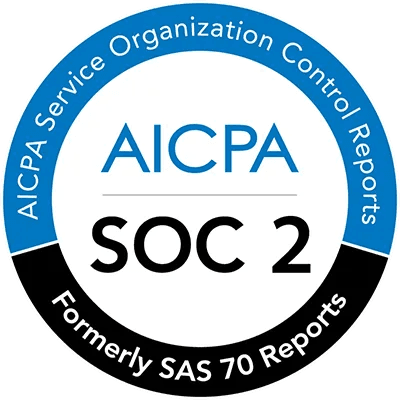
© 2025 Powerdrill. All rights reserved.

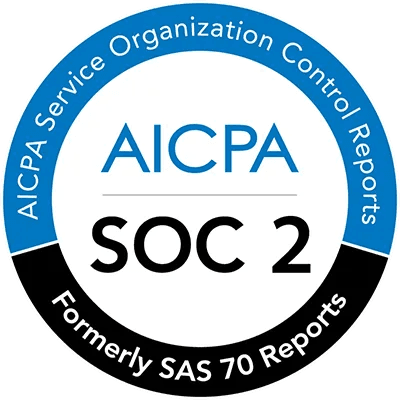
© 2025 Powerdrill. All rights reserved.

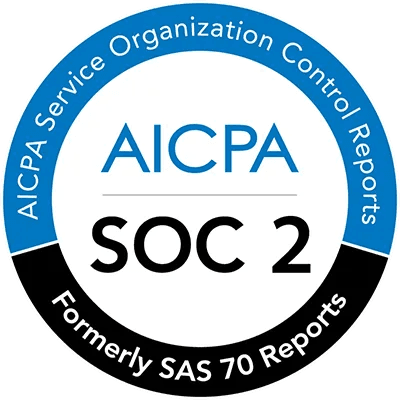
© 2025 Powerdrill. All rights reserved.