Best AI Tool for Students: Unlock a More Efficient Campus Life with Powerdrill Bloom
Joy
Oct 9, 2025
Introduction
College life today is more fast-paced and information-dense than ever. Between juggling lectures, research, projects, and extracurriculars, students often face one recurring challenge — too much information, too little time. Managing notes, analyzing data, and preparing reports can easily take up hours that could be spent learning or creating.
That's where Powerdrill Bloom steps in. Designed for students who want to work smarter, not harder, Powerdrill Bloom brings the power of AI-driven data analysis and content generation into your daily study routine. From summarizing readings to visualizing data for class projects, it turns complex academic tasks into one-click workflows — helping you focus on what really matters: understanding and innovation.
With thousands of learners and educators already embracing this AI tool, Powerdrill Bloom is redefining how students study, research, and collaborate in 2025 and beyond.
Why Students Need AI Tools
In 2025, students aren't just learners — they're content creators, data analysts, and researchers all at once. Every class, assignment, and project involves gathering and interpreting massive amounts of information. Traditional methods like manual note-taking, reading PDFs line by line, or formatting reports by hand are no longer enough to keep up with the academic pace.
AI tools now play a vital role in education by automating repetitive tasks and enabling deeper understanding. With artificial intelligence, students can:
Instantly summarize lengthy documents and research papers.
Extract and organize data for reports or presentations.
Generate visuals and charts without learning complex software.
Get quick, reliable answers from uploaded files using natural language.
In short, AI empowers students to study more efficiently and think more creatively. Whether it's managing notes, analyzing research, or creating data-driven presentations, the right AI tool turns tedious academic work into smooth, insightful learning experiences — and that’s exactly what Powerdrill Bloom delivers.
What Is Powerdrill Bloom?
Powerdrill Bloom is an AI-powered workspace built to help students transform the way they learn, research, and create. Instead of juggling multiple apps for note-taking, data analysis, and writing, Bloom brings everything together in one intelligent platform.
At its core, Bloom uses Powerdrill’s advanced AI engine to analyze text, data, and documents — helping students extract insights, organize ideas, and generate high-quality outputs with just a few clicks. Whether you’re writing a report, summarizing lecture notes, or turning raw data into presentations, Bloom simplifies every step.
Unlike typical AI chat tools, Bloom doesn’t just answer questions — it understands your files, interprets your data, and turns information into meaningful visuals and insights. It’s designed to think the way students work: flexible, fast, and focused on results.
In short, Powerdrill Bloom is your all-in-one AI study companion — connecting knowledge, creativity, and productivity in a single place.
Key Features for Students
1. AI-Assisted Research
Bloom helps you go from information overload to clarity in seconds. Simply upload research papers, articles, or notes, and Bloom automatically summarizes the key points, extracts relevant data, and highlights the main arguments. It’s perfect for literature reviews, thesis preparation, or quick academic insights.
2. Smart Note-Taking and Organization
Turn lecture transcripts or textbook content into structured, searchable notes. Bloom can group ideas by topic, identify key terms, and even generate flashcards to make revision easier. With intelligent linking between related topics, it helps students retain information more effectively.
3. Automated Report and Presentation Generation
Need to turn your findings into something visual? Bloom can instantly convert spreadsheets or text data into clean, well-designed reports and PowerPoint-style slides. You can generate charts, graphs, and summaries in just one click — ideal for group projects, research presentations, and data-based assignments.
4. Real-Time Q&A and Concept Discovery
Ask any question about your uploaded materials — Bloom will find and explain the answer in context. It can also suggest related topics, generate examples, or offer alternative explanations to help you deepen understanding. It’s like having a personal tutor powered by AI.
With these features, Powerdrill Bloom goes beyond automation — it becomes a true study partner, empowering students to work more efficiently, think critically, and express their ideas with confidence.
How Powerdrill Bloom Enhances Campus Life
Powerdrill Bloom isn't just a productivity booster — it's a complete upgrade to the way students learn, collaborate, and manage their academic lives. Whether you’re researching for a thesis, preparing group presentations, or organizing your coursework, Bloom helps you stay ahead with intelligent automation and seamless integration.
Here's how it makes campus life smarter and more efficient:
Save hours every week. Bloom automates data analysis, report writing, and note summarization, letting you focus on learning instead of formatting or repetitive research.
Collaborate effortlessly. Group members can upload and analyze shared data or co-edit reports with consistent formatting and visual clarity.
Stay organized and connected. Keep your materials — from notes to datasets — in one AI-powered workspace that’s accessible anytime, anywhere.
Work seamlessly across platforms. Bloom connects with your favorite tools like Google Drive, Notion, and Excel, fitting naturally into your daily workflow.
Perfect for all study levels. Whether you’re an undergraduate managing coursework or a graduate student analyzing research data, Bloom adapts to your needs and scale.
By merging AI-driven insights, data visualization, and smart automation, Powerdrill Bloom helps students not only save time but also gain a deeper understanding of their subjects — unlocking new levels of productivity and creativity across campus.
An Example: e-Commerce Platform Preference Research
Getting started with Powerdrill Bloom is quick and effortless — no technical expertise needed. In just a few minutes, you can transform your study materials into interactive, AI-driven insights.
In the following example, we’ll demonstrate how to use Bloom to kick off topic research.
Sign up for free at https://bloom.powerdrill.ai.
Choose Generic Data Agent for Analytics and Exploration, and click Create Canvas.
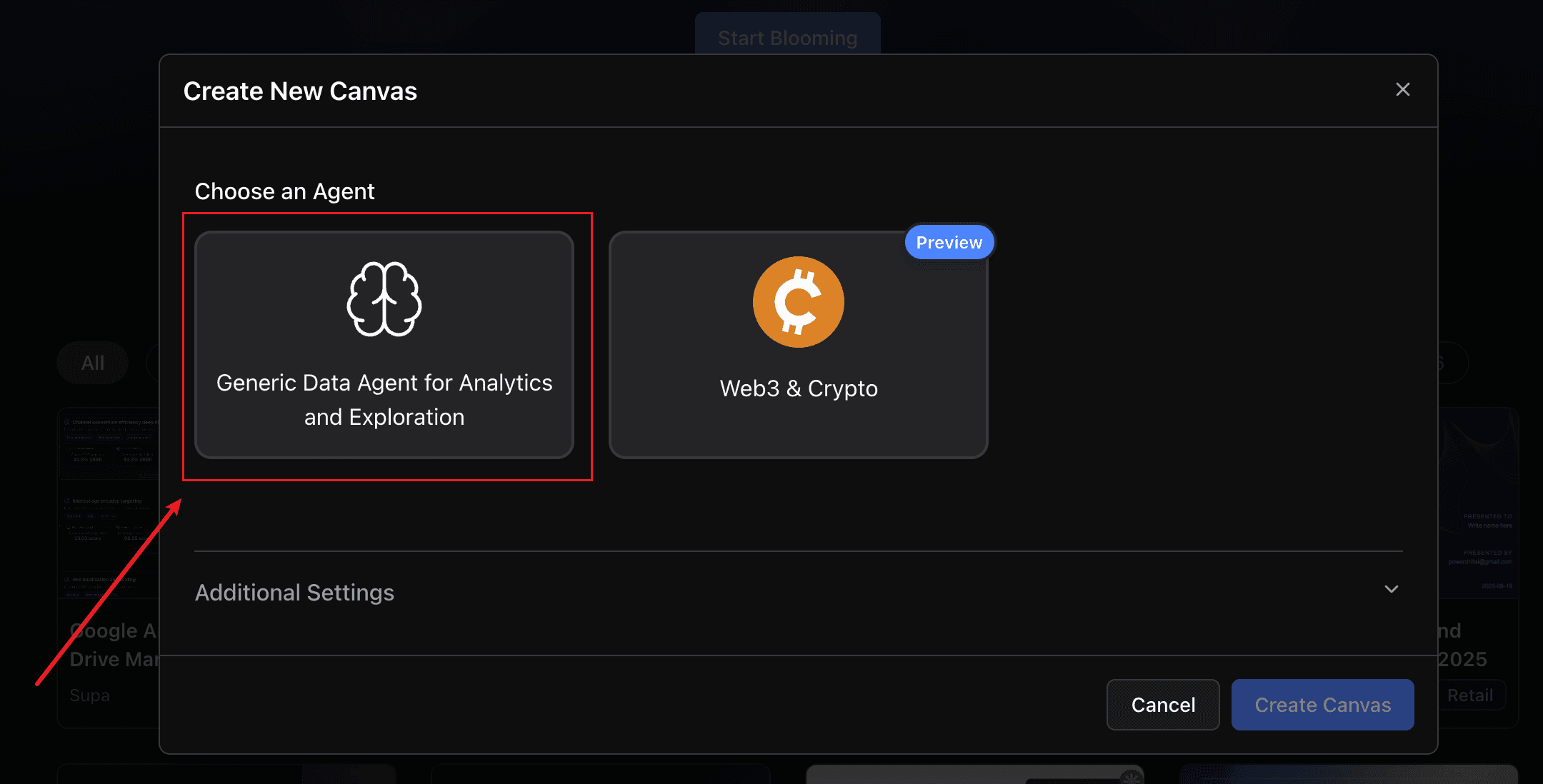
Enter your topic to start the research. In this example, the topic used is "Analyze American College Students’ E-Commerce Platform Preferences and Purchasing Behavior".
Select the option you prefer and click Confirm. In this example, the option we chose is "Focus on the shopping preferences across major e-commerce platforms (Amazon, eBay, Walmart, Target) and analyze their market share among college students."
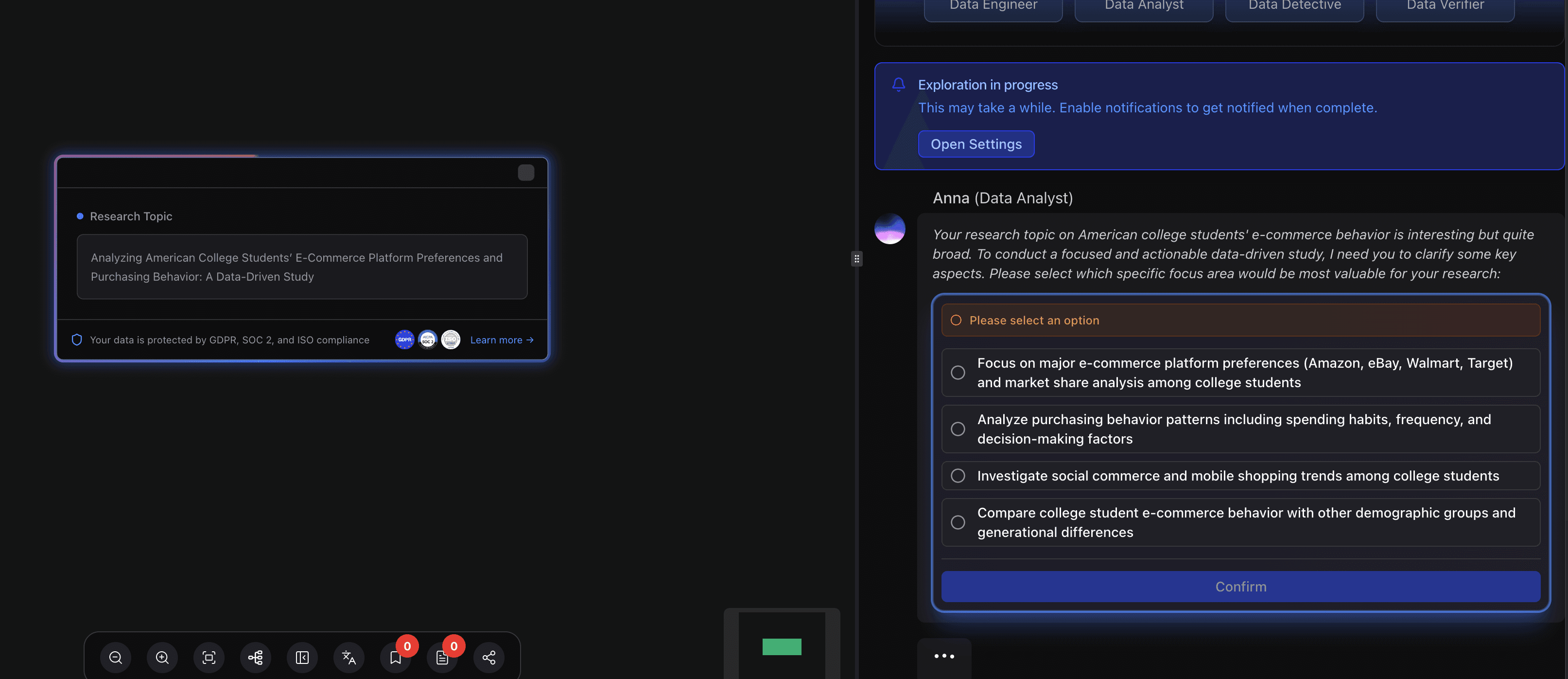
Wait for Bloom to complete the research. It often takes 2 to 5 minutes.
It's that easy. No more switching between apps, no more manual formatting — just insight, clarity, and results in one place.
Now, you can review the details of each node to verify whether the content aligns with your intended insights. Following is an example:
Price-Driven Platform Migration & Value-Seeking Behavior Analysis
This node analyzes how budget constraints drive platform switching from Target to Walmart, deal hunting patterns, and sensitivity to discounts/promotions.
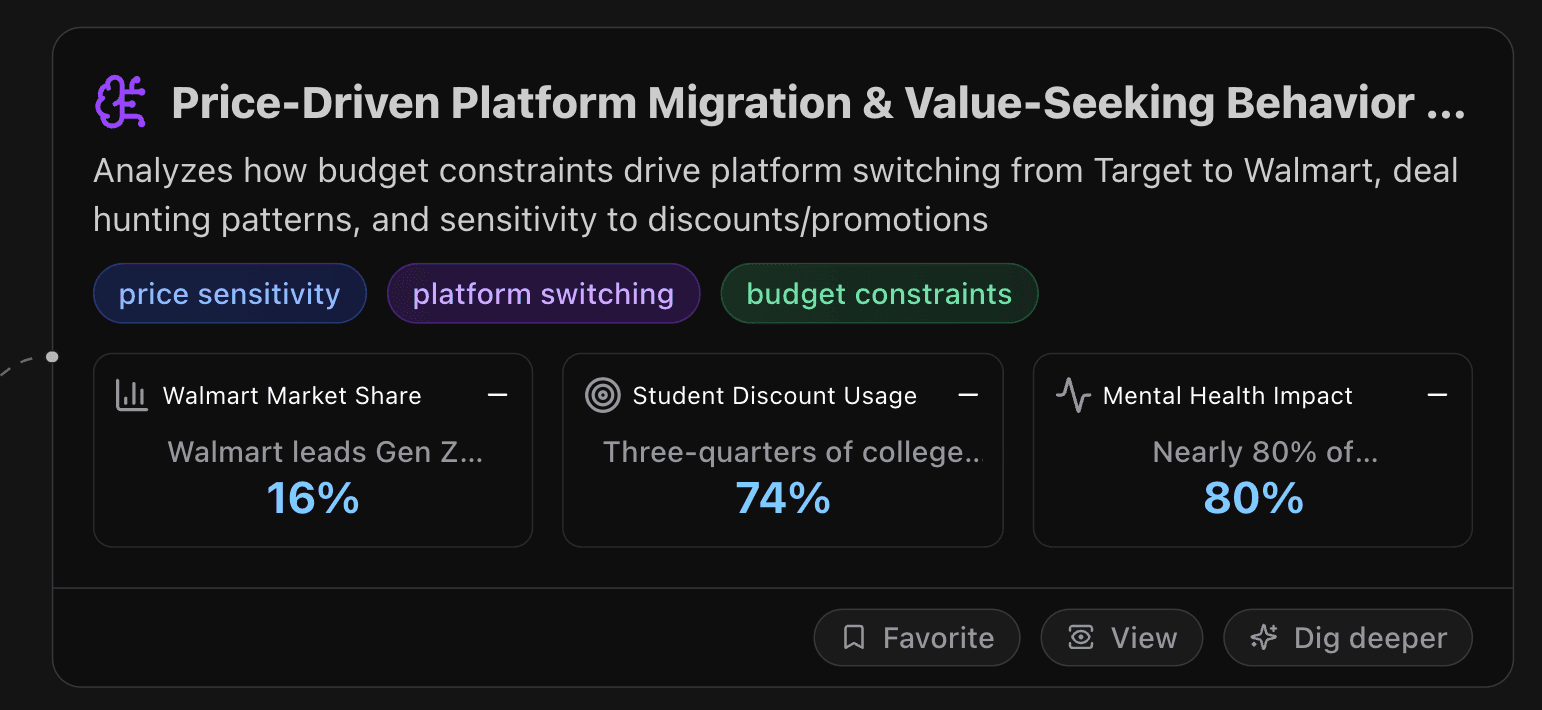
Key Metrics
Walmart Market Share
Walmart leads Gen Z retailer preferences with 16% market share, significantly outpacing Target's 6% and demonstrating successful capture of price-conscious college students. This represents Walmart overtaking Target as the primary destination for Gen Z seeking affordable yet aspirational products.
Student Discount Usage
Three-quarters of college students actively leverage student discounts to reduce costs, with 77% preferring to shop with brands offering student discounts. This behavior demonstrates systematic approach to cost management rather than opportunistic savings.
Mental Health Impact
Nearly 80% of undergraduates report financial stress negatively impacting their mental health, with 57% choosing between college expenses and basic needs. This acute financial pressure directly drives price-sensitive platform selection and deal-seeking behaviors.
Actionable Insights
Develop Comprehensive Student Discount Programs: Brands should establish robust student verification systems and offer meaningful discounts of at least 15-20% off regular prices, as 77% of students prefer shopping with discount-offering brands and 74% actively use student discounts. Partner with student verification platforms like SheerID to ensure authentic student targeting while creating exclusive offers that make students feel valued and drive 69% to shop more frequently with the brand.
Implement Dynamic Pricing and Sale Timing Strategies: Given that 71% of Gen Z prefer waiting for sales and spending +14% more time searching for discount codes, retailers should optimize their promotional calendars with regular flash sales, early-bird discounts, and seasonal clearance events. Focus particularly on back-to-school periods when families plan to spend $88.8 billion and time promotions to capture the 67% of shoppers who start purchasing by early July.
Create Mobile-First Price Comparison Tools: With 73% of Gen Z browsing products online while in physical stores and 80% shopping primarily online, develop seamless mobile applications that facilitate easy price comparisons, offer price-match guarantees, and provide instant coupon code integration. This addresses their systematic approach to cost optimization and supports the 38% who prefer in-store shopping for specific categories like apparel while maintaining digital engagement.
Visualization
Following is a data visualization example:
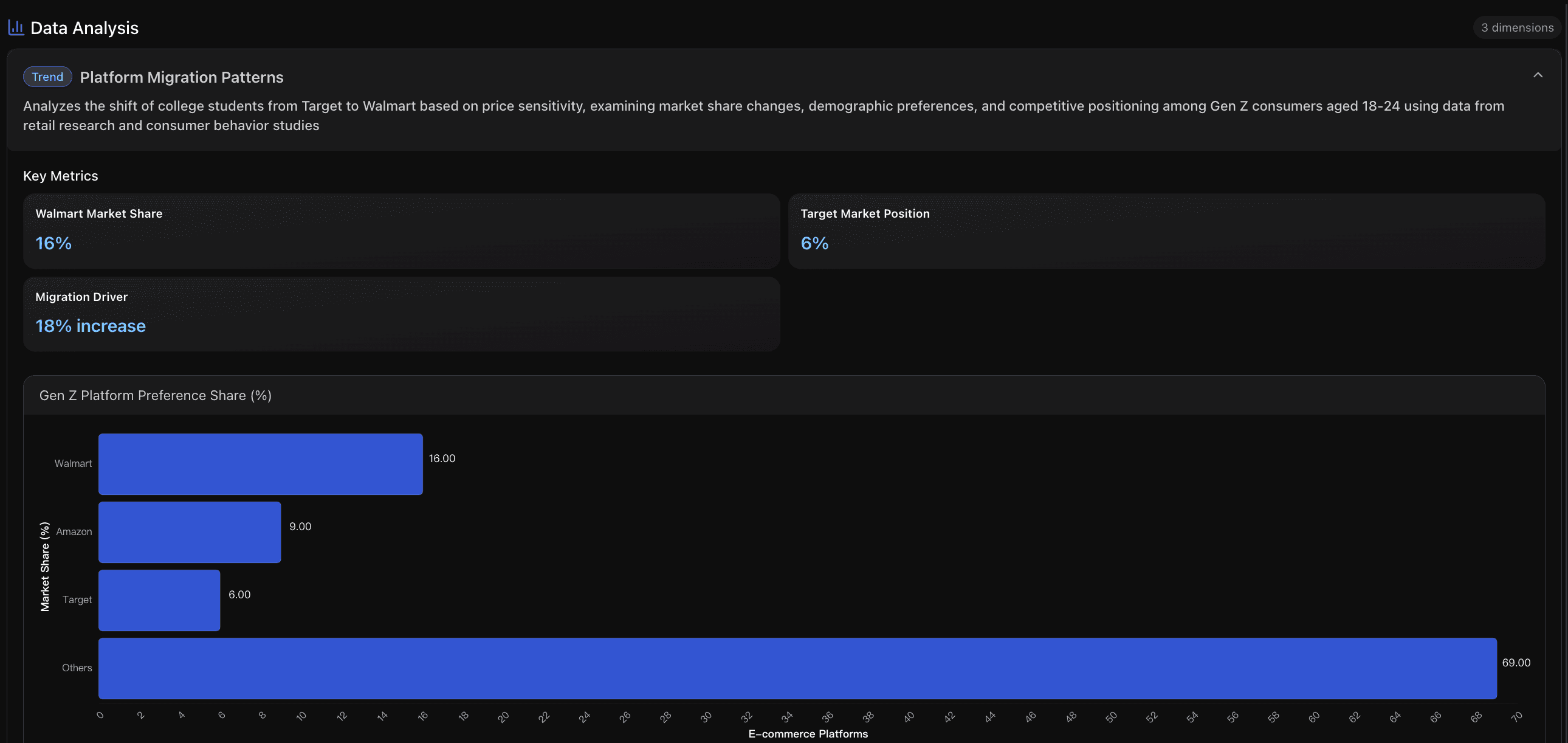
Digital-Native Shopping Journey & Social Commerce Integration
This node examines Gen Z's social media discovery patterns (85% discover via social), mobile-first shopping, and peer influence on platform choice.
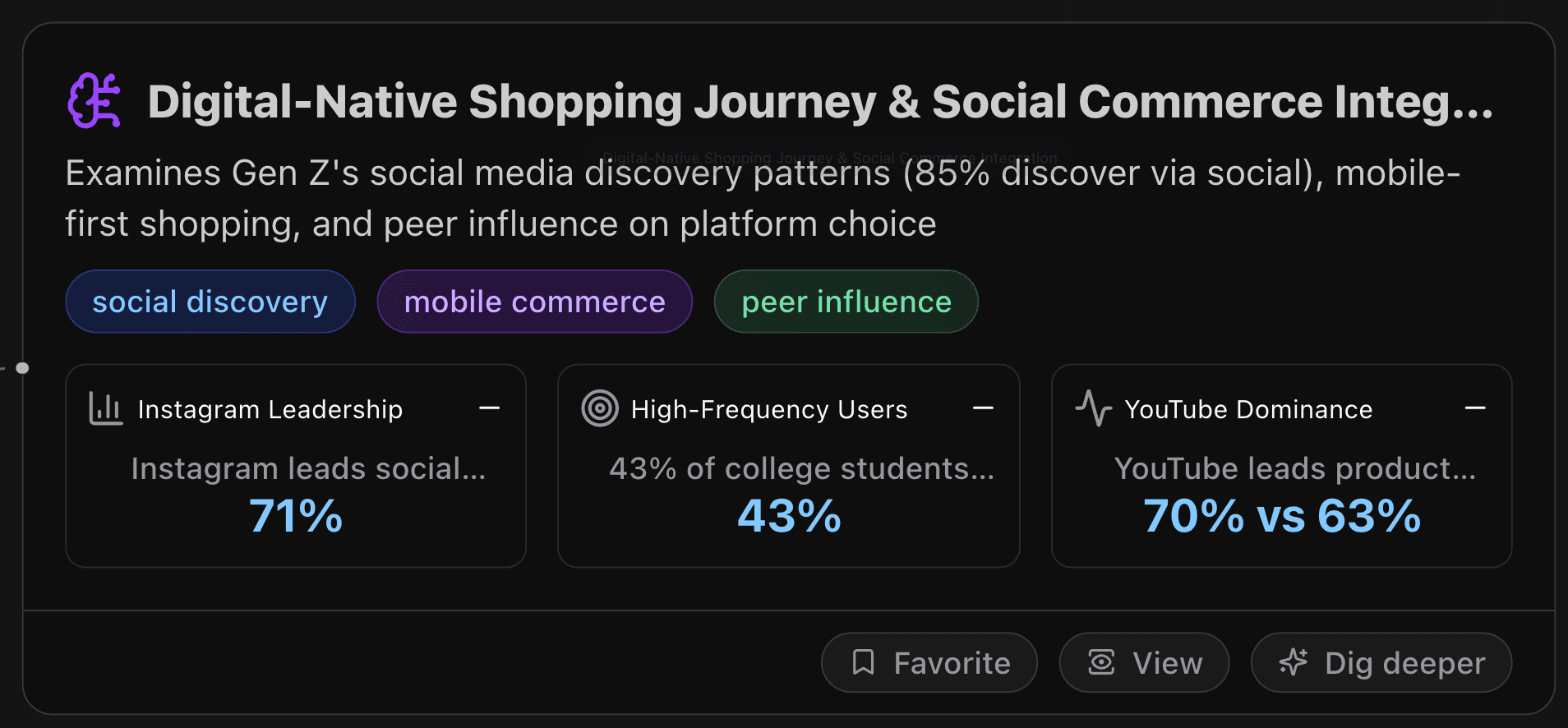
Key Metrics
Instagram Leadership
Instagram leads social commerce with highest direct purchase likelihood among Gen Z users, outperforming YouTube (68%) and TikTok (68%) due to integrated shopping features and visual-first product discovery experience that reduces friction between browsing and buying.
High-Frequency Users
43% of college students use retail apps daily or multiple times per day (22% daily + 21% multiple times daily), demonstrating mobile commerce has become a habitual behavior rather than occasional activity, significantly higher than traditional e-commerce adoption patterns.
YouTube Dominance
YouTube leads product discovery for both generations but shows stronger preference among Gen Z (70%) versus Millennials (63%). YouTube's educational and review-based content format appeals particularly to Gen Z's research-oriented shopping approach, providing trusted product information before purchase decisions.
Actionable Insights
Optimize Instagram Shopping Experience: Focus marketing investments on Instagram's native shopping features given its 71% conversion rate leadership among Gen Z. Implement Instagram Shopping tags, create visually compelling product showcases, and leverage Instagram Reels for product demonstrations. This platform offers the highest return on social commerce investment with immediate purchase capabilities built into the user experience.
Develop Mobile-First Customer Journeys: Redesign e-commerce experiences for the 43% of students who use retail apps daily or multiple times daily. Prioritize mobile app development, implement one-click purchasing, and optimize mobile checkout processes. Given that 73% of e-commerce occurs on mobile devices, ensuring seamless mobile experiences is critical for capturing this high-frequency user segment.
Create Multi-Platform Content Strategy: Develop platform-specific content approaches recognizing that 97% of Gen Z discover products through social media across multiple channels. Use YouTube for educational product content, Instagram for visual discovery, and TikTok for viral product demonstrations. Avoid uniform content strategies; instead, tailor messaging to each platform's unique discovery patterns and user expectations.
Visualization
Following is a data visualization example:
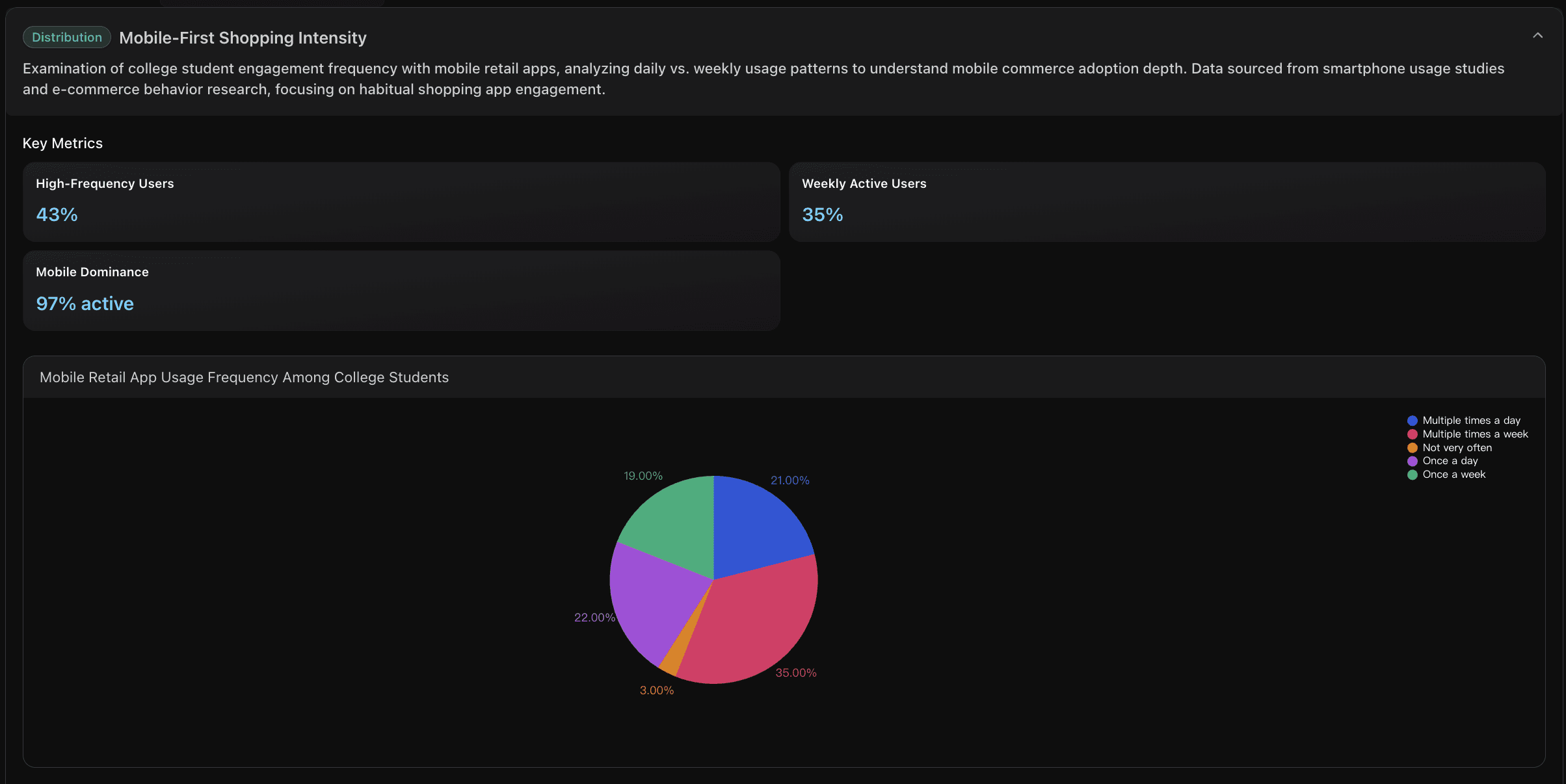
Convenience-First Feature Preference & Payment Innovation Adoption
This node studies preference for quick delivery, buy-now-pay-later options, student discounts, and platform features that reduce transaction friction.
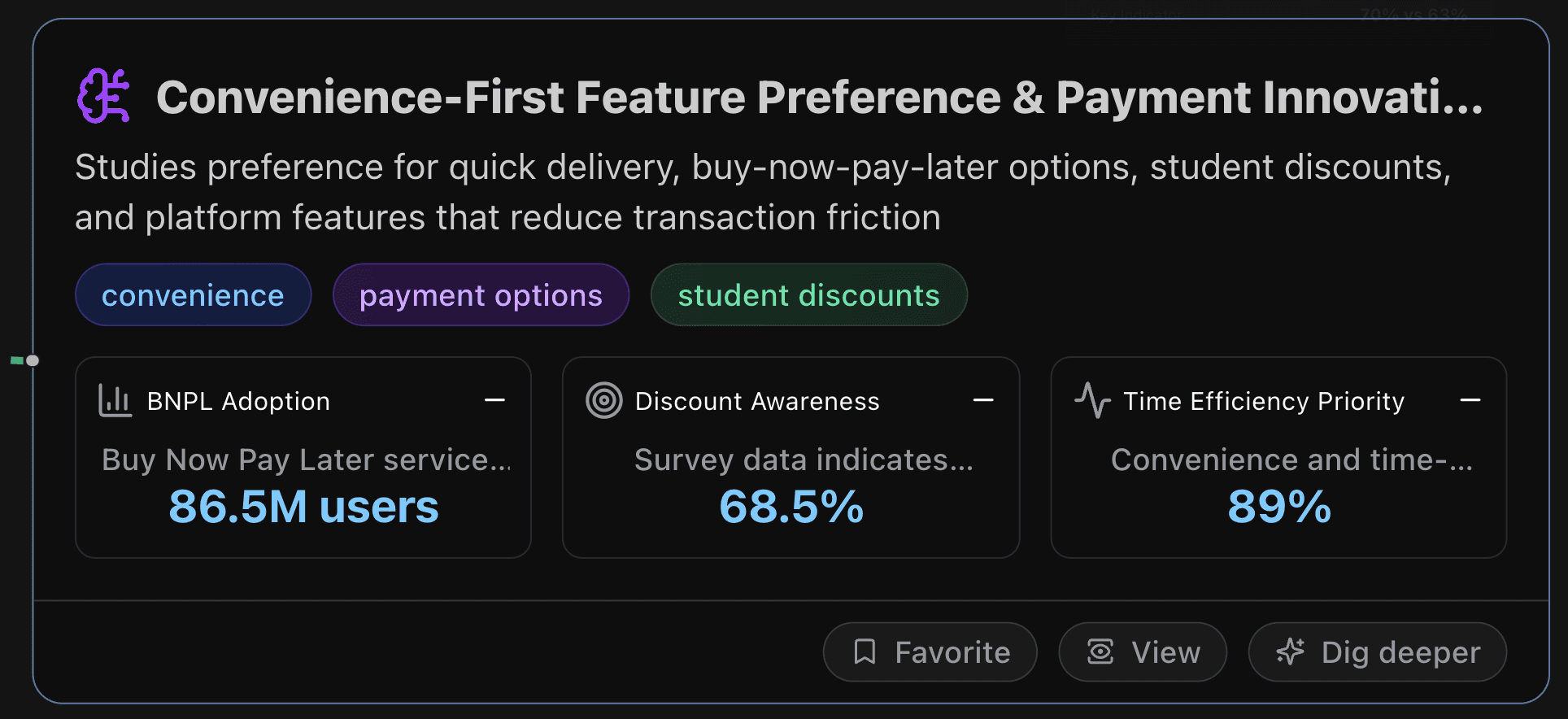
Key Metrics
BNPL Adoption
Buy Now Pay Later services reached 86.5 million American users in 2024, with an average transaction of $135 over 6 weeks. College students represent a key growth segment, with 89.3% making on-time payments and BNPL purchases generating 85% higher order values compared to traditional payment methods.
Discount Awareness
Survey data indicates 68.5% of college students actively use online shopping with discount-seeking behavior. Popular programs include Amazon Prime Student (6 months free, then $7.49/month), Spotify Premium Student ($5.99/month with Hulu), and Adobe Creative Cloud (60% discount to $19.99/month).
Time Efficiency Priority
Convenience and time-saving features rank as top priority for 89% of college students in e-commerce platform selection. This generation, accustomed to instant gratification, expects streamlined checkout processes, saved payment methods, and minimal transaction steps across all shopping platforms.
Actionable Insights
Implement Integrated BNPL Solutions: E-commerce platforms should prioritize incorporating Buy Now Pay Later options like Klarna and Afterpay directly into their checkout flows. With 86.5 million American users demonstrating strong adoption and 89.3% on-time payment rates, BNPL represents a low-risk, high-reward strategy. The 85% higher average order value associated with BNPL transactions provides immediate revenue benefits while addressing college students' budget constraints and cash flow management needs.
Optimize Mobile-First Payment Infrastructure: Platforms must prioritize mobile wallet integration, particularly Apple Pay and Venmo, which show the highest growth among Gen Z users at 8.8% and 16% market share respectively. Given that 70.6% of Gen Z will use mobile proximity payments by 2028, investing in seamless mobile checkout experiences, contactless payment options, and peer-to-peer payment integration will capture this rapidly expanding segment while reducing transaction friction.
Expand Student-Specific Convenience Features: Develop comprehensive student discount integration with verification platforms like UNiDAYS and StudentBeans, targeting the 68.5% of students actively seeking discount opportunities. Combine this with one-click checkout functionality (valued by 64% of users) and flexible delivery options, as students prioritize 89% convenience over other factors. Creating student-exclusive features like subscription bundling, bulk ordering discounts, and campus delivery options will build long-term loyalty during students' formative shopping years.
Visualization
Following is a data visualization example:
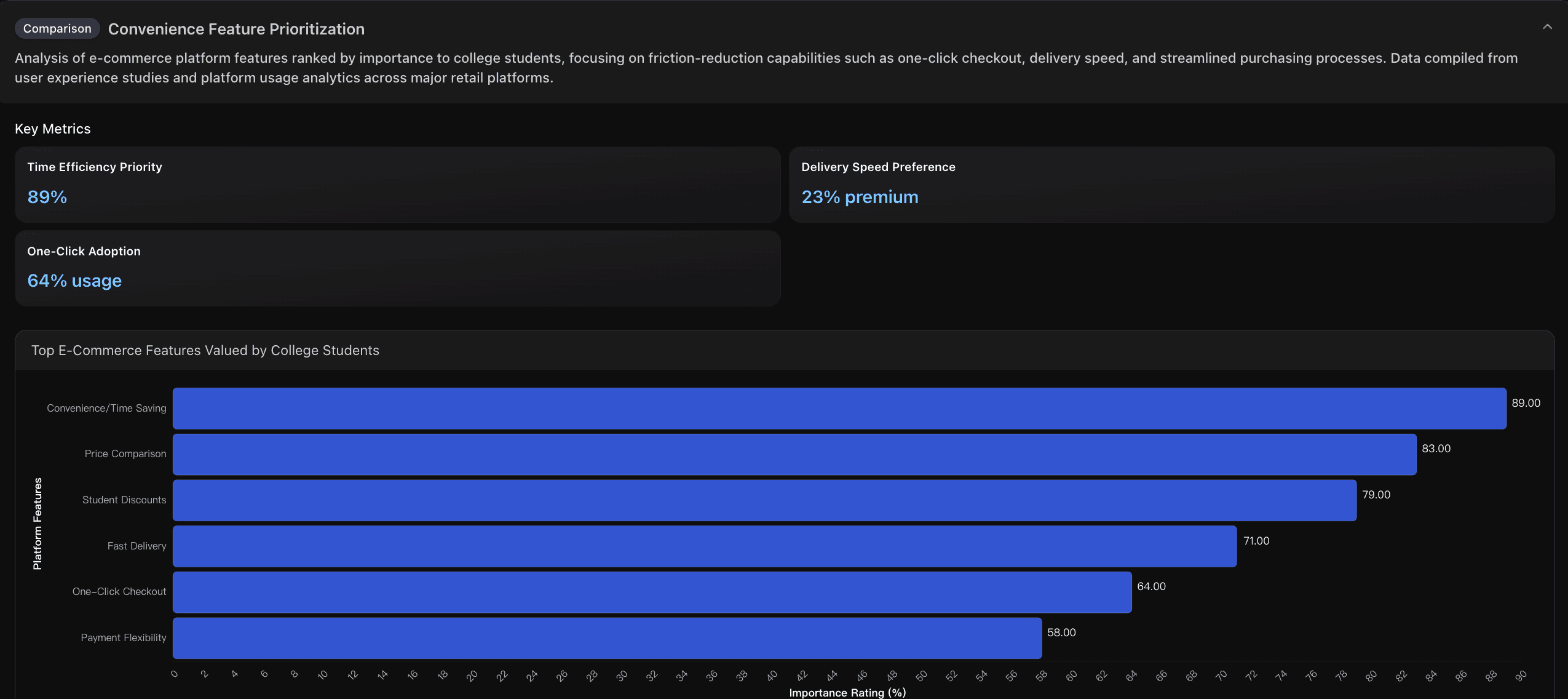
Convert the Result to PPT, Image, or Other Forms
If you want to share or present the results to your class, you can convert it to many forms. Just click the Connect button in the Actions section on the node details page.
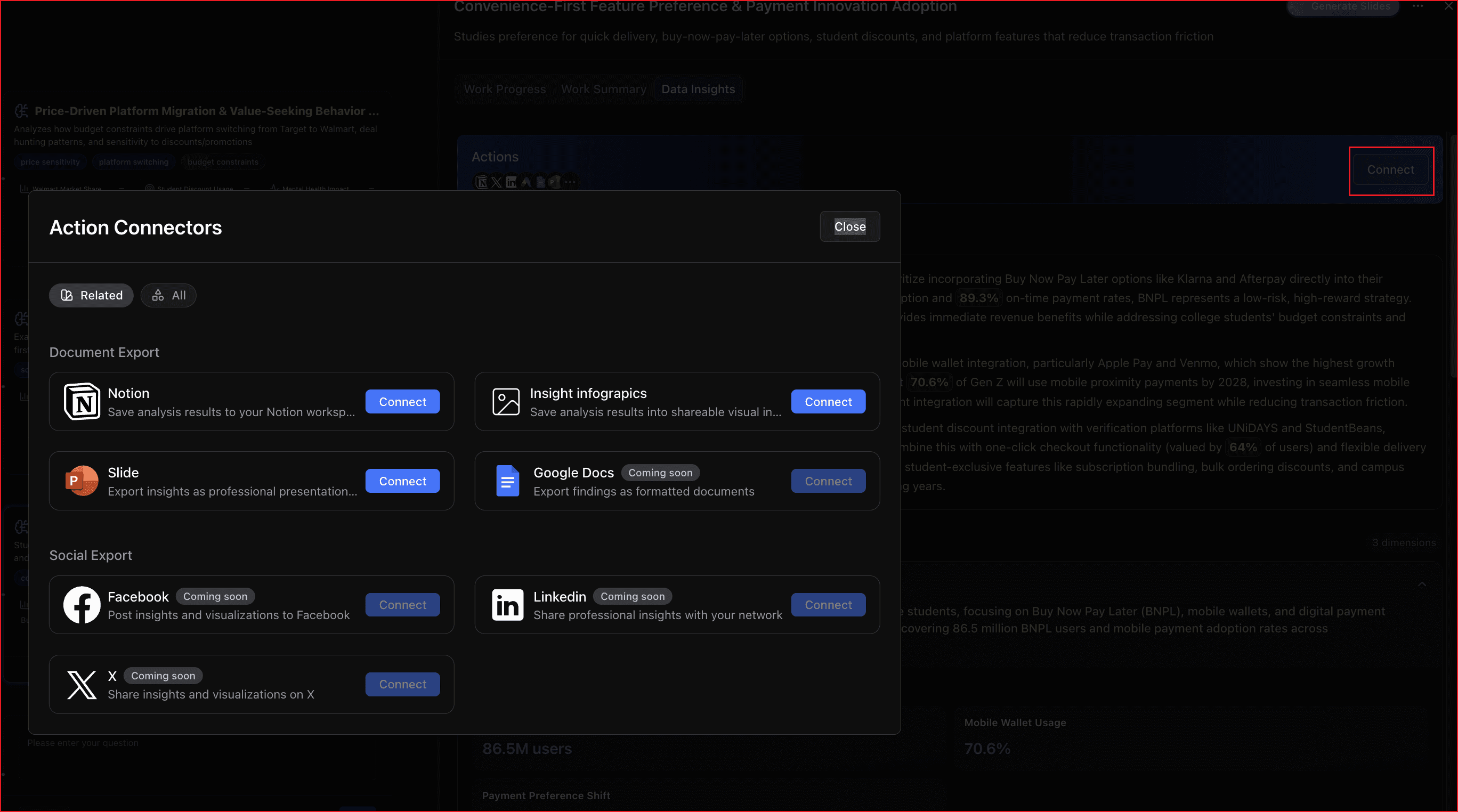
Conclusion
In today’s fast-moving academic world, success isn’t just about working harder — it’s about working smarter. Powerdrill Bloom empowers students to do exactly that. By combining intelligent research assistance, automated report creation, and data-driven insights, it turns complex academic tasks into effortless, meaningful learning experiences.
From summarizing dense readings to generating professional reports in seconds, Bloom helps you focus on understanding, creativity, and growth — not repetitive work. It’s more than just an AI app; it’s your academic copilot, designed to help you think deeper, learn faster, and achieve more.
Whether you’re a college student, researcher, or lifelong learner, now is the time to embrace the future of studying.
Try Powerdrill Bloom today and experience how AI can unlock a more efficient, productive, and inspired campus life.





