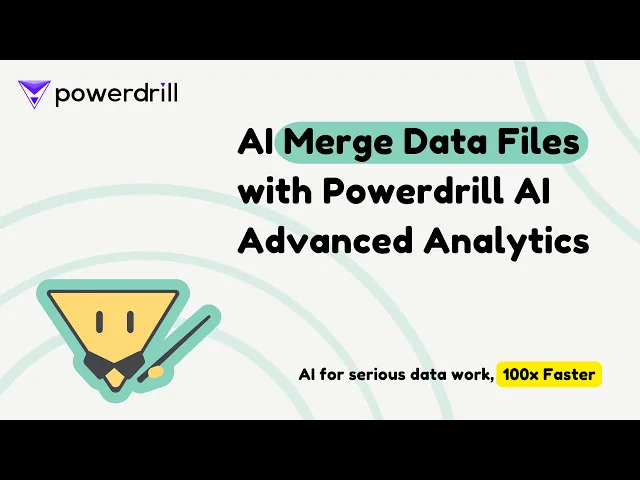
How to Merge Data Files with Powerdrill AI
Julian Zhou, Vivian, Flora
Jul 17, 2024
Introduction
Merging data files using AI technology is a transformative process that enhances efficiency and accuracy in data handling. As organizations increasingly rely on large volumes of data from various sources, the ability to seamlessly merge data becomes essential.
In this blog, we dive into the different methods of merging data files with AI and provide a step-by-step guide to help you effectively integrate your data.
Whether you are a beginner or an experienced data analyst, understanding these techniques will enable you to leverage AI for more streamlined and insightful data management.
Understanding AI-Based Data File Merging
What Is AI-Based Data File Merging?
AI-based data file merging is the process of using artificial intelligence to combine multiple datasets into a single, unified file. This approach enhances the efficiency and accuracy of data integration, enabling better data management and analysis.
The process involves several stages, from identifying and retrieving data from various sources to aligning and consolidating the information into a coherent format. AI algorithms play a critical role in this process by automating matching and merging tasks, handling inconsistencies, and ensuring data integrity.
Different experts contribute to AI-based data merging. For example, data engineers and AI specialists design and implement the algorithms, while data analysts leverage the merged data to extract insights and support decision-making.
Here’s how AI-based data file merging can benefit your operations:
Consolidate data efficiently: Merge data from multiple sources into a unified format, saving time and reducing manual effort.
Ensure data accuracy: Uses advanced algorithms to identify and resolve inconsistencies, ensuring high-quality data.
Support informed decision-making: Provides a robust foundation of integrated data for better business insights.
Enhance data accessibility: Makes comprehensive datasets readily available for analysis and reporting.
Facilitate scalability: Easily handles growing volumes of data, enabling seamless integration as your data needs expand.
Drive innovation: Offers a holistic view of data that can inspire new strategies and improvements.
By leveraging AI for data merging, organizations can optimize their data processes, enhance decision-making, and maintain a competitive edge in the marketplace.
AI-Based Data File Merging: Data Source Types
AI-based data file merging involves using artificial intelligence techniques to integrate multiple data files into a single, cohesive dataset. This process is essential for creating unified data sources that can be easily analyzed and utilized. Here are the primary types of data sources used in AI-based data merging:
1. Spreadsheets:
Commonly used for managing tabular data.
Formats include Excel (.xlsx, .xls), CSV (.csv), and Google Sheets.
AI can automatically detect and reconcile discrepancies between different spreadsheet formats and structures. For example, AI can facilitate excel merge data from two cells or merging data from two excel sheets.
2. Databases:
Relational databases (e.g., MySQL, PostgreSQL, Oracle) and NoSQL databases (e.g., MongoDB, Cassandra).
AI algorithms can identify relationships and integrate data across different tables and database systems.
3. APIs:
Application Programming Interfaces provide data in real-time.
Commonly used for integrating data from web services and third-party applications.
AI can manage and merge streaming data from multiple APIs, ensuring real-time consistency.
4. Text Files:
Includes plain text files (.txt), JSON (.json), and XML (.xml) files.
AI can parse and integrate unstructured data from text files, transforming it into a structured format for merging.
5. Log Files:
System and application logs that record events.
AI can analyze and merge log files to provide a comprehensive view of system or application performance over time.
Step-by-Step Guide to Merge Data File with Powerdrill
Gather datasets from various sources, ensuring they are relevant and up-to-date. This includes databases, spreadsheets, APIs, and other data repositories.
Step1. Data Preprocessing
Clean and preprocess the data to remove inconsistencies, duplicates, and errors. This step may involve data normalization, standardization, and handling missing values.
Step2. Specific Requirements for Data Types and Formats
Numeric Data: Ensure all numeric data is in a consistent format (e.g., no commas in numbers, consistent decimal places). Convert textual numbers to numeric format.
Date and Time Data: Standardize date formats to a common format (e.g., YYYY-MM-DD for dates and HH:MM
Categorical Data: Ensure categorical data is consistent across datasets (e.g., use "Male" and "Female" instead of "M" and "F"). Harmonize similar categories.
Text Data: Clean text data to remove unwanted characters, spaces, and ensure consistent casing (e.g., all lower case or all upper case).
Boolean Data: Standardize boolean values to a consistent format (e.g., true/false or 1/0).
Step3. Schema Matching
Align the data schemas from different sources. Techniques such as attribute matching and schema transformation help harmonize data structures to ensure compatibility. Using Powerdrill AI can eliminate the need for data preprocessing and schema matching before merging. Tasks like cleaning data to remove inconsistencies, duplicates, and errors, as well as aligning data schemas for compatibility, are automated, saving significant time and effort.
Using Powerdrill AI can eliminate the need for data preprocessing and schema matching before merging. Tasks like cleaning data to remove inconsistencies, duplicates, and errors, as well as aligning data schemas for compatibility, are automated, saving significant time and effort.


Step4. Data Merging
Combine matched records into a single, unified dataset. This step involves merging data fields, resolving conflicts, and consolidating information into a coherent format. Use Powerdrill AI for one-click data merging! You can quickly download the combined data!
Use Powerdrill AI for one-click data merging!

You can quickly download the combined data!
Step5. Data Storage
Store the merged data in an accessible format for further analysis and use. This can be a database, data warehouse, or cloud storage solution.
Store your datasets with Powerdrill AI! You can use them anytime as you want.


Step6. Continuous Monitoring
Monitor the merged data for ongoing accuracy and updates. Implement automated processes to regularly check and update the data as new information becomes available.
By following this AI-based data file merging process, organizations can efficiently integrate multiple datasets, ensuring high-quality, unified data that supports better decision-making and strategic planning.
FAQ
1. What file formats does Powerdrill support for merging?
Powerdrill supports multiple formats, including .xls, .xlsx, .csv, and .json, ensuring compatibility with most datasets.
2. Can I merge multiple files at once?
Yes! You can upload up to 10 files at a time. Powerdrill’s AI will automatically analyze and merge all files seamlessly.
3. How does Powerdrill handle inconsistent column names?
Powerdrill’s AI intelligently matches similar column names (e.g., “Name” and “Full Name”) to ensure accurate merging. You can also adjust column names through prompts for better alignment.
4. How do I remove duplicates during merging?
Simply specify in your prompt to remove duplicates. For example:
"Merge files by ‘Customer_ID’ and remove duplicates." Powerdrill will handle the rest automatically.
5. How quickly can I download the merged file?
Powerdrill processes data in seconds. Once the merge is complete, you can immediately download the unified file in your desired format.
Final Words
Efficient data integration is vital in today's data-driven world. To stay competitive, it's important to choose the right tools and apply them effectively. Simplify your data merging tasks with Powerdrill AI and discover its robust features at no cost.





